Your Cart is Empty
Customer Testimonials
-
"Great customer service. The folks at Novedge were super helpful in navigating a somewhat complicated order including software upgrades and serial numbers in various stages of inactivity. They were friendly and helpful throughout the process.."
Ruben Ruckmark
"Quick & very helpful. We have been using Novedge for years and are very happy with their quick service when we need to make a purchase and excellent support resolving any issues."
Will Woodson
"Scott is the best. He reminds me about subscriptions dates, guides me in the correct direction for updates. He always responds promptly to me. He is literally the reason I continue to work with Novedge and will do so in the future."
Edward Mchugh
"Calvin Lok is “the man”. After my purchase of Sketchup 2021, he called me and provided step-by-step instructions to ease me through difficulties I was having with the setup of my new software."
Mike Borzage
V-Ray Tip: Enhance Rendering Efficiency and Quality with V-Ray Frame Buffer Techniques
July 26, 2025 2 min read

Maximize your rendering efficiency and quality by leveraging the full potential of V-Ray's Frame Buffer.
- Utilize Render Elements: Break down your render into various elements such as diffuse, reflection, and shadows. This allows for greater flexibility in post-production, enabling you to fine-tune each component separately.
- Adjust Exposure Settings: Proper exposure is crucial for realism. Use the Frame Buffer’s exposure controls to balance highlights and shadows, ensuring your final render has the desired brightness and contrast.
- Implement Display LUTs: Utilize Lookup Tables (LUTs) within the Frame Buffer to apply color grading and achieve a consistent look across your renders. This helps in maintaining color accuracy and enhancing the overall visual appeal.
- Enable Denoising: Reduce noise directly within the Frame Buffer by enabling V-Ray's denoiser. This feature helps in achieving cleaner images without significantly increasing render times.
- Leverage Interactive Rendering: Use V-Ray's IPR (Interactive Photorealistic Rendering) to see real-time updates in the Frame Buffer as you adjust scene settings. This accelerates your workflow by providing immediate visual feedback.
- Customize the UI Layout: Tailor the Frame Buffer interface to suit your workflow. Arrange panels and tools in a way that complements your personal preferences, enhancing productivity.
- Use Multiple Frame Buffers: Compare different settings by using multiple instances of the Frame Buffer. This allows you to test various configurations side-by-side, facilitating informed decision-making.
- Save and Load Presets: Create and manage presets for commonly used Frame Buffer settings. This ensures consistency across projects and saves time when setting up new scenes.
- Optimize Memory Usage: Manage the resolution and quality settings within the Frame Buffer to optimize memory usage, especially when working with complex scenes.
- Take Advantage of Tutorials and Resources: Enhance your proficiency with the V-Ray Frame Buffer by exploring tutorials and resources. NOVEDGE offers comprehensive guides and support to help you master these features. Visit NOVEDGE for more information.
By effectively utilizing the V-Ray Frame Buffer, you can significantly improve both the quality and efficiency of your rendering projects. Incorporate these tips into your workflow and explore additional resources from NOVEDGE to stay ahead in your 3D rendering endeavors.
You can find all the V-Ray products on the NOVEDGE web site at this page.
Also in Design News
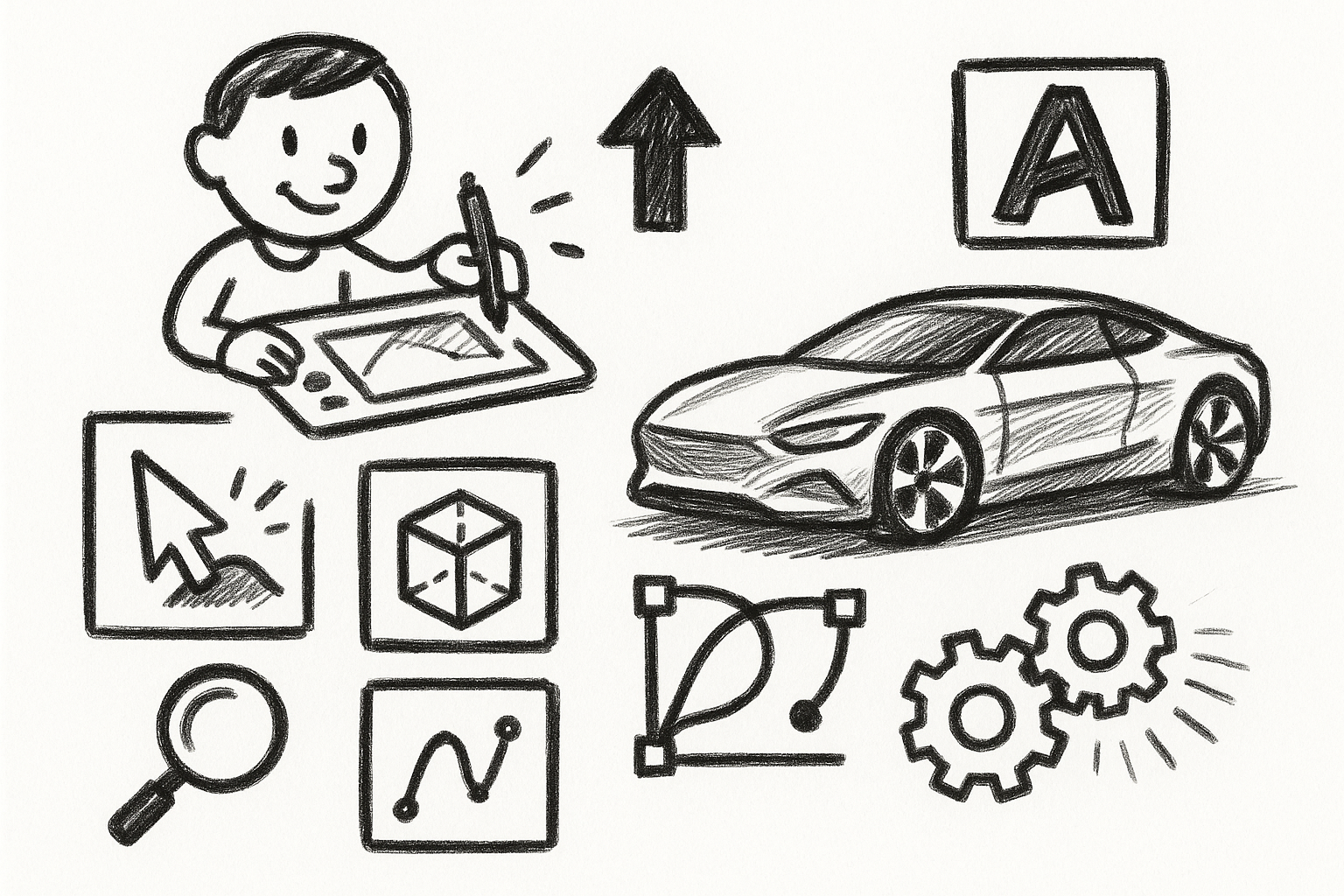
Mastering Precision: 5 Advanced Techniques to Elevate Your Autodesk Alias Workflow
August 29, 2025 5 min read
Read More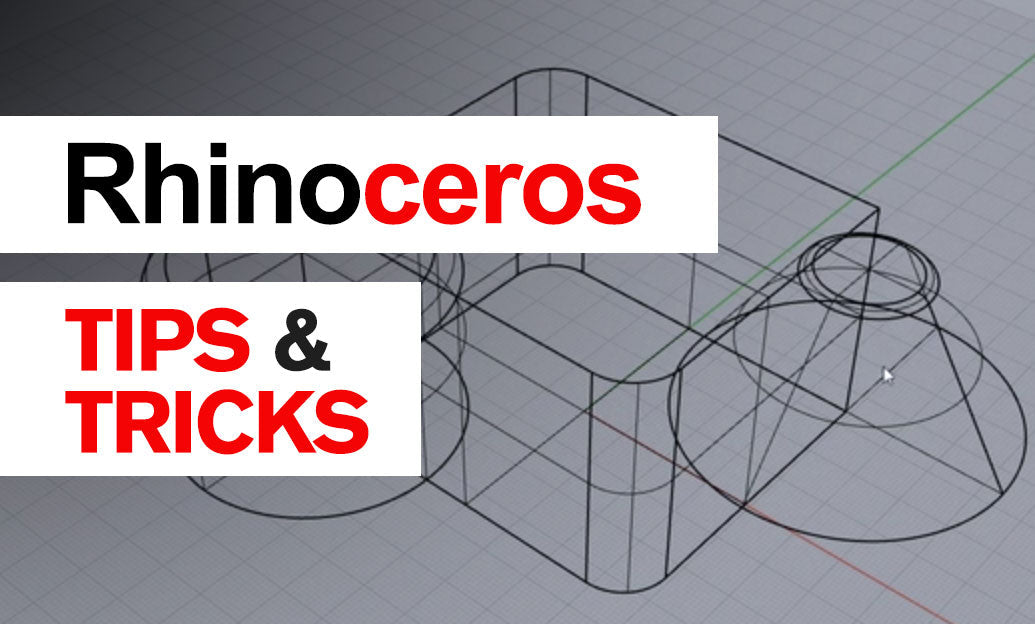
Rhino 3D Tip: Optimizing Rhino Workflow Through Strategic Plugin Integration
August 29, 2025 3 min read
Read More
Harnessing Edge Computing to Transform Design Software Workflows
August 29, 2025 12 min read
Read MoreSubscribe
Sign up to get the latest on sales, new releases and more …


