Your Cart is Empty
Customer Testimonials
-
"Great customer service. The folks at Novedge were super helpful in navigating a somewhat complicated order including software upgrades and serial numbers in various stages of inactivity. They were friendly and helpful throughout the process.."
Ruben Ruckmark
"Quick & very helpful. We have been using Novedge for years and are very happy with their quick service when we need to make a purchase and excellent support resolving any issues."
Will Woodson
"Scott is the best. He reminds me about subscriptions dates, guides me in the correct direction for updates. He always responds promptly to me. He is literally the reason I continue to work with Novedge and will do so in the future."
Edward Mchugh
"Calvin Lok is “the man”. After my purchase of Sketchup 2021, he called me and provided step-by-step instructions to ease me through difficulties I was having with the setup of my new software."
Mike Borzage
V-Ray Tip: Efficient Management and Creation of Custom V-Ray Material Libraries for Enhanced Rendering Workflows
August 11, 2024 2 min read

Developing a personalized library of V-Ray materials can significantly streamline your workflow and ensure consistency across different projects. Here are some practical tips for creating and managing custom V-Ray material libraries:
- Organize Materials by Category: To easily locate materials, organize them into categories such as woods, metals, glass, etc. This categorization will save time and help maintain a tidy library.
- Start with High-Quality Textures: Begin by sourcing high-resolution textures with good detail. They can be scaled down if necessary, but quality cannot be added to low-resolution images.
- Utilize Multi-Sub Materials: When dealing with objects that require multiple materials, like a car with metal, rubber, and glass parts, use Multi-Sub materials to keep them conveniently grouped together.
- Consistent Naming Conventions: Adopt a consistent naming convention for your materials to make them easily searchable. Include information about the material type and main characteristics in the name.
- Preview Renders: Create a set of standard preview renders for each material. This will give you a quick visual reference without having to apply and render it in the context of your scene.
- Include Maps in Material Creation: When creating a material, include all relevant maps such as bump, reflection, or glossiness. This adds depth and realism to your materials.
- Use V-Ray Materials Presets: V-Ray comes with a collection of material presets. Use these as a starting point and customize them to suit your needs, saving them for later use.
- Version Control: Keep track of material versions, especially when making significant changes. This allows you to revert to previous versions if necessary.
- Back-Up Your Library: Regularly back-up your material library to prevent data loss. Consider cloud storage options for added security and accessibility.
- Share Your Library: When working in teams, share your material library to maintain consistency across different workstations and projects.
- Consider Physical Properties: When possible, use physical data to create materials to ensure realistic lighting interactions. This approach can improve the realism of your renders.
For those looking to expand their V-Ray material library or to get started with V-Ray, NOVEDGE (https://novedge.com/products/v-ray) is an excellent resource. They offer a wide range of software options and plugins tailored to enhance your rendering experience.
By implementing these techniques, your custom V-Ray material library will not only boost your productivity but also enhance the overall quality of your renders.
```You can find all the V-Ray products on the NOVEDGE web site at this page.
Also in Design News
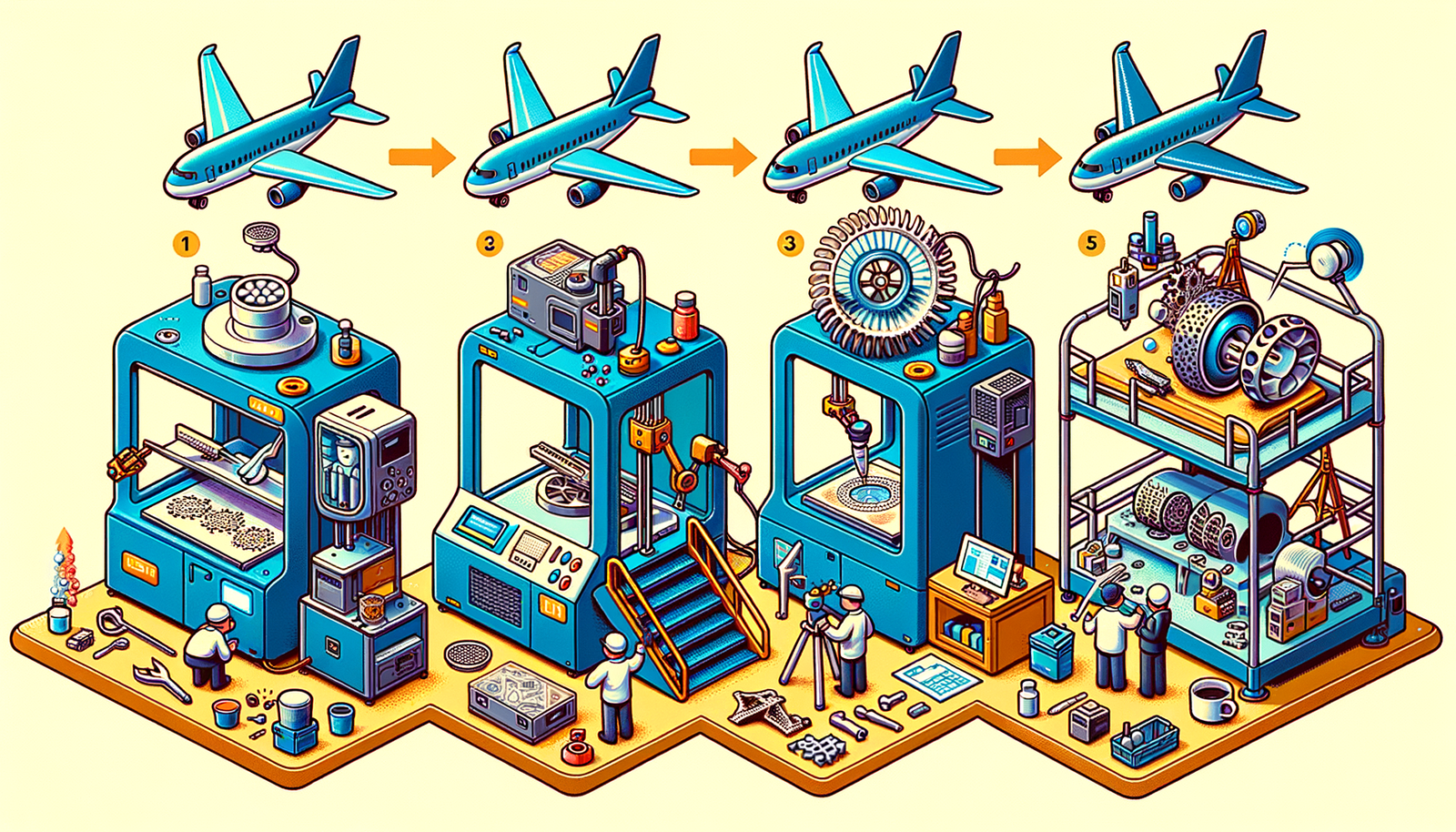
Design Software History: The Evolution of 3D Printing in Aerospace: From Prototyping to Production
November 27, 2024 7 min read
Read More
Cinema 4D Tip: Optimizing Workflow with Team Render in Cinema 4D
November 27, 2024 2 min read
Read MoreSubscribe
Sign up to get the latest on sales, new releases and more …



