Your Cart is Empty
Customer Testimonials
-
"Great customer service. The folks at Novedge were super helpful in navigating a somewhat complicated order including software upgrades and serial numbers in various stages of inactivity. They were friendly and helpful throughout the process.."
Ruben Ruckmark
"Quick & very helpful. We have been using Novedge for years and are very happy with their quick service when we need to make a purchase and excellent support resolving any issues."
Will Woodson
"Scott is the best. He reminds me about subscriptions dates, guides me in the correct direction for updates. He always responds promptly to me. He is literally the reason I continue to work with Novedge and will do so in the future."
Edward Mchugh
"Calvin Lok is “the man”. After my purchase of Sketchup 2021, he called me and provided step-by-step instructions to ease me through difficulties I was having with the setup of my new software."
Mike Borzage
V-Ray Tip: Effective Noise Reduction Techniques for Enhanced V-Ray Renders
December 29, 2024 2 min read

Noise in V-Ray renders can detract from the overall quality and realism of your projects. Implementing effective noise reduction techniques is essential for achieving clean and professional results. Here are several strategies to help minimize noise in your V-Ray renders:
- Increase Sampling Rates: Higher sampling rates can significantly reduce noise. Adjust the Primary and Secondary subdivision settings in the Global Illumination tab. While this increases render times, the trade-off is smoother and cleaner images.
- Optimize Light Samples: Ensure that your light sources have sufficient samples. Navigate to each light's settings and increase the Samples value. This helps in achieving even illumination and reduces noise originating from lighting.
- Use V-Ray Denoiser: V-Ray includes built-in denoising tools that can effectively clean up renders. Enable the denoiser in the V-Ray settings or use the V-Ray Frame Buffer's denoise feature to automatically reduce residual noise without significant manual intervention.
- Adjust the Noise Threshold: Lowering the Noise Threshold in the V-Ray settings can help in identifying and eliminating noisy areas more effectively. Balancing this setting ensures that you reduce noise without over-smoothing important details.
- Leverage Adaptive Light Sampling: Adaptive lights adjust the number of samples based on the complexity of the lighting in different areas. This technique optimizes sampling efficiency, focusing resources on areas that require more detail while conserving them elsewhere.
- Utilize Render Elements: Breaking down your render into individual elements, such as Diffuse, Specular, and Reflection, allows you to apply targeted denoising techniques to each component. This approach provides greater control over the noise reduction process.
- Optimize Geometry and Materials: Complex geometry and highly reflective or refractive materials can introduce additional noise. Simplify geometry where possible and adjust material properties to minimize unnecessary reflection or refraction that can contribute to noise.
- Enable Progressive Rendering: Progressive rendering allows you to see the noise levels in real-time and make adjustments on the fly. This interactive feedback helps in fine-tuning settings to achieve optimal noise levels without excessive render times.
By implementing these noise reduction techniques, you can enhance the clarity and professionalism of your V-Ray renders, making them stand out in your portfolio or client presentations. For more in-depth tutorials, advanced tips, and expert support, visit NOVEDGE. NOVEDGE offers a wealth of resources tailored for V-Ray users, helping you to master noise reduction and other essential rendering skills.
You can find all the V-Ray products on the NOVEDGE web site at this page.
Also in Design News
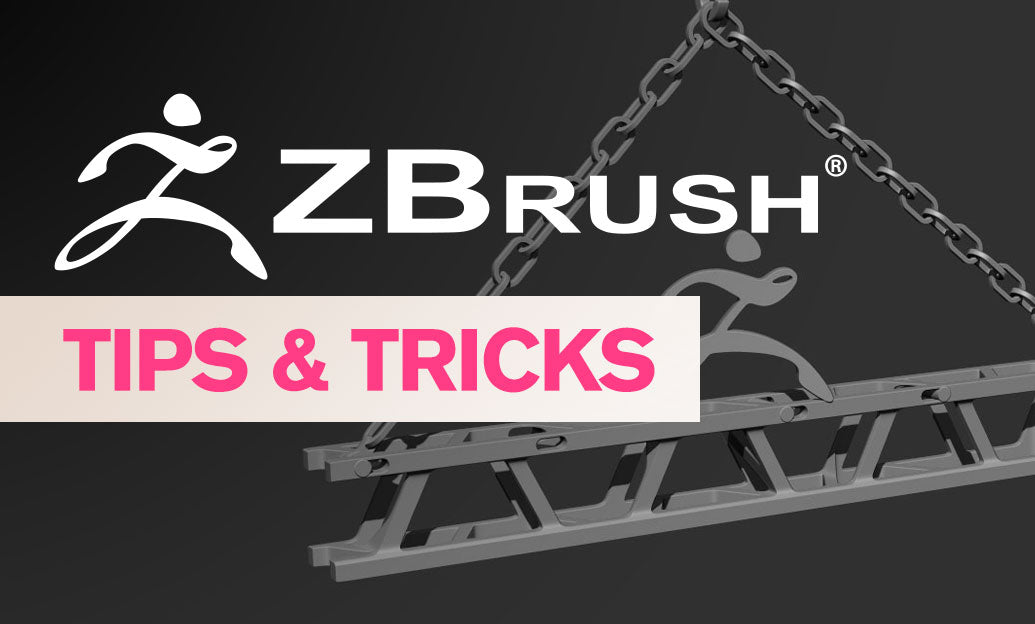
ZBrush Tip: Local Transform Pivot Workflows for Precise Gizmo Editing
November 06, 2025 2 min read
Read More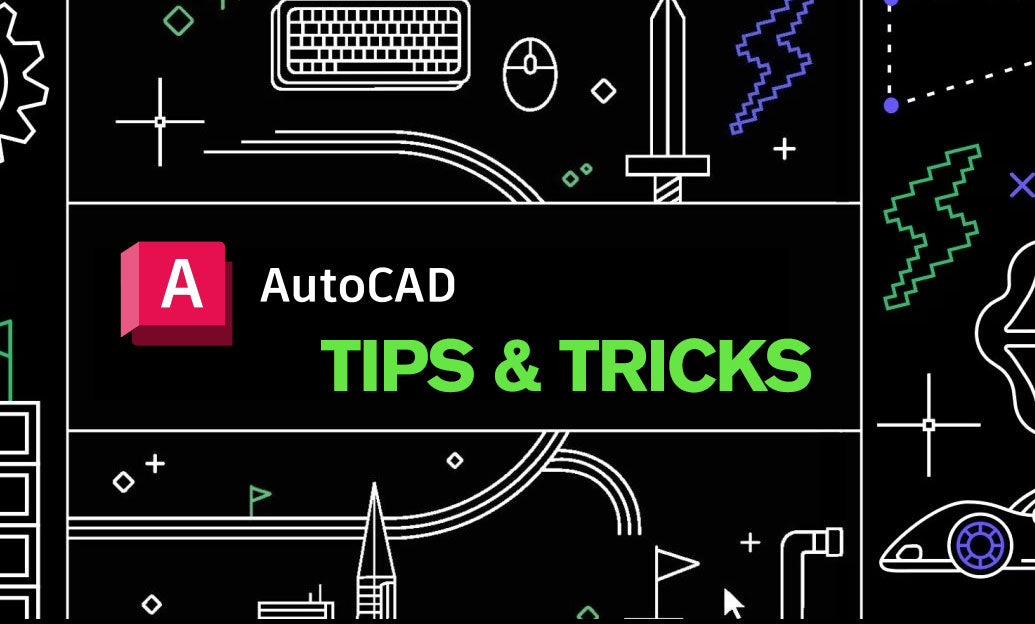
AutoCAD Tip: eTransmit Best Practices for Reliable AutoCAD Deliverables
November 06, 2025 2 min read
Read MoreSubscribe
Sign up to get the latest on sales, new releases and more …



