Your Cart is Empty
Customer Testimonials
-
"Great customer service. The folks at Novedge were super helpful in navigating a somewhat complicated order including software upgrades and serial numbers in various stages of inactivity. They were friendly and helpful throughout the process.."
Ruben Ruckmark
"Quick & very helpful. We have been using Novedge for years and are very happy with their quick service when we need to make a purchase and excellent support resolving any issues."
Will Woodson
"Scott is the best. He reminds me about subscriptions dates, guides me in the correct direction for updates. He always responds promptly to me. He is literally the reason I continue to work with Novedge and will do so in the future."
Edward Mchugh
"Calvin Lok is “the man”. After my purchase of Sketchup 2021, he called me and provided step-by-step instructions to ease me through difficulties I was having with the setup of my new software."
Mike Borzage
Upgrade Your Design Game with Shapr3D's Latest Features!
April 20, 2023 2 min read

Shapr3D, the design software, has introduced a new feature that allows users to add images to their 2D drawings. This is a great way to effectively communicate your designs by showcasing logos and branded elements that can make a lasting impression on clients. Once you've created your design, simply export a view from Shapr3D Visualization to help visualize your design.
The menu structure has also been updated to enhance switching between models, drawings, and visualizations. Now, when you open your design, you'll see a consistent set of menu items, allowing you to quickly switch between options.
In addition, Shapr3D has improved the rendering performance, resulting in faster and smoother editing for larger models. This improvement has been noticeable in operations such as Transform, Fillet, Sketching, push-pull direct modeling, and the Shell tool. With these updates, Shapr3D continues to be a powerful tool for designers looking to create high-quality designs efficiently.
About Shapr3D
Experience a Seamless Design Workflow with Shapr3D: From Sketching to Manufacturable 3D Models.
Designing has never been more flexible thanks to Shapr3D's intuitive workflow that allows you to seamlessly transition from sketching to realistic previews and manufacturable 3D models. And with Shapr3D, your CAD goes wherever you go - sketch during your commute, perfect your designs in the office, iterate in the workshop or with your clients.
Moreover, Shapr3D offers multidevice functionality, giving you the freedom to use the input methods you prefer, such as Apple Pencil, SpaceMouse, Wacom pen tablets, or keyboard and mouse. You can enjoy the full power of Shapr3D on Windows PCs and tablets, Macs, and iPads. With all these features, designing becomes an effortless and efficient experience.
Feel free to call our experts at 866 362 8970 to find out more about Shapr3D!
Also in Design News
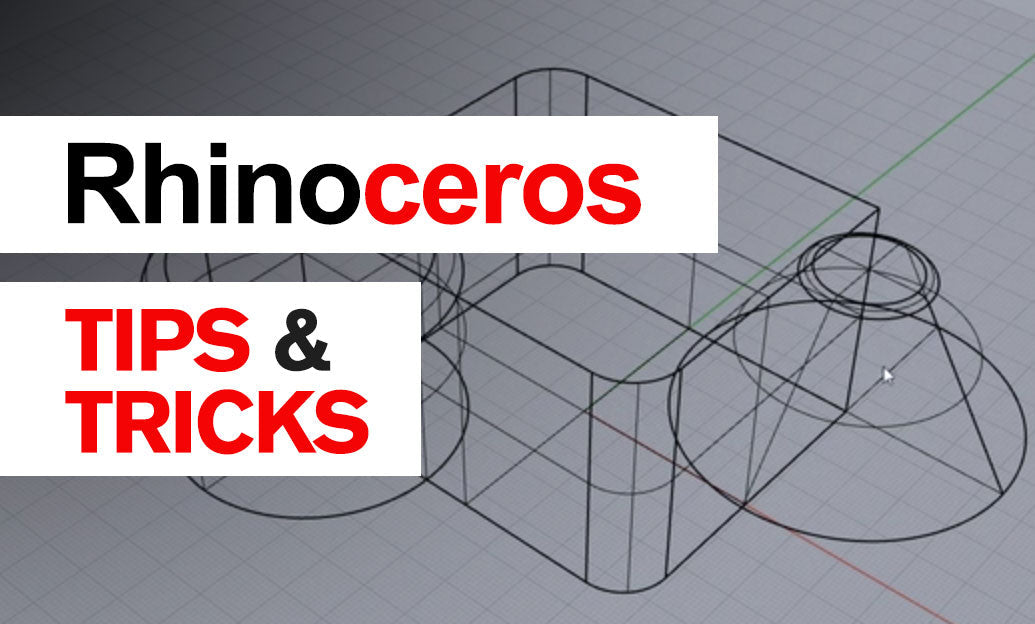
Rhino 3D Tip: Align Curve Direction with Dir to Prevent Twists and Offset Errors
November 30, 2025 2 min read
Read More
Cinema 4D Tip: Denoiser-Guided Sampling for Fast, Flicker-Free Renders
November 30, 2025 2 min read
Read More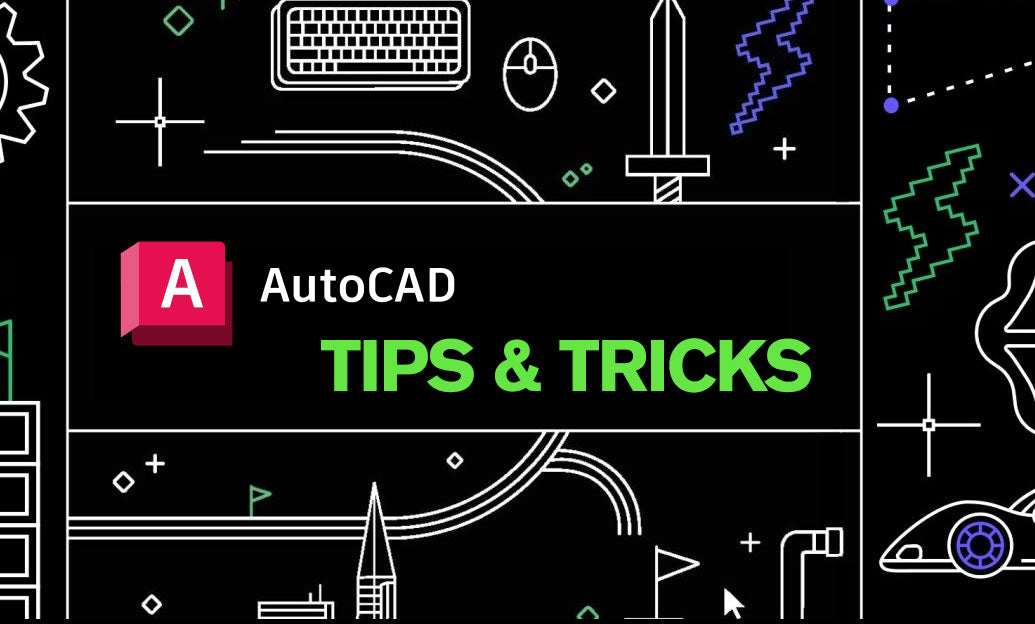
AutoCAD Tip: Fast, Precise TRIM/EXTEND Workflows for AutoCAD Cleanup
November 30, 2025 2 min read
Read MoreSubscribe
Sign up to get the latest on sales, new releases and more …


