Your Cart is Empty
Customer Testimonials
-
"Great customer service. The folks at Novedge were super helpful in navigating a somewhat complicated order including software upgrades and serial numbers in various stages of inactivity. They were friendly and helpful throughout the process.."
Ruben Ruckmark
"Quick & very helpful. We have been using Novedge for years and are very happy with their quick service when we need to make a purchase and excellent support resolving any issues."
Will Woodson
"Scott is the best. He reminds me about subscriptions dates, guides me in the correct direction for updates. He always responds promptly to me. He is literally the reason I continue to work with Novedge and will do so in the future."
Edward Mchugh
"Calvin Lok is “the man”. After my purchase of Sketchup 2021, he called me and provided step-by-step instructions to ease me through difficulties I was having with the setup of my new software."
Mike Borzage
Unveiling Autodesk Fusion's New Cloud Bill of Material Capability: Your Guide to Maximizing Its Potential
April 29, 2024 3 min read
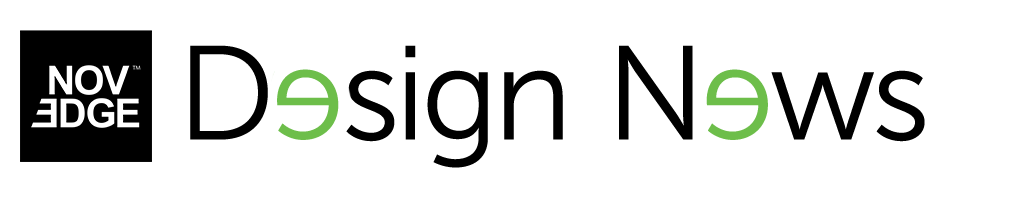

Unveiling Autodesk Fusion's New Cloud Bill of Material Capability: Your Guide to Maximizing Its Potential
The realm of product design and manufacturing is perpetually advancing, with cloud technology playing an increasingly pivotal role in streamlining processes. Autodesk Fusion has been at the forefront of this evolution, consistently updating its feature set to enhance user efficiency and collaboration. The latest addition to this innovative suite is the new Cloud Bill of Materials (BOM) capability, an essential tool for engineers, designers, and project managers alike.
What is the Cloud BOM in Autodesk Fusion?
The Cloud BOM in Autodesk Fusion represents a significant leap in managing components and materials required for manufacturing a product. Far from being a mere list, the cloud-based BOM integrates seamlessly with your design data, providing real-time access and updates across teams, regardless of their location. This centralized approach to managing the BOM ensures that everyone involved in the product development process is on the same page, reducing errors and saving precious time.
Maximizing the Potential of Cloud BOM
To fully harness the capabilities of Autodesk Fusion's Cloud BOM, understanding its features and best practices is crucial. Here are some key elements to consider:
- Real-Time Collaboration: With the cloud-based nature of the BOM, multiple stakeholders can view and edit the BOM simultaneously, ensuring instant communication and decision-making.
- Version Control: The Cloud BOM maintains a history of changes, providing a clear audit trail and the ability to revert to previous versions if needed.
- Direct Linking to CAD Models: Each item in the BOM links directly to the corresponding 3D model, facilitating an intuitive and visual way to manage components and assemblies.
- Automated Part Numbering: Autodesk Fusion's Cloud BOM can auto-generate part numbers, aiding in standardizing naming conventions and reducing manual entry errors.
- Customizable BOM Views: Users can customize the BOM views to display relevant information, helping different departments (like engineering, procurement, or manufacturing) to focus on what's important for their specific needs.
Integration with Other Systems
To streamline your workflow further, Autodesk Fusion's Cloud BOM can integrate with various enterprise resource planning (ERP) systems and product lifecycle management (PLM) tools. This integration ensures that the BOM data can flow seamlessly into other business processes, such as inventory management, procurement, and production planning.
Learning and Support
Autodesk offers comprehensive learning resources and support to help you get up to speed with the new Cloud BOM capability. You can access tutorials, webinars, and community forums to learn best practices and troubleshoot any issues. Additionally, Autodesk's customer support team is always ready to assist with any specific queries or challenges.
Complementary Tools and Products
For an even more powerful and integrated design environment, consider complementing Autodesk Fusion's capabilities with other leading design software technologies. For instance, Autodesk's AutoCAD, Revit, and Inventor offer precision and customization that can be leveraged alongside Fusion for comprehensive project development. Furthermore, rendering and design visualization solutions like 3ds Max and V-Ray can bring your Fusion models to life, providing stunning presentations to stakeholders.
Additionally, for advanced analysis and simulation, integrating Fusion with tools like ANSYS can offer deeper insights into product performance under various conditions.
Adapting to the Future
The introduction of the Cloud BOM is more than just a new feature; it's a testament to Autodesk's commitment to providing cutting-edge solutions that meet the evolving needs of the industry. As businesses move towards more collaborative, integrated, and efficient workflows, tools like the Cloud BOM will become indispensable.
The Cloud BOM is not only a boon for managing current projects but also for future-proofing your business. By keeping data centralized, accessible, and up-to-date, the Cloud BOM enables companies to adapt quickly to changes, scale operations, and maintain a competitive edge in a fast-paced market.
Conclusion
Autodesk Fusion's new Cloud Bill of Materials capability marks a transformative step in product development and manufacturing processes. It fosters real-time collaboration, reduces errors, and enables a more cohesive workflow. By integrating with other systems and leveraging additional tools available through NOVEDGE, Autodesk Fusion users can fully realize the potential of cloud-based design and data management.
To navigate through the plethora of design software options and to stay updated with the newest and most advanced design software technology, it's beneficial to seek expert guidance. NOVEDGE is not only a platform that offers a vast array of design and engineering software solutions but also provides the expertise to help you select the right tools for your needs. We invite you to explore our offerings and connect with our sales team at NOVEDGE for more information and assistance in optimizing your design workflows.
Also in Design News

Cinema 4D Tip: Enhancing Cinema 4D Composites with Advanced After Effects Techniques
May 17, 2024 2 min read
Read More
Exploring the Paradigm Shift in Design: The Rise of Parametric Methodologies
May 17, 2024 3 min read
Read MoreSubscribe
Sign up to get the latest on sales, new releases and more …



