Your Cart is Empty
Customer Testimonials
-
"Great customer service. The folks at Novedge were super helpful in navigating a somewhat complicated order including software upgrades and serial numbers in various stages of inactivity. They were friendly and helpful throughout the process.."
Ruben Ruckmark
"Quick & very helpful. We have been using Novedge for years and are very happy with their quick service when we need to make a purchase and excellent support resolving any issues."
Will Woodson
"Scott is the best. He reminds me about subscriptions dates, guides me in the correct direction for updates. He always responds promptly to me. He is literally the reason I continue to work with Novedge and will do so in the future."
Edward Mchugh
"Calvin Lok is “the man”. After my purchase of Sketchup 2021, he called me and provided step-by-step instructions to ease me through difficulties I was having with the setup of my new software."
Mike Borzage
Top 5 SketchUp Features That Enhance Collaborative Design in Architecture and Engineering
January 09, 2025 6 min read


In today's fast-paced architectural and engineering landscape, collaborative design has become more crucial than ever. Projects are increasingly complex, involving multiple disciplines and requiring a high level of coordination. The ability for teams to work together seamlessly is no longer a luxury but a necessity to deliver successful outcomes. Efficient collaboration leads to innovative solutions, reduced costs, and faster project completion times.
SketchUp, a versatile and user-friendly design tool, has emerged as a significant asset in enhancing collaboration among design teams. Its intuitive interface and robust features make it accessible to professionals across various fields, from architects and engineers to contractors and clients. By leveraging SketchUp's capabilities, teams can streamline workflows, improve communication, and foster creativity like never before.
Here are five key ways SketchUp fosters collaborative design efforts.
Real-Time Collaboration with Cloud-Based Platforms
One of the standout features of SketchUp is its integration with cloud services like Trimble Connect. This powerful collaboration platform allows multiple users to access and work on the same model simultaneously, breaking down geographical barriers and fostering teamwork. With real-time updates, team members can see changes as they happen, ensuring everyone stays aligned with the latest design iterations.
For instance, an architect in New York can collaborate with an engineer in London and a contractor in Tokyo, all working on the same model without delay. This level of connectivity is essential for modern projects that span across different locations and time zones.
The benefits of real-time collaboration are manifold:
- Reduces the risk of version conflicts and overlapping work, as all changes are synchronized immediately. This minimizes errors and rework caused by outdated information.
- Enhances team communication and speeds up decision-making, allowing for quicker iterations and refinements. Teams can discuss changes on the fly, leading to more dynamic and responsive design processes.
Projects that particularly benefit from real-time collaboration include:
- Large-scale architectural projects involving multidisciplinary teams where coordination is key. Integrating structural, mechanical, and electrical designs within a single model ensures compatibility and efficiency.
- Time-sensitive design tasks that require rapid iteration and approval cycles, such as meeting tight deadlines for competitive bids or responding to urgent client requests.
Enhanced Accessibility Through Cross-Platform Support
SketchUp's availability on various platforms ensures that team members can contribute regardless of their device or location. The options include:
- SketchUp Pro for desktop-intensive tasks, offering the full suite of features for detailed modeling and complex geometry creation.
- SketchUp for Web, which provides easy access without the need for installation. This browser-based version is perfect for quick edits, reviews, or when working on a device without the software installed.
- Mobile viewer apps that allow on-the-go model inspection, making fieldwork and client meetings more productive. Users can showcase models on tablets or smartphones, facilitating discussions and instant feedback.
The ease of sharing models between different devices and users enhances collaboration by:
- Allowing team members to export and import models in common formats, facilitating smooth transitions between software. This interoperability ensures that everyone can access and contribute to the project without technical barriers.
- Enabling users to share links to models for quick viewing and feedback, simplifying the review process. Stakeholders can access the latest versions with a single click, promoting transparency and involvement.
Cross-platform support not only boosts teamwork but also improves client engagement by providing easy access to models for stakeholders who may not have specialized software. Clients can view and interact with designs, offering their input directly and ensuring that the project meets their expectations.
Integration with Other Design and Workflow Tools
In today's multidisciplinary projects, seamless integration between different software applications is essential. SketchUp excels in compatibility with other tools, making it a flexible choice for collaborative projects. Its importing and exporting capabilities with CAD software like AutoCAD and Revit ensure that detailed plans and models can be shared without hassle. This interoperability bridges the gap between 2D plans and 3D models, allowing for a richer understanding of the project.
Support for various file formats, including DWG, DXF, OBJ, and IFC, means that SketchUp can fit seamlessly into most existing workflows. Teams can import site plans, export models for rendering, or share data with consultants without worrying about compatibility issues.
Integration streamlines collaborative workflows by:
- Allowing different teams to work within their preferred software while contributing to a unified model. For example, an engineer can work in Revit, an architect in SketchUp, and both can exchange data effortlessly.
- Reducing the need for manual data re-entry, minimizing potential errors and saving valuable time. Automated data exchange ensures accuracy and consistency across the project.
Furthermore, the use of plugins and extensions enhances interoperability. The Extension Warehouse offers tools to add functionalities, such as energy analysis, cost estimation, and advanced modeling features. Third-party applications facilitate data exchange and collaboration, making SketchUp a hub for various design activities.
Collaborative Annotation and Communication Features
Effective communication is vital in collaborative design, and SketchUp's built-in tools for annotations and markups significantly improve this aspect. Users can add text labels, dimensions, and callouts directly within the model, making it easier to convey ideas and specifications. These tools ensure that critical information is clearly presented and easily understood by all team members.
Scene and layer management features enable organized presentations, allowing team members to focus on relevant parts of the model. By creating scenes, users can set up specific views, walkthroughs, or animations that highlight key aspects of the design.
These features enhance team communication by:
- Enabling team members to highlight issues or suggest changes directly on the model. Visual communication reduces misunderstandings and speeds up the resolution of design challenges.
- Facilitating asynchronous collaboration by allowing users to leave visual notes for others to review at their convenience. This flexibility accommodates different time zones and schedules, keeping the project moving forward.
To make the most of annotation tools, consider the following tips:
- Adopt consistent labeling conventions to ensure clarity across the team. For example, using standardized symbols or color codes can help quickly identify specific components or concerns.
- Organize comments by layers or tags, which helps in filtering information and keeping the model organized. By separating annotations into layers, users can easily toggle visibility based on their focus areas.
Robust Version Control and Model Sharing Options
Maintaining control over different versions of a model is crucial in a collaborative environment. SketchUp provides robust version control mechanisms, including autosave features and manual save points. Users can create checkpoints in the design process, allowing them to experiment with new ideas without the fear of losing previous work.
The ability to revert to previous versions if necessary ensures that no valuable work is lost and provides a safety net for the team. This flexibility encourages creativity and innovation, as designers can explore alternative solutions with confidence.
Version control is essential for collaboration because it:
- Maintains a history of changes, providing accountability and transparency among team members. Each modification can be tracked, attributing contributions to specific individuals and fostering a sense of ownership.
- Helps track the evolution of the design, making it easier to revisit and assess previous ideas. This historical perspective can be invaluable in understanding decision-making processes and learning from past iterations.
SketchUp offers various model sharing options to suit different needs:
- Exporting models in various formats for stakeholders who use different software. This ensures that everyone involved can access and utilize the models without conversion issues.
- Using the 3D Warehouse for public or private model sharing, expanding the possibilities for collaboration and feedback. Users can showcase their work to the community or collaborate within a closed group.
- Setting permissions and access levels for team members, ensuring that sensitive information is protected while enabling efficient teamwork. Administrators can control who can view, edit, or comment on the models.
Conclusion
In an era where collaboration defines success, SketchUp stands out by providing tools that bring teams together. It enhances collaborative design through:
- Real-time collaboration with cloud-based platforms, allowing simultaneous work on models and fostering global teamwork.
- Cross-platform accessibility, enabling contributions from various devices and increasing engagement among all stakeholders.
- Integration with other tools, streamlining workflows, reducing errors, and accommodating diverse software preferences.
- Annotation features that improve communication, clarity, and efficiency among team members.
- Version control mechanisms and model sharing options that maintain organization, security, and allow for creative exploration.
These features collectively improve efficiency, reduce errors, and foster creativity within teams. Design professionals are encouraged to leverage SketchUp's collaborative capabilities to enhance their projects. As technology continues to advance, the possibilities for collaborative design will expand even further, and tools like SketchUp will remain at the forefront of this exciting evolution.
By embracing these tools and approaches, teams can not only meet the demands of today's complex projects but also set new standards for innovation and excellence in the architectural and engineering industries.
Also in Design News

Cinema 4D Tip: Optimizing Mesh Integrity with the Cinema 4D Mesh Checker Tool
September 20, 2025 2 min read
Read More
Bluebeam Tip: Optimize PDF Navigation and Management Using the Thumbnails Panel in Bluebeam Revu
September 20, 2025 2 min read
Read More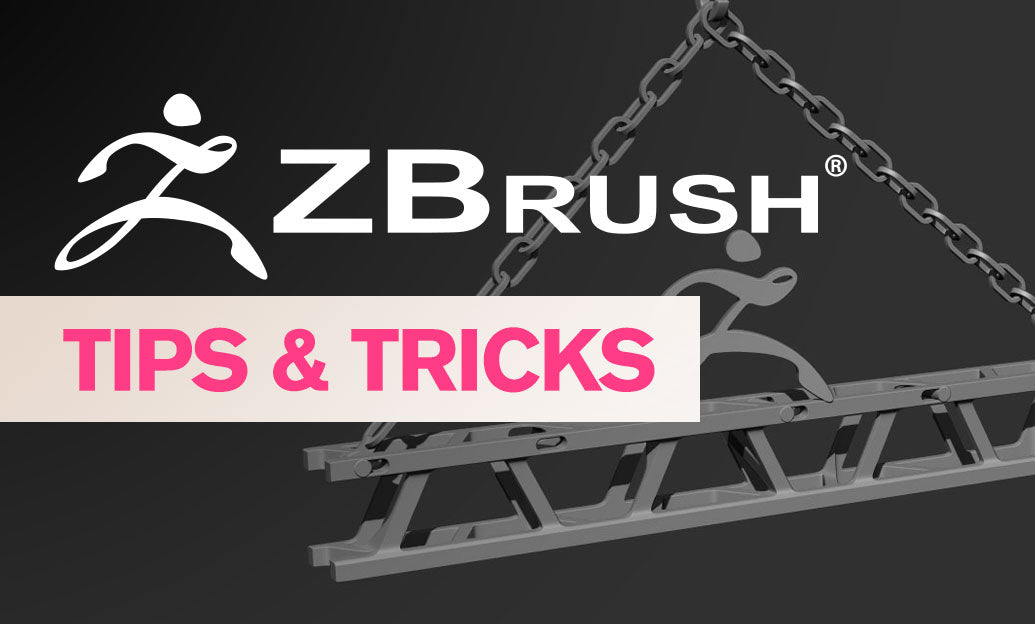
ZBrush Tip: Mastering Curve Tube Snap for Efficient ZBrush Tubular Modeling
September 20, 2025 1 min read
Read MoreSubscribe
Sign up to get the latest on sales, new releases and more …


