Your Cart is Empty
Customer Testimonials
-
"Great customer service. The folks at Novedge were super helpful in navigating a somewhat complicated order including software upgrades and serial numbers in various stages of inactivity. They were friendly and helpful throughout the process.."
Ruben Ruckmark
"Quick & very helpful. We have been using Novedge for years and are very happy with their quick service when we need to make a purchase and excellent support resolving any issues."
Will Woodson
"Scott is the best. He reminds me about subscriptions dates, guides me in the correct direction for updates. He always responds promptly to me. He is literally the reason I continue to work with Novedge and will do so in the future."
Edward Mchugh
"Calvin Lok is “the man”. After my purchase of Sketchup 2021, he called me and provided step-by-step instructions to ease me through difficulties I was having with the setup of my new software."
Mike Borzage
Top 5 Features of Forest Pack That Transform Architectural Landscaping in 3ds Max
December 10, 2024 4 min read


Introduction
Forest Pack by ITOOSOFT stands as a leading scattering plugin for 3ds Max, widely acclaimed in the realm of architectural landscaping. In an industry where the efficient and realistic creation of vegetation is paramount, Forest Pack offers powerful tools that enhance the visual quality of architectural visualizations. This article explores five cutting-edge capabilities of Forest Pack that are revolutionizing the way designers approach architectural landscaping.
Advanced Scattering Techniques for Massive Environments
One of Forest Pack's standout features is its ability to handle the scattering of millions of objects without compromising performance. Utilizing advanced algorithms, it ensures efficient rendering and viewport display, even when dealing with complex scenes. Key optimizations include:
- Point-Cloud Display Modes: Optimize scene interaction by displaying proxies of objects, reducing the load on system resources during the design process.
- Efficient Rendering Algorithms: Utilize instancing and other techniques to manage high object counts without sacrificing rendering speed.
With these capabilities, designers can create vast, detailed landscapes with minimal impact on their systems. This enables the design of large-scale forests, expansive fields, and intricate urban greenery. By efficiently managing resources, the plugin allows for the addition of rich details that bring scenes to life.
Customizable Distribution and Diversity Controls
Precision in object placement and variation is essential for realistic landscapes. Forest Pack provides a suite of tools that give designers granular control over how objects are distributed. Key features include:
- Distribution Maps, Paths, and Splines: Dictate scatter patterns with high accuracy by defining specific areas and paths for object placement.
- Randomization Parameters: Implement randomness in position, rotation, and scale to introduce natural diversity and avoid patterns.
The plugin also includes features that simulate realistic environmental influences:
- Altitude and Slope Constraints: Ensure vegetation placement aligns with terrain topography by restricting distributions based on elevation and surface angle.
- Clustering and Boundary Falloff Controls: Create organic growth patterns by adjusting density near boundaries and grouping objects.
By leveraging these controls, designers can create landscapes that closely mimic natural environments, enhancing the overall realism of their visualizations.
Interactive Editing and Real-Time Feedback
Forest Pack enhances the design workflow with its interactive painting tools, which allow for manual editing of scattered objects. Designers can:
- Add or Remove Objects: Paint over areas in the viewport to include or exclude objects, giving precise control over object placement.
- Refine Placements: Adjust densities and distributions interactively to achieve the desired look and feel.
This hands-on approach to scene modification fosters a more intuitive design process, where adjustments can be made swiftly and precisely.
The integration of real-time feedback during the design process is another significant advantage. With immediate visual updates following any parameter adjustments, designers can see the effects of their changes instantly. This feature supports an iterative workflow that not only enhances creativity but also improves precision in the final output. The ability to experiment and immediately assess results empowers designers to explore different scenarios and make informed decisions quickly.
Seamless Integration with Industry-Standard Render Engines
Compatibility with popular render engines is crucial for any plugin in the visualization pipeline. Forest Pack seamlessly integrates with industry-standard renderers like V-Ray, Corona, Arnold, and more. This ensures accurate rendering of materials, lighting, and shadows, maintaining visual consistency across different platforms. Designers can confidently use Forest Pack knowing that their scenes will render correctly regardless of the chosen engine.
The use of Forest Color for texture variation is another significant feature. By randomizing textures for individual objects, the plugin prevents repetition, resulting in more natural and varied scenes. This texture variation is essential in avoiding the uniformity that can make scenes look artificial. Forest Color allows for:
- Color Tinting: Apply subtle variations in hue, saturation, and brightness to textures.
- Texture Mapping: Assign different textures to individual instances for greater diversity.
Additionally, Forest Pack supports third-party assets and custom models. Designers can incorporate external plant libraries and bespoke vegetation into their projects, further expanding creative possibilities. The ability to use custom models means that the plugin is not limited to predefined assets, allowing for unique and project-specific vegetation.
Dynamic Animation and Environmental Effects
Beyond static scenes, Forest Pack excels in animating vegetation and landscape elements. The application of wind effects introduces realistic movement to plants and trees, adding a dynamic layer to visualizations. Designers can simulate gentle breezes or strong winds by adjusting parameters such as wind strength, turbulence, and frequency. This animation brings scenes to life, making them more engaging and immersive.
The plugin also supports growth animations, enabling the depiction of developmental stages of plant life. This is particularly beneficial for projects that require time-lapse sequences or the illustration of landscaping evolution over time. By animating growth, designers can showcase:
- Seasonal Changes: Depict foliage color transitions and leaf growth or fall.
- Developmental Progression: Illustrate how vegetation matures from seedlings to fully grown plants.
Additionally, the support for animated proxies allows for the inclusion of complex animations without heavy resource usage. Animated proxies are pre-rendered sequences that can be instanced throughout the scene. This means designers can include detailed animations, such as swaying trees or moving crowds, without significantly impacting performance. This capability ensures that scenes remain manageable while still rich in detail.
By incorporating dynamic elements, Forest Pack enhances the storytelling potential of architectural visualizations, providing audiences with a more compelling and realistic experience.
Conclusion
Forest Pack's cutting-edge features significantly enhance the realism and efficiency of architectural landscaping. From advanced scattering techniques and customizable controls to interactive editing and dynamic animations, the plugin offers a comprehensive toolset for designers. Its seamless integration with industry-standard render engines and support for third-party assets make it an essential tool for those seeking high-quality visualizations. By exploring these capabilities, designers can elevate their architectural projects, creating immersive and visually stunning landscapes that captivate audiences.
Also in Design News
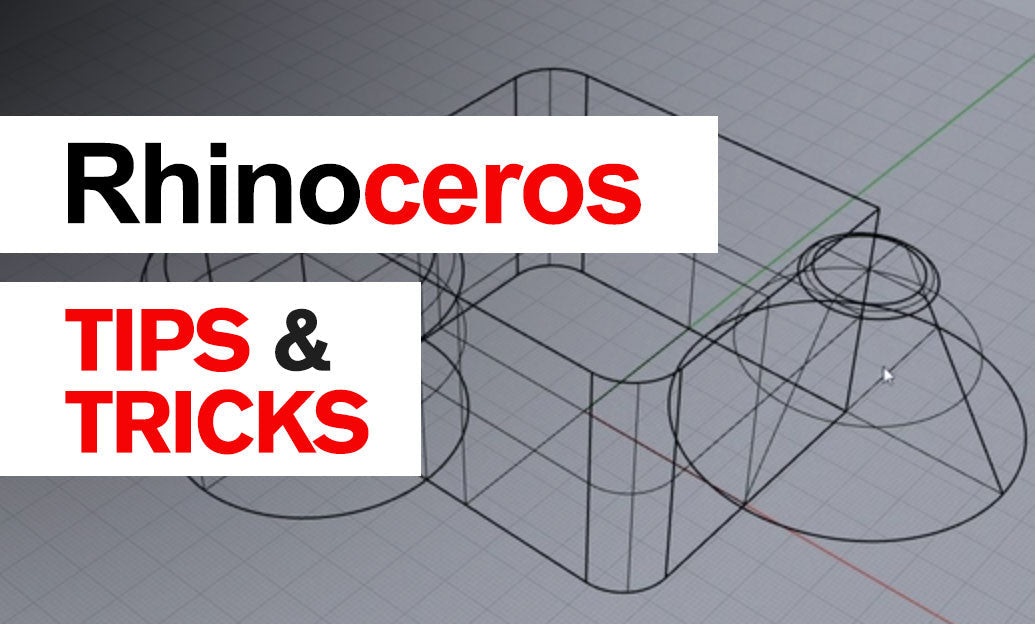
Rhino 3D Tip: Optimizing Object Movement in Rhino 3D: Essential Tips for Precision and Efficiency
February 04, 2025 2 min read
Read More
Cinema 4D Tip: Using the Soft Body Tag for Realistic Cloth Simulations in Cinema 4D
February 04, 2025 2 min read
Read More
Animating your first walk cycle - Part 2: Keyframing the major leg poses
February 04, 2025 1 min read
Read MoreSubscribe
Sign up to get the latest on sales, new releases and more …


