Your Cart is Empty
Customer Testimonials
-
"Great customer service. The folks at Novedge were super helpful in navigating a somewhat complicated order including software upgrades and serial numbers in various stages of inactivity. They were friendly and helpful throughout the process.."
Ruben Ruckmark
"Quick & very helpful. We have been using Novedge for years and are very happy with their quick service when we need to make a purchase and excellent support resolving any issues."
Will Woodson
"Scott is the best. He reminds me about subscriptions dates, guides me in the correct direction for updates. He always responds promptly to me. He is literally the reason I continue to work with Novedge and will do so in the future."
Edward Mchugh
"Calvin Lok is “the man”. After my purchase of Sketchup 2021, he called me and provided step-by-step instructions to ease me through difficulties I was having with the setup of my new software."
Mike Borzage
Top 5 Enscape Techniques to Elevate Architectural Visualization
August 19, 2024 3 min read
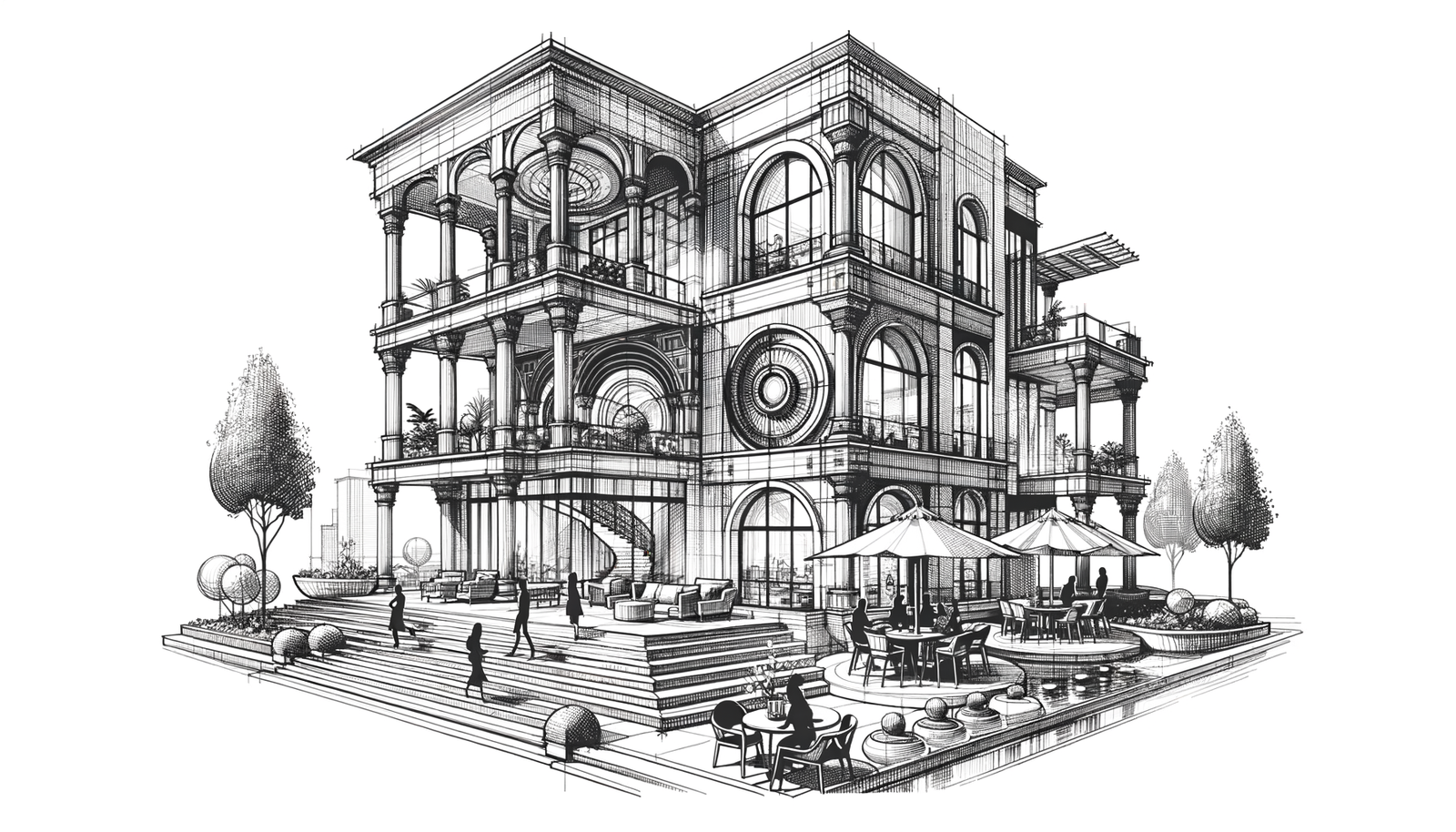

Enscape stands at the forefront of real-time rendering and virtual reality software, specifically engineered for architects. Its ability to transform 3D models into immersive renders quickly has made it an essential tool in the architectural design process. Mastering Enscape enables designers to create not just visually stunning architectural renders but also presentations that captivate and communicate effectively with clients and stakeholders.
Utilizing HDRI Skyboxes for Realistic Lighting
HDRI (High Dynamic Range Imaging) Skyboxes play a pivotal role in achieving realistic lighting in renders. These panoramic textures not only provide a realistic backdrop but also illuminate the scene with natural lighting, significantly enhancing the shadows and highlights of the architectural design. By leveraging HDRI Skyboxes, architects can inject life-like quality into their renders, making them more compelling.
- Natural lighting effects.
- Enhanced shadows and highlights.
To integrate HDRI Skyboxes in Enscape, one should start by sourcing quality HDRI images that match the project's geographic location and time. Following this, importing and adjusting the HDRI Skyboxes in Enscape can be achieved through the Environment Settings panel, where adjustments to brightness, orientation, and scale can be made to suit the specific needs of the project.
Custom Asset Creation and Integration
The creation of custom 3D models for use in Enscape enables architects to add unique elements to their visualizations, making their designs stand out. Custom assets can range from specialized furniture to unique landscape elements that reflect the specific requirements or themes of a project.
- Software recommendations for model creation include Blender, SketchUp, and 3ds Max.
- Tips for optimizing models for Enscape focus on reducing polygon count without compromising on detail, and ensuring textures are correctly mapped.
After creating and optimizing the custom assets, importing them into Enscape involves using the Asset Library where they can be added to the project and positioned as needed.
Effective Use of Depth of Field
Depth of Field (DoF) is a powerful tool in architectural visualization, enabling architects to direct viewers' attention to specific elements of their design. By adjusting the DoF settings in Enscape, users can achieve a realistic blur effect that mimics how the human eye perceives objects at different distances.
To adjust the DoF in Enscape:
- Enable the DoF effect from the Visual Settings panel.
- Adjust the focal length to control the focus distance.
- Modify the aperture size to increase or decrease the blur effect on elements outside the focal range.
Through practical examples, it's evident that DoF can enhance the visual focus on architectural elements, adding depth and realism to the render.
Optimizing Material Properties for Realism
The realism of an architectural render heavily relies on the quality and authenticity of its materials. Enscape provides extensive options for material customization, allowing for the fine-tuning of texture scaling, rotation, reflectivity, and transparency to mimic real-world materials accurately.
Adjusting these properties carefully can dramatically enhance the realism of different architectural styles, from the rugged textures of a rustic stone wall to the sleek and reflective surface of modern glass facades.
Leveraging Section Views for Detailed Interiors
Section views are an invaluable feature in Enscape for revealing the intricate interior details of architectural designs. By cutting through the model, these views provide a unique perspective on the spatial arrangements and construction details that are otherwise hidden from view.
Creating effective section views involves selecting appropriate cutting planes and adjusting the view depth to highlight the most relevant interior details. This technique can be particularly useful in presentations, where a detailed understanding of the interior space is crucial.
Conclusion
Mastering the techniques of utilizing HDRI Skyboxes for natural lighting, creating and integrating custom assets, effectively applying Depth of Field, optimizing material properties, and leveraging section views can significantly improve the quality of architectural renders in Enscape. Each of these techniques contributes to a more immersive, realistic, and visually appealing presentation of architectural designs. As the capabilities of Enscape continue to evolve, so too should the skills and creativity of the architects who use it. Embracing these advanced techniques is not just about keeping up with technology; it's about pushing the boundaries of what's possible in architectural visualization.
Also in Design News

Rhino 3D Tip: GPU Optimization for Rhino Render (Cycles), V-Ray, and Real‑Time Plugins
January 01, 2026 2 min read
Read More
Cinema 4D Tip: Efficient Lookdev Iteration Using Cinema 4D Picture Viewer History
January 01, 2026 2 min read
Read More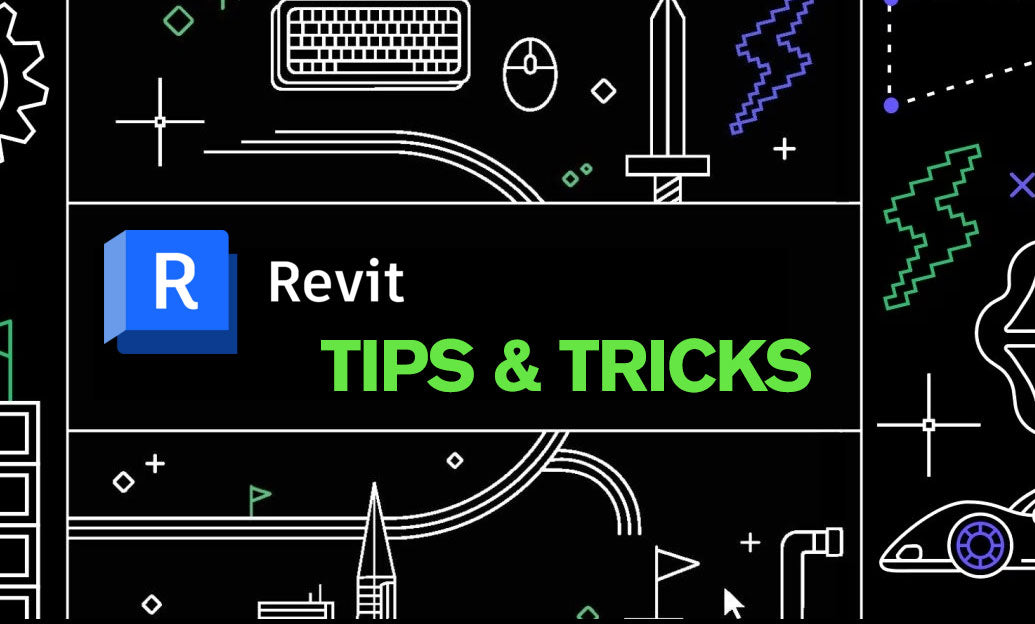
Revit Tip: Standardized Revit Export for Reliable Navisworks Clash Detection
January 01, 2026 2 min read
Read MoreSubscribe
Sign up to get the latest on sales, new releases and more …


