Your Cart is Empty
Customer Testimonials
-
"Great customer service. The folks at Novedge were super helpful in navigating a somewhat complicated order including software upgrades and serial numbers in various stages of inactivity. They were friendly and helpful throughout the process.."
Ruben Ruckmark
"Quick & very helpful. We have been using Novedge for years and are very happy with their quick service when we need to make a purchase and excellent support resolving any issues."
Will Woodson
"Scott is the best. He reminds me about subscriptions dates, guides me in the correct direction for updates. He always responds promptly to me. He is literally the reason I continue to work with Novedge and will do so in the future."
Edward Mchugh
"Calvin Lok is “the man”. After my purchase of Sketchup 2021, he called me and provided step-by-step instructions to ease me through difficulties I was having with the setup of my new software."
Mike Borzage
Top 5 Creo Plug-ins Elevating Engineering Excellence
May 22, 2024 2 min read
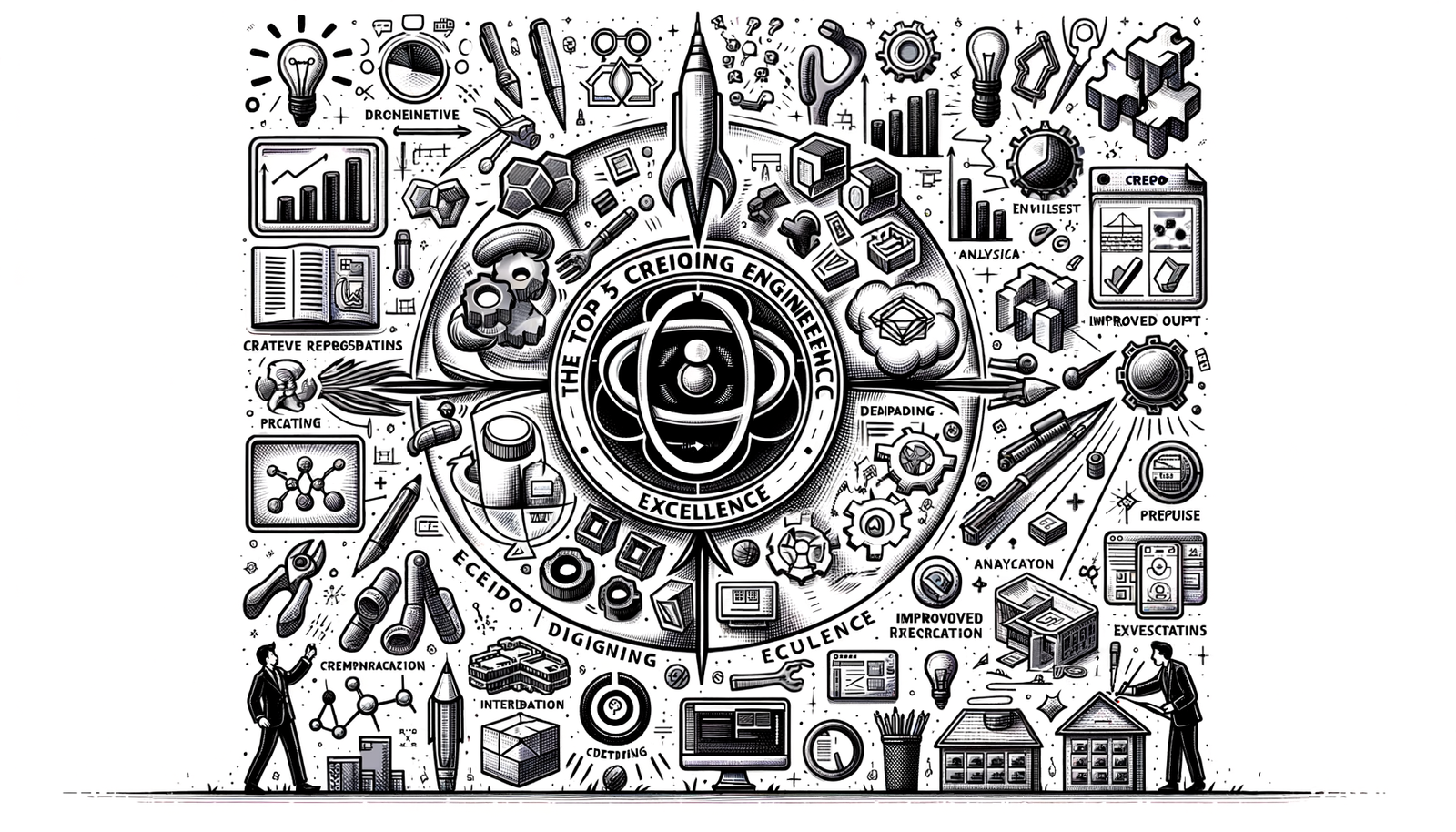

Creo stands at the forefront of CAD software, offering unparalleled solutions for product design and engineering. The integration of specialized plug-ins into Creo not only enhances its capabilities but also catapults engineering computation, design accuracy, and development efficiency to new heights.
Creo Simulate for Comprehensive Analysis
Creo Simulate offers a robust suite of tools designed to perform structural, thermal, and modal analyses. This plug-in is instrumental in predicting how product designs will react under real-world forces, temperatures, and other physical conditions. By leveraging Creo Simulate, engineers can enhance their design accuracy, significantly reducing the need for physical prototypes and expediting the product development process.
Mathcad Integration for Engineering Calculations
The integration of Mathcad within Creo provides a powerful platform for handling complex engineering calculations. Mathcad is renowned for its ability to perform, document, and share calculations effortlessly. This seamless integration allows for:
- Real-time updates of engineering calculations within the design environment.
- Enhanced traceability and documentation of design decisions and calculations.
Flow Analysis Extension for Fluid Dynamics
The Flow Analysis extension augments Creo's capabilities with advanced functionalities for simulating and analyzing fluid dynamics. Engineers can optimize designs for fluid flow, heat transfer, and pressures, significantly impacting product performance. This extension is particularly valuable for reducing reliance on physical prototypes in industries where fluid behavior is a crucial factor in product success.
Thermal Analysis Extension for Heat Transfer Studies
Understanding and managing heat transfer is critical in various industries, including electronics, automotive, and aerospace. The Thermal Analysis extension provides engineers with sophisticated tools to model and analyze thermal conditions and their impact on designs. This capability is vital for enhancing product longevity, performance, and safety, by addressing potential thermal issues early in the design process.
Mechanism Dynamics Option for Kinematic and Dynamic Simulation
The Mechanism Dynamics option is a powerful addition to Creo for simulating and analyzing the kinematic and dynamic properties of mechanical systems. This tool enables engineers to virtually test and refine complex mechanisms before physical prototypes are built. Applications include:
- Automated machinery.
- Vehicle suspension systems.
Conclusion
By harnessing the power of these advanced plug-ins, Creo transforms into an even more potent tool for tackling the most challenging engineering computations and design tasks. Engineers and designers are encouraged to explore these extensions to fully unleash Creo's potential in product development and overcome engineering challenges with greater efficiency and accuracy.
Also in Design News

Design Software History: Vectors to Volumes: Software, File Formats, and Workflows Behind the Maker Movement
January 28, 2026 13 min read
Read More
Scan-to-CAD Pipelines: Sensor Fusion, Registration, and CAD-Ready Design-Intent Recovery
January 28, 2026 12 min read
Read MoreSubscribe
Sign up to get the latest on sales, new releases and more …



