Your Cart is Empty
Customer Testimonials
-
"Great customer service. The folks at Novedge were super helpful in navigating a somewhat complicated order including software upgrades and serial numbers in various stages of inactivity. They were friendly and helpful throughout the process.."
Ruben Ruckmark
"Quick & very helpful. We have been using Novedge for years and are very happy with their quick service when we need to make a purchase and excellent support resolving any issues."
Will Woodson
"Scott is the best. He reminds me about subscriptions dates, guides me in the correct direction for updates. He always responds promptly to me. He is literally the reason I continue to work with Novedge and will do so in the future."
Edward Mchugh
"Calvin Lok is “the man”. After my purchase of Sketchup 2021, he called me and provided step-by-step instructions to ease me through difficulties I was having with the setup of my new software."
Mike Borzage
Top 5 Cinema 4D Shortcuts to Maximize Your 3D Modeling Efficiency
June 06, 2024 2 min read
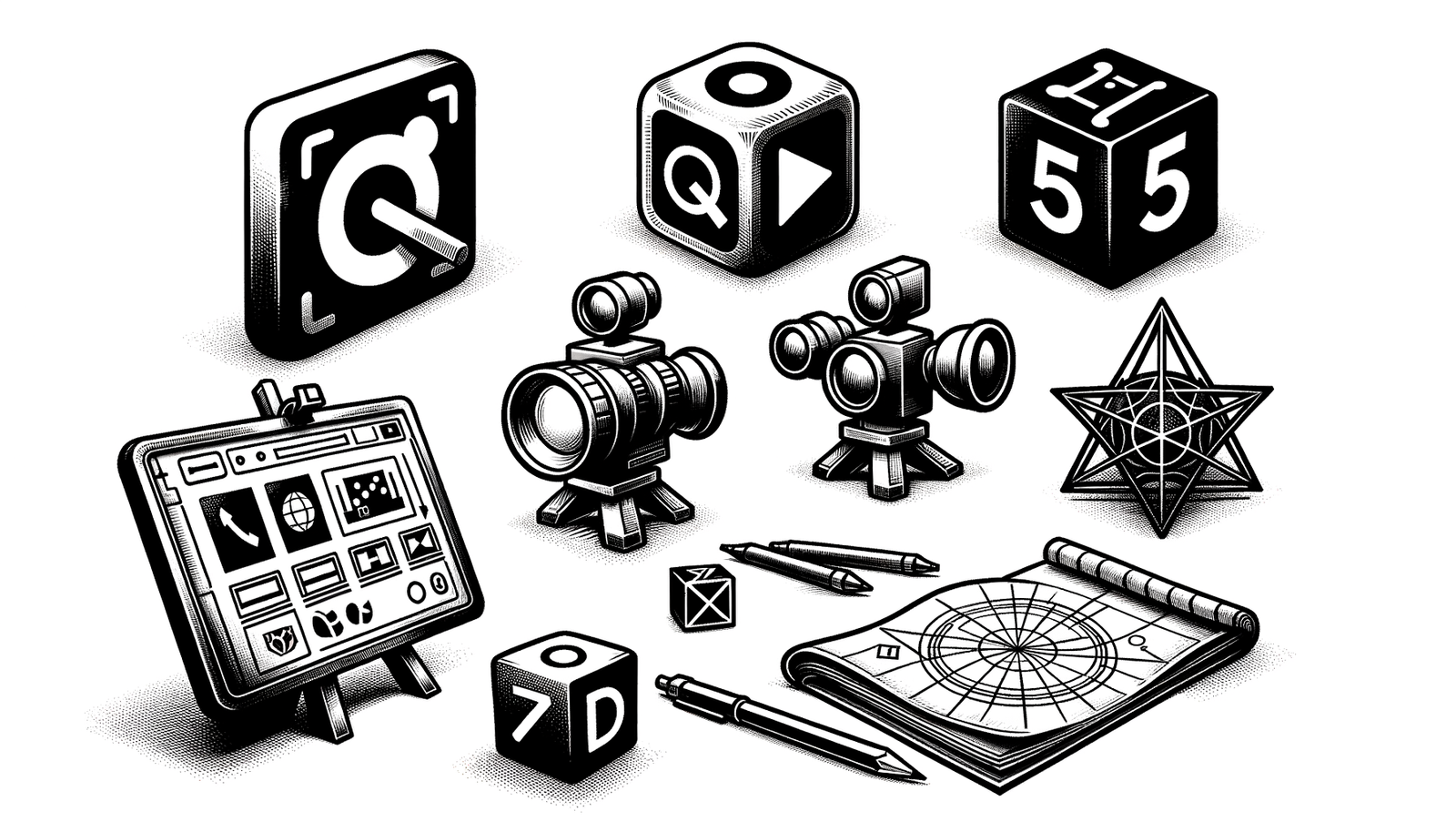

Introduction
In the rapidly evolving field of 3D modeling and animation, efficiency isn't just a goal—it's a necessity. Maximizing productivity is crucial for artists and designers who want to stay competitive and turn their creative visions into reality. Among the various tools at their disposal, Cinema 4D stands out for its intuitive interface and powerful features, which include an array of shortcuts designed to enhance workflow and reduce the time spent on repetitive tasks.
Efficient Use of the Object Manager
The Object Manager in Cinema 4D is where the magic begins. It's the central hub for managing every element in your scene, from objects to cameras. Understanding how to navigate and organize this space is fundamental.
- Deep dive into the hierarchy system for better scene organization.
- Employment of shortcuts to streamline navigation and selection, enhancing efficiency significantly.
- Implementing a robust system for organizing objects, tags, and layers to facilitate quick access and editing.
Customizing Layouts for Workflow Optimization
Customization is key in optimizing any workflow. Cinema 4D allows users to tailor their workspace entirely to their needs, which can significantly impact productivity.
- Guidance on customizing and saving workspace layouts suited for specific tasks.
- Utilization of shortcuts for swift switching between these customized layouts.
- The effectiveness of using dual monitors to extend the workspace and further enhance workflow.
Keyboard Shortcuts for Faster Modeling
The essence of speeding up the modeling process in Cinema 4D can largely be attributed to the proficient use of keyboard shortcuts.
- An overview of essential shortcuts for executing common modeling actions like extrude, bevel, and slice.
- How to leverage the Command Search feature to swiftly find and learn new shortcuts.
- The benefits of customizing keyboard shortcuts to suit personal workflow preferences, leading to enhanced productivity.
Utilizing the Content Browser for Asset Management
Efficient asset management is pivotal in maintaining a smooth and fast workflow. The Content Browser in Cinema 4D serves as an excellent tool for organizing and accessing assets.
- Techniques for navigating the Content Browser quickly using shortcuts.
- Strategies for organizing personal and project assets for expedited access.
- Advantages of using presets and libraries to accelerate the creative process.
Scripting and Expressions for Automated Tasks
Scripting and expressions in Cinema 4D offer powerful avenues for automating repetitive tasks, thereby saving time and allowing for more focus on the creative aspects of modeling and animation.
- An introduction to the realm of scripting and expressions within Cinema 4D.
- Illustration of simple scripts and expressions that can automate tasks, vastly improving efficiency.
- Compilation of resources for those interested in delving deeper into scripting capabilities of Cinema 4D.
Conclusion
In conclusion, the journey to mastering efficiency in Cinema 4D is paved with the strategic use of shortcuts, customization, and automation. Embracing these practices can significantly reduce the time spent on manual tasks, allowing artists to dedicate more energy to the creative process. As we've highlighted, integrating these top 5 shortcuts into your daily workflows can have a profound impact on productivity. Artists and designers are encouraged to experiment with these techniques, tailoring them to fit their unique creative workflows.
Also in Design News
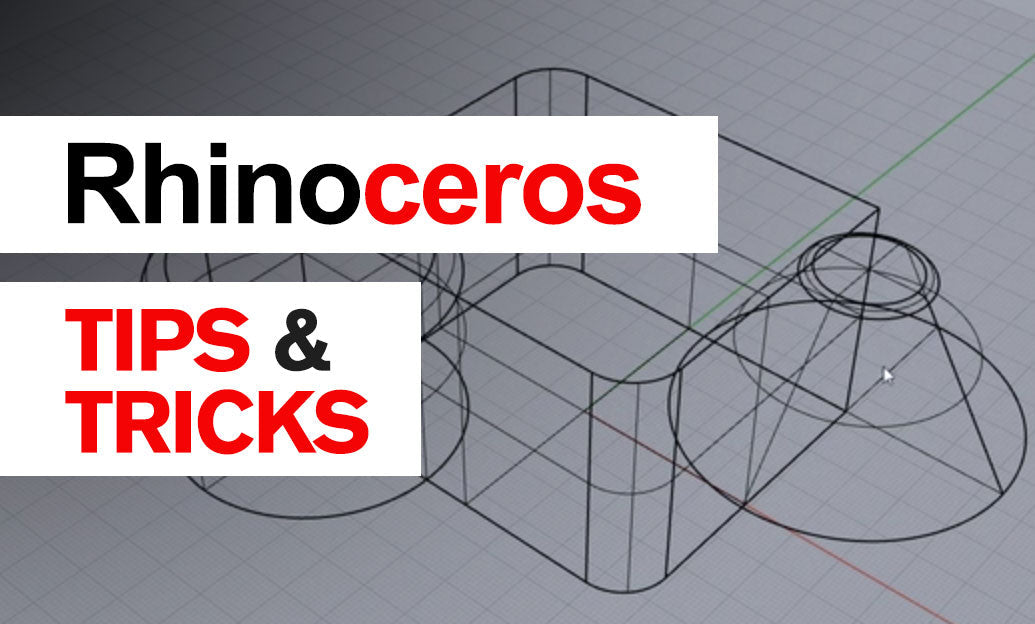
Rhino 3D Tip: Diagnose and Repair Invalid Geometry with Check and ShowEdges
January 12, 2026 2 min read
Read More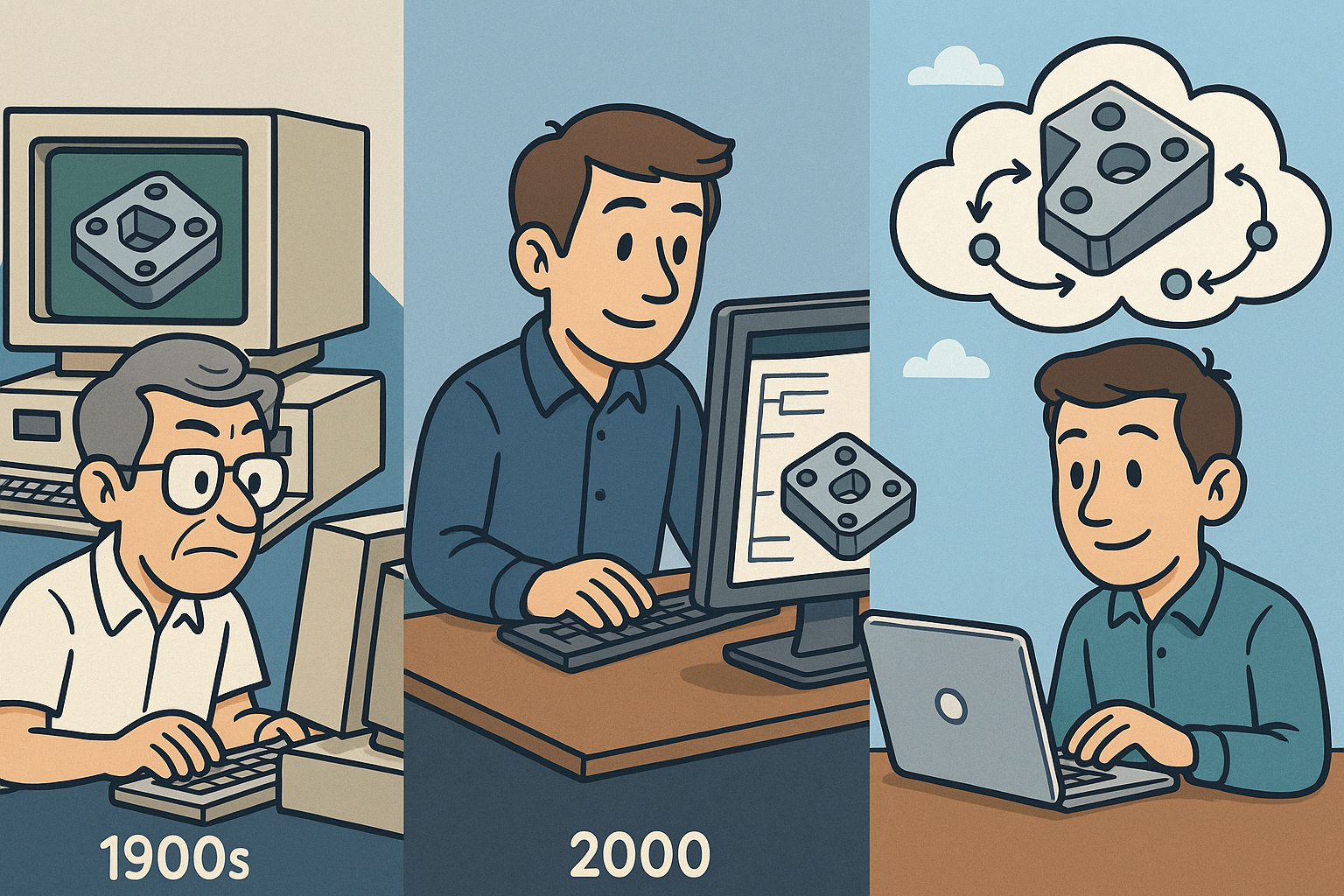
Design Software History: From Feature-Based Pioneers to Cloud-Native DAGs: Evolution of the CAD History Tree (1980s–Present)
January 12, 2026 12 min read
Read More
Procedural City Architecture: GIS/BIM Fusion, Rules-as-Code and KPI-Driven Generation
January 12, 2026 14 min read
Read MoreSubscribe
Sign up to get the latest on sales, new releases and more …


