Your Cart is Empty
Customer Testimonials
-
"Great customer service. The folks at Novedge were super helpful in navigating a somewhat complicated order including software upgrades and serial numbers in various stages of inactivity. They were friendly and helpful throughout the process.."
Ruben Ruckmark
"Quick & very helpful. We have been using Novedge for years and are very happy with their quick service when we need to make a purchase and excellent support resolving any issues."
Will Woodson
"Scott is the best. He reminds me about subscriptions dates, guides me in the correct direction for updates. He always responds promptly to me. He is literally the reason I continue to work with Novedge and will do so in the future."
Edward Mchugh
"Calvin Lok is “the man”. After my purchase of Sketchup 2021, he called me and provided step-by-step instructions to ease me through difficulties I was having with the setup of my new software."
Mike Borzage
The Evolution of User Interface Design in CAD Software: Enhancing Usability and Efficiency Through Technological Advancements
September 28, 2024 6 min read
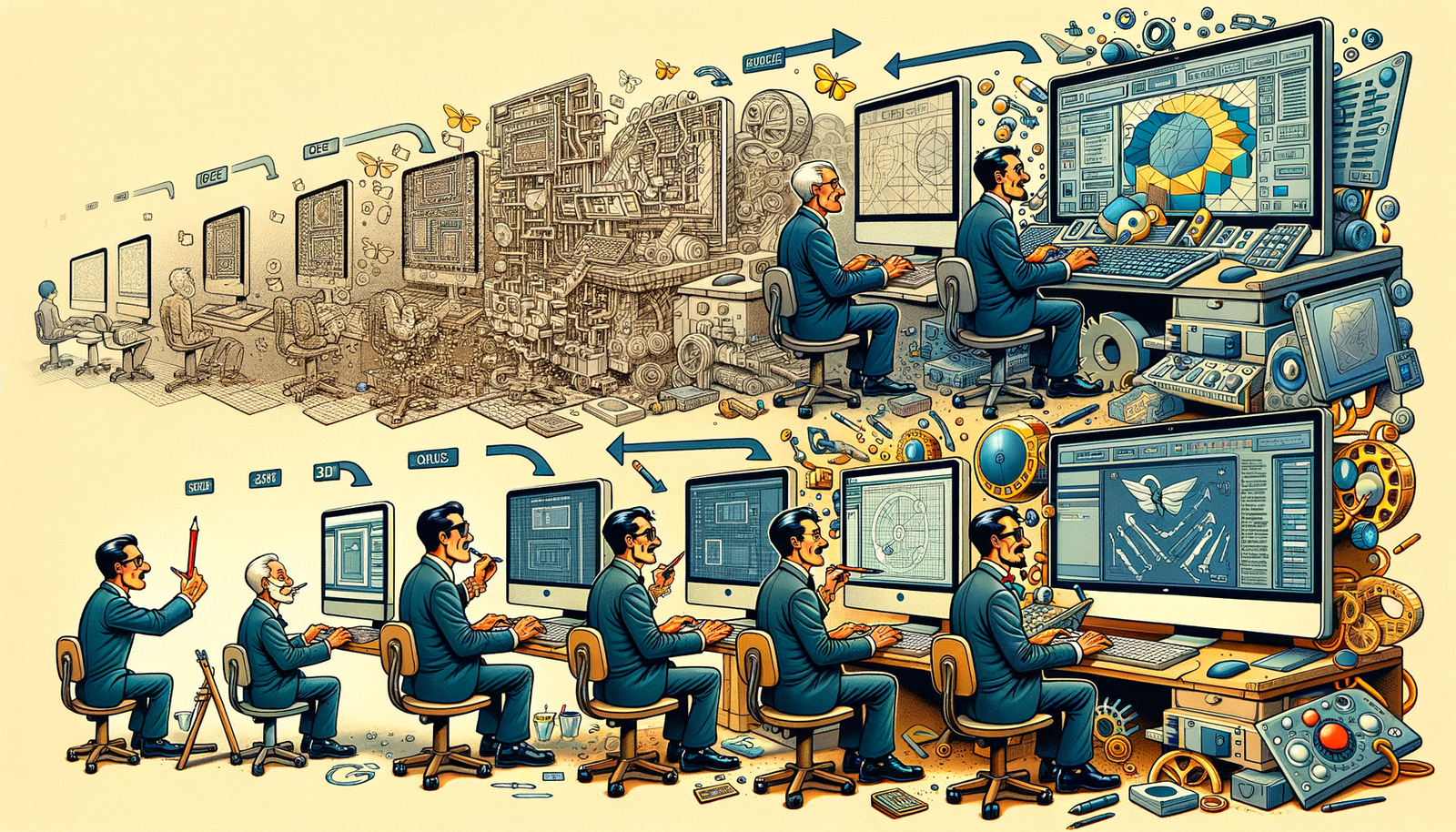

Understanding the Significance of User Interface Design in CAD Software
In the realm of Computer-Aided Design (CAD) software, the user interface (UI) plays a pivotal role in determining how effectively designers can translate their ideas into digital models. A well-crafted UI not only enhances the user experience but also significantly boosts efficiency in the design process. As CAD tools have become increasingly complex, the demand for intuitive and accessible interfaces has grown correspondingly. The UI serves as the bridge between the designer's creative intent and the software's capabilities, making its design a critical factor in the overall functionality of CAD applications. Keeping pace with technological advancements in UI design is essential for CAD tools to remain relevant and useful in a rapidly evolving industry. Innovations in UI can lead to more streamlined workflows, reduced learning curves for new users, and the ability to handle more complex design tasks with ease. As designers push the boundaries of what is possible, the UI must evolve to support new methods of interaction and visualization, ensuring that the tools do not become a bottleneck in the creative process.
Early CAD Systems: Basic Interfaces and Their Limitations
The inception of CAD software was marked by rudimentary interfaces that were primarily text-based or relied on simple command lines. Early CAD systems required users to input precise commands, often through a keyboard, with little to no graphical assistance. This approach posed significant limitations, as it demanded a steep learning curve and extensive memorization of commands. The lack of visual cues and intuitive controls made it challenging for users to efficiently create and manipulate designs. Furthermore, these basic interfaces were not user-friendly, often leading to frustration and errors. The limitations of early UI designs in CAD software hindered widespread adoption, as the complexity alienated all but the most dedicated or technically adept users. These initial systems highlighted the need for more accessible and interactive interfaces that could cater to a broader audience and facilitate more complex design tasks without overwhelming the user.
Transition from 2D to 3D Interfaces and the Accompanying Challenges
The evolution from two-dimensional (2D) to three-dimensional (3D) interfaces marked a significant milestone in CAD software development. This transition introduced a new set of challenges, as representing and manipulating objects in three dimensions added layers of complexity to the UI design. Users had to navigate not just length and width but also depth, which required innovative solutions for visualization and interaction. The introduction of 3D modeling environments necessitated the development of new tools and controls, such as orbiting, zooming, and panning in three-dimensional space. Designers faced the challenge of creating interfaces that could seamlessly integrate these functionalities without overwhelming the user. Additionally, the increased computational requirements for rendering 3D graphics demanded more efficient and responsive UI elements. Overcoming these challenges was crucial in making 3D CAD tools practical and effective for end-users, paving the way for more advanced design capabilities.
Key Milestones in UI Design Evolution
Throughout the history of CAD software, several key milestones have significantly advanced UI design. The introduction of graphical user interfaces (GUIs) replaced text-based command lines with visual elements like windows, icons, and menus, making software more accessible. The implementation of toolbars and icons allowed users to quickly access functions without typing commands, which streamlined workflows and reduced errors. The development of customizable interfaces enabled users to tailor the UI to their specific needs, enhancing productivity. Another significant milestone was the integration of 3D modeling environments, which provided more realistic and interactive representations of designs. These advancements collectively transformed CAD software from a niche tool for specialists into a versatile platform accessible to a wider range of users.
Embracing Minimalism and User-Centric Design
Contemporary UI design in CAD software increasingly emphasizes minimalism and user-centric principles. This approach focuses on simplifying interfaces to include only essential elements, reducing clutter and cognitive load on the user. By prioritizing usability and incorporating user feedback, designers aim to create interfaces that are intuitive and efficient. Minimalist design often involves:
- Streamlining menus and toolbars to display only frequently used functions.
- Implementing context-sensitive tools that appear when relevant.
The Rise of Adaptive Interfaces
Adaptive interfaces represent a significant trend in modern CAD UI design, allowing customization based on individual user preferences and needs. These interfaces can learn from users' behaviors, adjusting the availability and prominence of tools accordingly. Features of adaptive interfaces include:
- Personalized tool layouts that prioritize frequently used functions.
- Dynamic menus that adapt to different stages of the design process.
Integration of AI and Machine Learning in UI Design
The integration of artificial intelligence (AI) and machine learning (ML) into CAD UI design is revolutionizing how users interact with software. Smart design features powered by AI can anticipate user needs, automate routine tasks, and provide intelligent suggestions. For instance, AI algorithms can predict the next steps in a design process, offer optimized solutions, or detect and correct errors in real-time. Machine learning enables the software to learn from user interactions, continually improving the UI's responsiveness and relevance. This integration enhances usability by reducing manual input and assisting users in complex tasks, thereby streamlining the design process and fostering innovation.
The Impact of Mobile and Touch Technology on CAD UI Design
The proliferation of mobile devices and touch technology has significantly influenced CAD UI design. Designers are now tasked with creating interfaces that are functional and intuitive on smaller screens and support touch-based interactions. This shift requires rethinking traditional UI elements to accommodate gestures like swiping, pinching, and tapping. Mobile CAD applications need to balance functionality with simplicity to ensure that users can perform complex design tasks on-the-go without being hindered by the limitations of mobile devices. The impact of this technology has led to the development of responsive interfaces that adapt to various screen sizes and input methods, broadening the accessibility of CAD tools beyond desktop environments.
Predicting the Influence of Emerging Technologies on UI Development
Emerging technologies such as Virtual Reality (VR) and Augmented Reality (AR) are poised to dramatically influence the future of CAD UI development. These technologies offer immersive environments where users can interact with designs in three-dimensional space as if they were physical objects. The UI in VR and AR CAD applications must facilitate natural interactions, such as using hand gestures or eye movements to manipulate models. Predicting this influence involves anticipating how interfaces can enable more intuitive design experiences, such as walking around a virtual prototype or layering digital information over physical environments. The integration of VR and AR into CAD UI design promises to enhance creativity and collaboration by providing new ways to visualize and interact with designs.
Designing Interfaces for Diverse User Bases
One of the significant challenges in CAD UI design is addressing the diverse needs of users ranging from experienced designers to novices. Experienced users often require advanced features and shortcuts to maximize efficiency, while novices need guidance and simplicity to learn the software effectively. Designing interfaces that cater to this spectrum involves creating scalable complexity, where the UI can adjust to the user's skill level. This can be achieved through:
- Modular interfaces that allow users to add or remove tools as needed.
- Providing tutorials and contextual help for new users without hindering experts.
The Role of User Feedback and Crowdsourced Ideas in UI Design
User feedback is instrumental in the iterative process of UI design for CAD software. By actively involving users in the development process, designers can identify pain points, understand user behaviors, and gather suggestions for improvements. Crowdsourced ideas allow for a diverse range of perspectives, leading to innovative solutions that might not emerge within a closed development team. Incorporating user feedback can result in:
- Enhanced usability by addressing real-world challenges faced by users.
- Increased user satisfaction and loyalty as their input shapes the software.
Conclusion: The Ongoing Importance of Progressive UI Design in CAD Software
In conclusion, the evolution of UI design in CAD software is a critical factor in shaping the future of design industries. Progressive UI design enhances creativity and productivity by providing tools that are both powerful and accessible. As technology advances, the UI must continue to adapt, integrating new interaction methods, accommodating diverse users, and leveraging AI and other emerging technologies. The ongoing refinement of UI design ensures that CAD software remains a vital asset for designers, enabling them to push the boundaries of innovation without being constrained by their tools. Embracing user feedback and staying attuned to technological trends will be essential in driving the next generation of CAD interfaces, ultimately contributing to the advancement of design as a whole.
Also in Design News
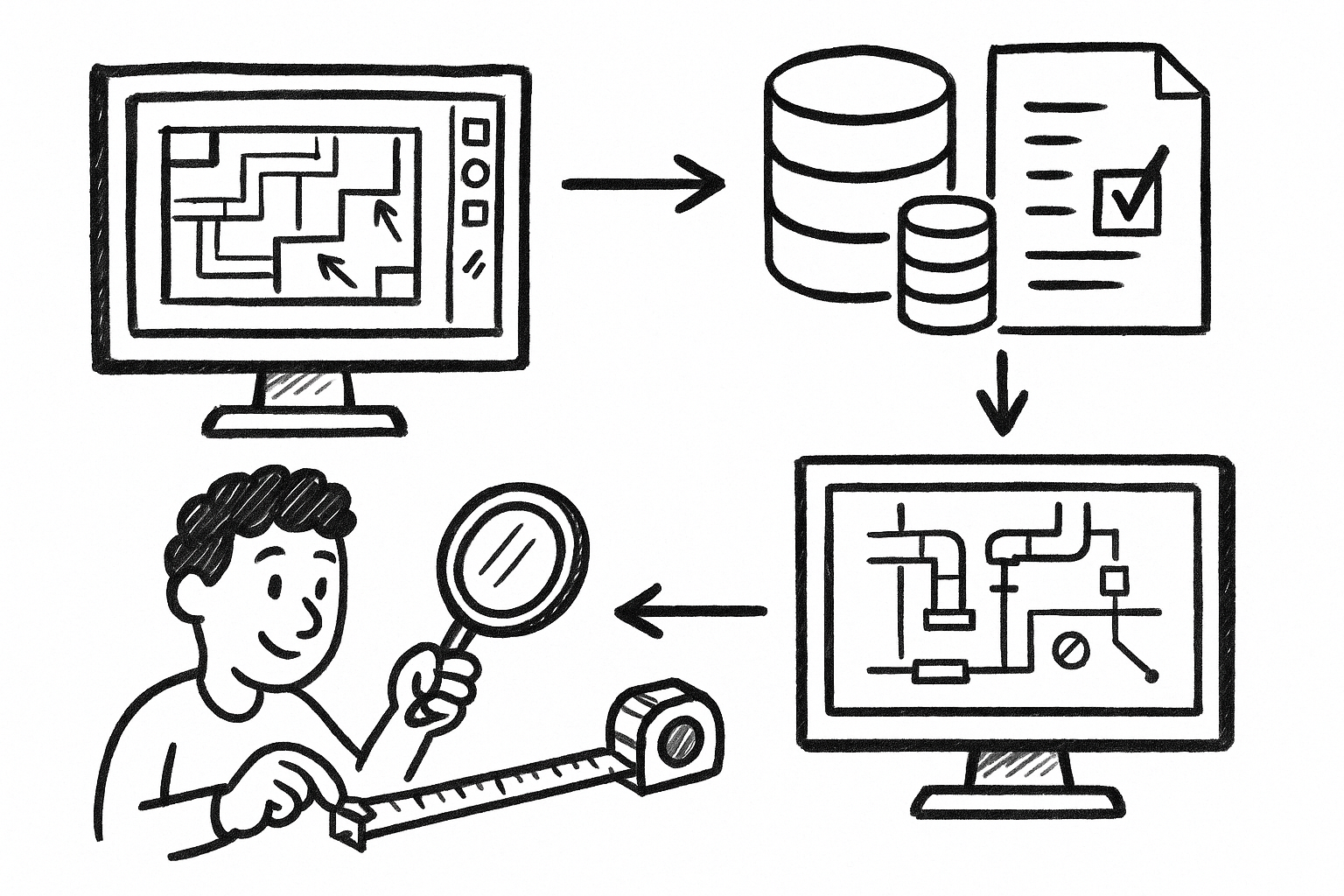
From Markups to Data: Governed Custom Measurements for Audit-Ready MEP Takeoffs in Revu
December 28, 2025 8 min read
Read More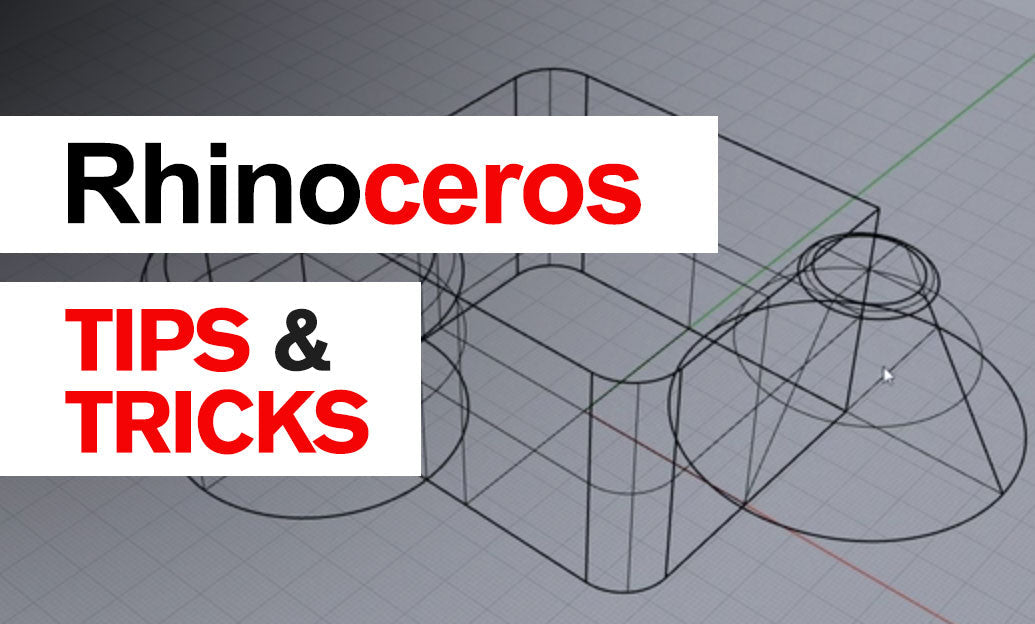
Rhino 3D Tip: Manufacturing-Ready STEP and IGES Export Checklist for Rhino
December 27, 2025 2 min read
Read More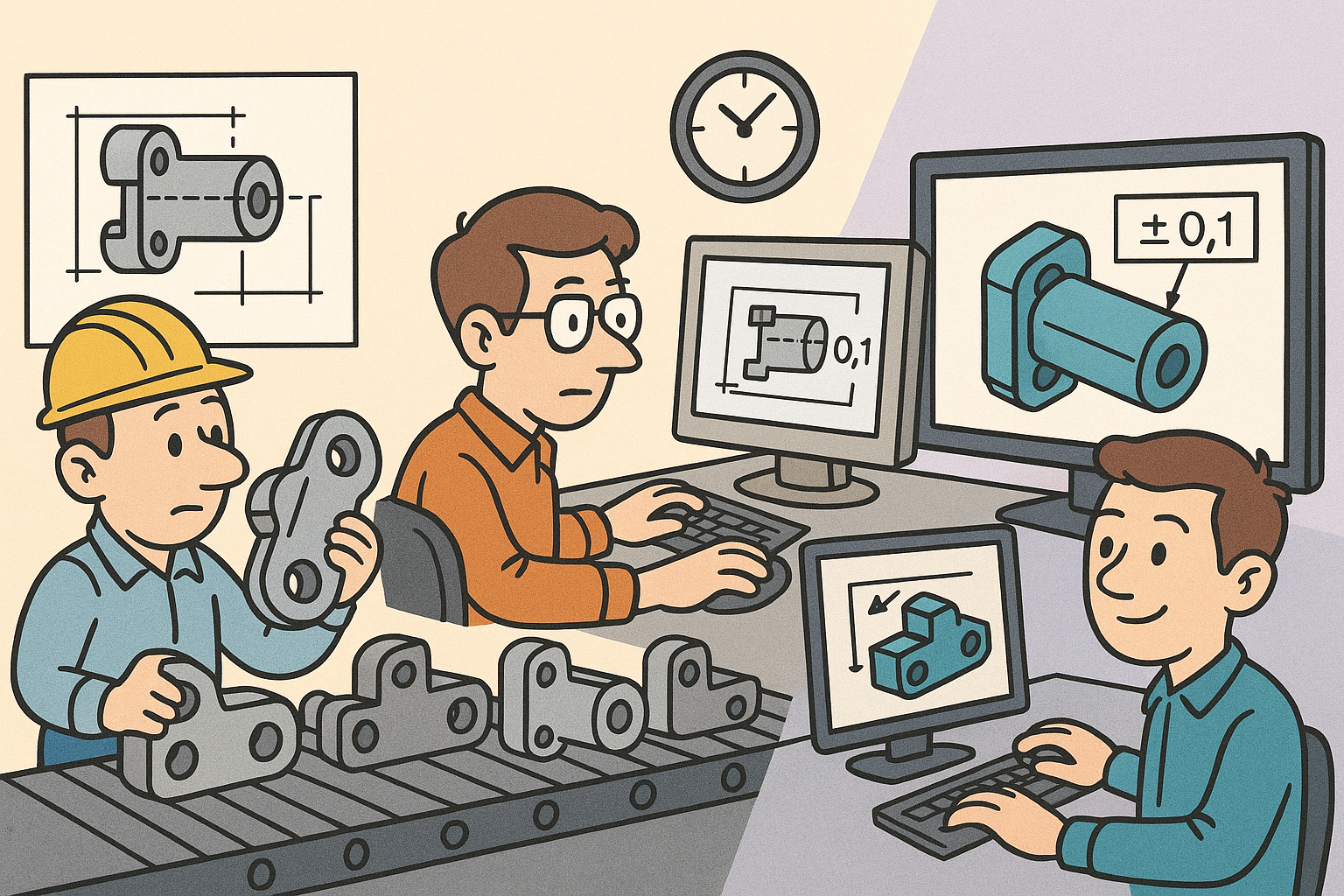
Design Software History: From Interchangeability to Semantic PMI: A History of Tolerancing in CAD
December 27, 2025 12 min read
Read MoreSubscribe
Sign up to get the latest on sales, new releases and more …


