Your Cart is Empty
Customer Testimonials
-
"Great customer service. The folks at Novedge were super helpful in navigating a somewhat complicated order including software upgrades and serial numbers in various stages of inactivity. They were friendly and helpful throughout the process.."
Ruben Ruckmark
"Quick & very helpful. We have been using Novedge for years and are very happy with their quick service when we need to make a purchase and excellent support resolving any issues."
Will Woodson
"Scott is the best. He reminds me about subscriptions dates, guides me in the correct direction for updates. He always responds promptly to me. He is literally the reason I continue to work with Novedge and will do so in the future."
Edward Mchugh
"Calvin Lok is “the man”. After my purchase of Sketchup 2021, he called me and provided step-by-step instructions to ease me through difficulties I was having with the setup of my new software."
Mike Borzage
Rhino 3D Tip: Tips for Creating Precise Section Views in Rhino 3D
July 14, 2025 2 min read
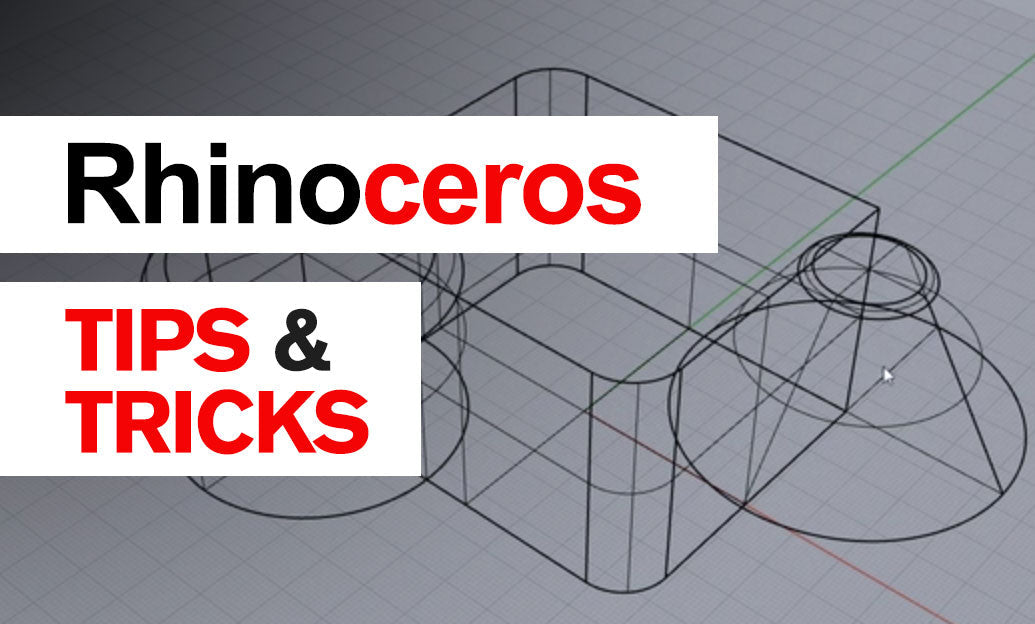
Creating accurate section views in Rhino 3D can greatly enhance your understanding of complex models and improve communication with clients and team members. Here are some tips to help you generate precise section views efficiently:
Utilize the Section Command
The Section command allows you to create cross-sectional curves through your 3D models:
- Select the objects you wish to section.
- Type
Sectionin the command line and press Enter. - Define the cutting plane by specifying two points or selecting an existing plane.
By accurately choosing your section plane, you ensure that the resulting cross-section represents the exact slice of your model required for analysis or presentation.
Leverage Clipping Planes for Real-Time Visualization
Clipping Planes are powerful for visualizing internal components without modifying the model:
- Navigate to View > Set Clipping Plane.
- Select the viewport where you want the clipping plane to appear.
- Click and drag to position and orient the clipping plane as needed.
Clipping Planes provide an interactive way to explore sections dynamically, which is especially useful during design reviews.
Accurate Placement with Object Snaps
Ensure precision when creating sections by using Object Snaps:
- Activate Object Snaps by clicking the Osnap button on the status bar.
- Select snaps like End, Mid, Center, and Quadrant based on your needs.
- Use these snaps when specifying points for the section plane to align with exact model features.
Object Snaps help in aligning your sections perfectly with critical elements of your design.
Generate 2D Drawings with Make2D
Convert your 3D sections into 2D drawings for documentation:
- After creating a section, select the resulting curves.
- Run the
Make2Dcommand to generate a 2D representation. - Customize the output settings to include hidden lines or maintain view alignment.
This provides clean and precise drawings suitable for technical documentation or client presentations.
Organize Sections with Layers
Managing your sections effectively keeps your workspace organized:
- Create dedicated layers for different sections.
- Assign section curves and clipping planes to these layers.
- Toggle layer visibility to focus on specific sections when needed.
Layer management enhances efficiency, especially in complex projects with multiple sections.
Explore Grasshopper for Advanced Sectioning
For parametric control over sections, Grasshopper offers advanced capabilities:
- Use Grasshopper scripts to automate section creation at specified intervals or orientations.
- Parameter adjustments in Grasshopper instantly update sections in Rhino.
- Integrate sliders and input fields for interactive control during presentations.
Grasshopper elevates your ability to produce dynamic and complex sectioning strategies.
Enhancing your proficiency with section views not only improves your modeling workflow but also the clarity of your design communication. For more expert advice and tools to expand your Rhino 3D capabilities, visit NOVEDGE, your trusted partner in digital design solutions.
You can find all the Rhino products on the NOVEDGE web site at this page.
Also in Design News

Revit Tip: Revit Plotting Best Practices: Standardize Line Weights and Print Setups
January 13, 2026 2 min read
Read More
V-Ray Tip: V-Ray Sun and Sky Workflow for Accurate Seasonal Lighting
January 13, 2026 2 min read
Read MoreSubscribe
Sign up to get the latest on sales, new releases and more …



