Your Cart is Empty
Customer Testimonials
-
"Great customer service. The folks at Novedge were super helpful in navigating a somewhat complicated order including software upgrades and serial numbers in various stages of inactivity. They were friendly and helpful throughout the process.."
Ruben Ruckmark
"Quick & very helpful. We have been using Novedge for years and are very happy with their quick service when we need to make a purchase and excellent support resolving any issues."
Will Woodson
"Scott is the best. He reminds me about subscriptions dates, guides me in the correct direction for updates. He always responds promptly to me. He is literally the reason I continue to work with Novedge and will do so in the future."
Edward Mchugh
"Calvin Lok is “the man”. After my purchase of Sketchup 2021, he called me and provided step-by-step instructions to ease me through difficulties I was having with the setup of my new software."
Mike Borzage
Rhino 3D Tip: Optimizing Rhino 3D Models for Efficient and Effective 3D Printing
April 29, 2024 2 min read
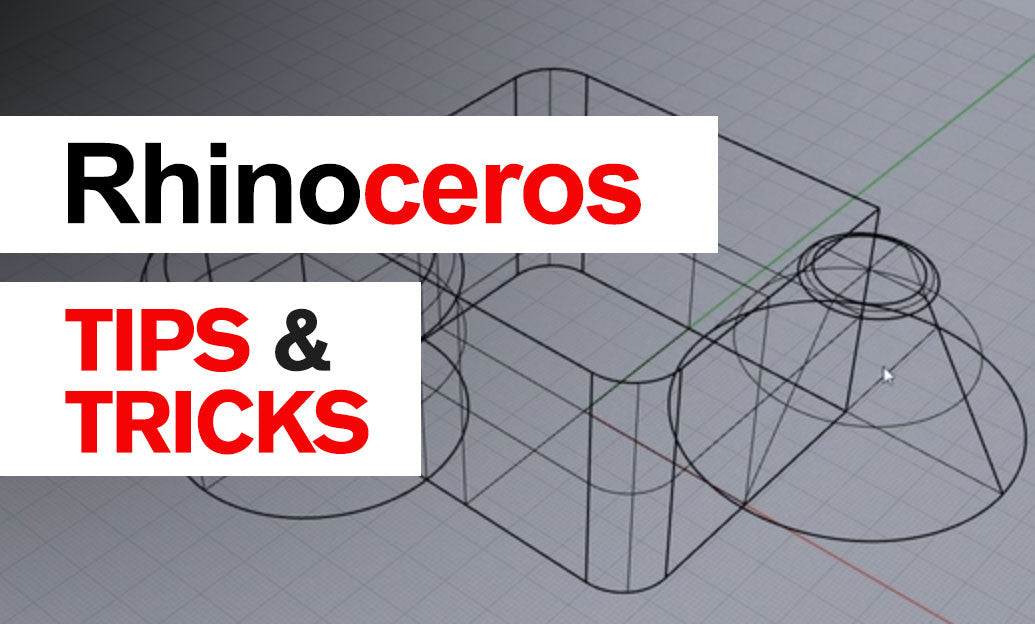
3D printing has revolutionized the way we bring digital designs into the physical world, and Rhino 3D software is an excellent tool for preparing your models for printing. To ensure a smooth transition from digital to physical, here are some tips and tricks to get your designs 3D print-ready using Rhino:
-
Check Model Integrity: Before printing, it's crucial to make sure your model is a closed solid or polysurface. Use the
Checkcommand to identify any issues such as naked edges, non-manifold edges, or open surfaces. - Optimize Geometry: Simplify your design by removing unnecessary details that may not print well or that could increase print time and material usage without contributing to the overall form.
- Consider Print Orientation: Think about how the object will be oriented in the printer. Position your model to minimize the need for support structures and to ensure the best surface quality on important areas.
-
Wall Thickness: Verify that your model has sufficient wall thickness for the printing process. Use the
OffsetSrfcommand to create an even thickness if your object is initially a surface model.
Once you have perfected your design, use Rhino's built-in tools to slice the model, generate supports, and export the file in a format compatible with your 3D printer, typically STL or OBJ.
For additional resources and expert advice, visit NOVEDGE, where you can find an array of 3D design software and tools to help you bring your visions to life.
-
Mesh Conversion: Convert your NURBS model to a mesh using the
Meshcommand. Adjust the mesh settings for a balance between accuracy and file size. -
Analyze Mesh: Use the
ShowEdgescommand on the mesh to detect and fix any mesh flaws before exporting. -
Exporting Your Model: When exporting your model for 3D printing, use the
Export Selectedcommand and choose a 3D printing-friendly file format.
By following these tips, you can optimize your Rhino models for 3D printing and expect better results with fewer print errors. Remember that 3D printing is an iterative process, and it often takes a few trials to perfect your print. Keep experimenting with Rhino's powerful toolset to refine your technique.
For more insights on Rhino 3D and other design tools, connect with NOVEDGE's blog for the latest updates and expert guidance.
You can find all the Rhino products on the NOVEDGE web site at this page.
Also in Design News

Bridging the Gap: 5 Critical Enscape Integrations for Real-Time Design Decision-Making
September 07, 2025 6 min read
Read More
Design Software History: The Evolution of Design Software: Transforming Renewable Energy Systems through Advanced Simulation and Collaboration
September 07, 2025 8 min read
Read More
Unlocking Design Innovation: Real-Time Cloud Collaboration in Modern Workflows
September 07, 2025 13 min read
Read MoreSubscribe
Sign up to get the latest on sales, new releases and more …


