Your Cart is Empty
Customer Testimonials
-
"Great customer service. The folks at Novedge were super helpful in navigating a somewhat complicated order including software upgrades and serial numbers in various stages of inactivity. They were friendly and helpful throughout the process.."
Ruben Ruckmark
"Quick & very helpful. We have been using Novedge for years and are very happy with their quick service when we need to make a purchase and excellent support resolving any issues."
Will Woodson
"Scott is the best. He reminds me about subscriptions dates, guides me in the correct direction for updates. He always responds promptly to me. He is literally the reason I continue to work with Novedge and will do so in the future."
Edward Mchugh
"Calvin Lok is “the man”. After my purchase of Sketchup 2021, he called me and provided step-by-step instructions to ease me through difficulties I was having with the setup of my new software."
Mike Borzage
Rhino 3D Tip: Optimizing Rhino 3D Model File Sizes for Enhanced Performance and Workflow Efficiency
May 09, 2024 2 min read
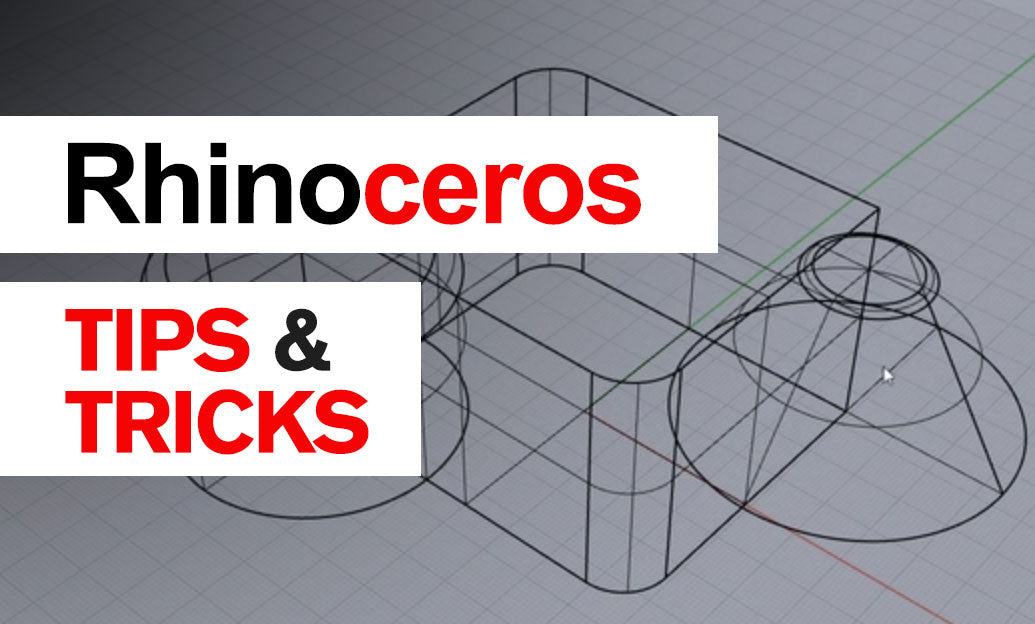
When working with Rhino 3D, one common issue that users may encounter is managing file sizes. Large files can slow down your workflow, make sharing difficult, and cause performance issues. Here are some tips to help you keep your Rhino models optimized:
- Use Blocks: For repetitive geometry, use the Block command to create an instance. This not only saves space but also allows for easier updates to multiple similar objects.
- Purge Unused Elements: Over time, your model may accumulate unused layers, blocks, materials, and other elements. Use the Purge command to remove these and decrease file size.
- Optimize Textures: Large textures can significantly increase file size. Use optimized image resolutions and consider referencing textures externally rather than embedding them into the file.
- Simplify Geometry: Use commands like ReduceMesh and Rebuild to simplify complex geometry when high detail is unnecessary. This is particularly useful for background objects.
- Avoid Excessive Detail: Model only what is necessary. For example, if an object will be viewed from a distance, you can represent it with less detail.
- Layer Management: Organize your model with layers to easily control visibility. Hiding layers that are not currently being worked on can improve Rhino’s performance.
- Use Worksession: For large projects, divide your model into separate files and use the Worksession feature to reference these files. This way, you only load what you need.
- Control Undo Settings: Rhino’s Undo command can store a lot of data. Limit the Undo memory in Options > General to save space.
Remember, an optimized Rhino model leads to a more efficient and enjoyable modeling experience. For more professional tips and a wide range of Rhino software products, visit NOVEDGE.
You can find all the Rhino products on the NOVEDGE web site at this page.
Also in Design News

Cinema 4D Tip: Weight Painting Best Practices for Clean Joint Deformations in Cinema 4D
February 08, 2026 2 min read
Read More
V-Ray Tip: Remote Rendering Preflight & Submission Best Practices
February 08, 2026 2 min read
Read More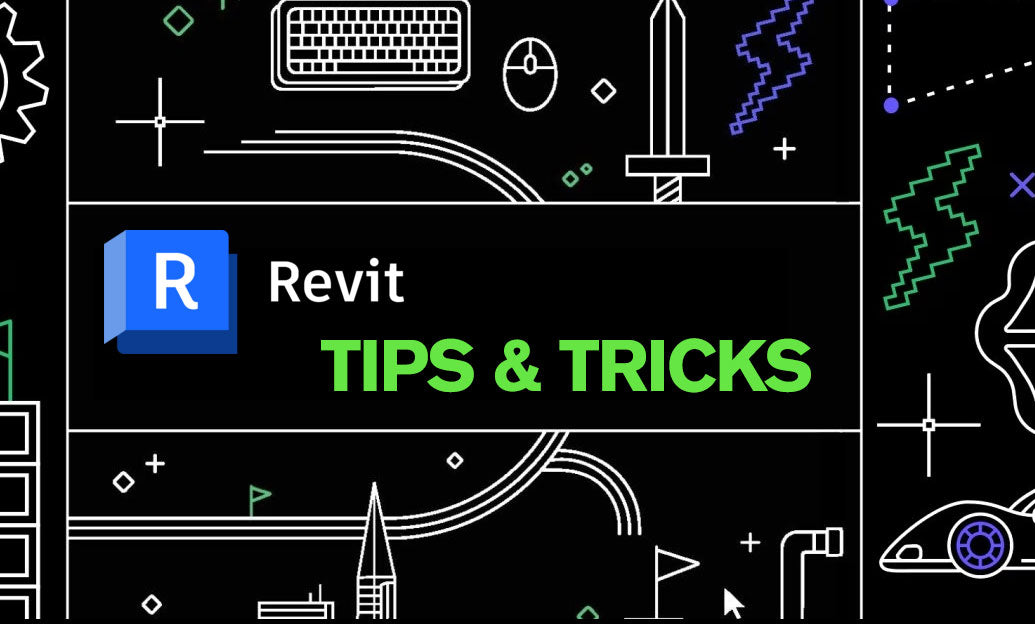
Revit Tip: Transfer Project Standards into an Active Revit Model
February 08, 2026 2 min read
Read MoreSubscribe
Sign up to get the latest on sales, new releases and more …


