Your Cart is Empty
Customer Testimonials
-
"Great customer service. The folks at Novedge were super helpful in navigating a somewhat complicated order including software upgrades and serial numbers in various stages of inactivity. They were friendly and helpful throughout the process.."
Ruben Ruckmark
"Quick & very helpful. We have been using Novedge for years and are very happy with their quick service when we need to make a purchase and excellent support resolving any issues."
Will Woodson
"Scott is the best. He reminds me about subscriptions dates, guides me in the correct direction for updates. He always responds promptly to me. He is literally the reason I continue to work with Novedge and will do so in the future."
Edward Mchugh
"Calvin Lok is “the man”. After my purchase of Sketchup 2021, he called me and provided step-by-step instructions to ease me through difficulties I was having with the setup of my new software."
Mike Borzage
Rhino 3D Tip: Optimizing Complex Meshes in Rhino Using Mesh Decimation Tools
May 19, 2025 2 min read
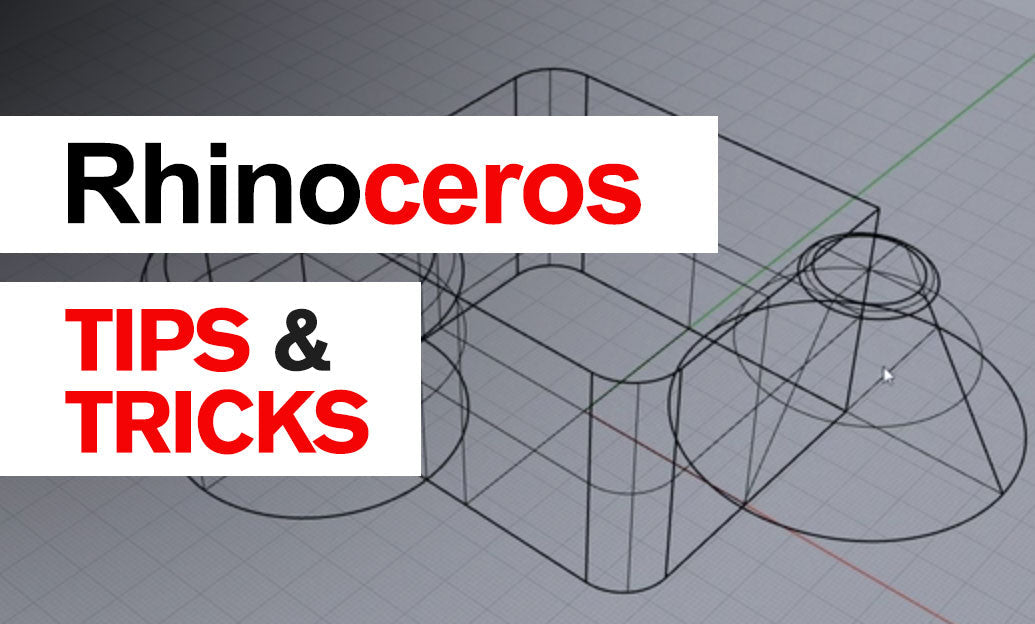
As a Rhino 3D user, you may often work with complex meshes that can be heavy and unwieldy. Utilizing the Mesh Decimation Tools in Rhino can help optimize your models by reducing polygon counts without significantly compromising detail. This can improve performance and make your models more manageable, especially when preparing them for rendering or exporting to other applications.
Here's how to effectively use Mesh Decimation Tools in Rhino:
- Understand the Purpose of Mesh Decimation:
- Reduces the number of polygons in a mesh.
- Helps in optimizing models for better performance.
- Essential for preparing models for games, simulations, or 3D printing where lower polygon counts are necessary.
- Accessing the Mesh Decimation Tool:
- Go to Mesh > Mesh Edit Tools > Reduce Mesh.
- Alternatively, use the command line and type
ReduceMesh.
- Using the Reduce Mesh Command:
- Select the mesh you want to reduce.
- Specify the reduction percentage or target polygon count.
- Choose whether to preserve the mesh boundary and texture coordinates.
- Tips for Effective Mesh Reduction:
- Incremental Reduction: Reduce the mesh in small increments to maintain control over the quality.
- Visual Checks: After reduction, inspect the mesh for any loss of critical details.
- Backup Original Mesh: Always keep a copy of the original mesh before performing reductions.
- Advanced Options:
- Preserve Boundaries: Keeps the edges of the mesh intact, which is useful for meshes that need to align with other geometry.
- Symmetry Preservation: Maintain symmetry if your model has symmetrical features.
- Texture Coordination: Ensure that texture mapping remains consistent post-reduction.
Benefits of Mesh Decimation:
- Improved Performance: Lighter meshes are easier to work with and render faster.
- Optimized File Sizes: Reduced polygon counts lead to smaller file sizes, which are easier to share.
- Enhanced Compatibility: Some software has limitations on polygon counts; decimating meshes ensures compatibility.
Additional Resources:
- For more tips on optimizing your Rhino workflow, visit NOVEDGE.
- Explore training options and software deals at NOVEDGE to enhance your 3D modeling skills.
Conclusion:
Utilizing Rhino's Mesh Decimation Tools is a vital skill for managing complex models efficiently. By reducing polygon counts strategically, you can maintain model integrity while optimizing performance.
You can find all the Rhino products on the NOVEDGE web site at this page.
Also in Design News

Cinema 4D Tip: Maximizing Sculpting Efficiency in Cinema 4D: Practical Tips for High-Resolution Detail
September 29, 2025 3 min read
Read More
Bluebeam Tip: Enhance PDF Precision with Bluebeam Revu's Eraser Tool for Efficient Markup Corrections
September 29, 2025 2 min read
Read More
ZBrush Tip: Enhancing ZBrush Workflow with Essential Topology Brush Techniques
September 29, 2025 2 min read
Read MoreSubscribe
Sign up to get the latest on sales, new releases and more …


