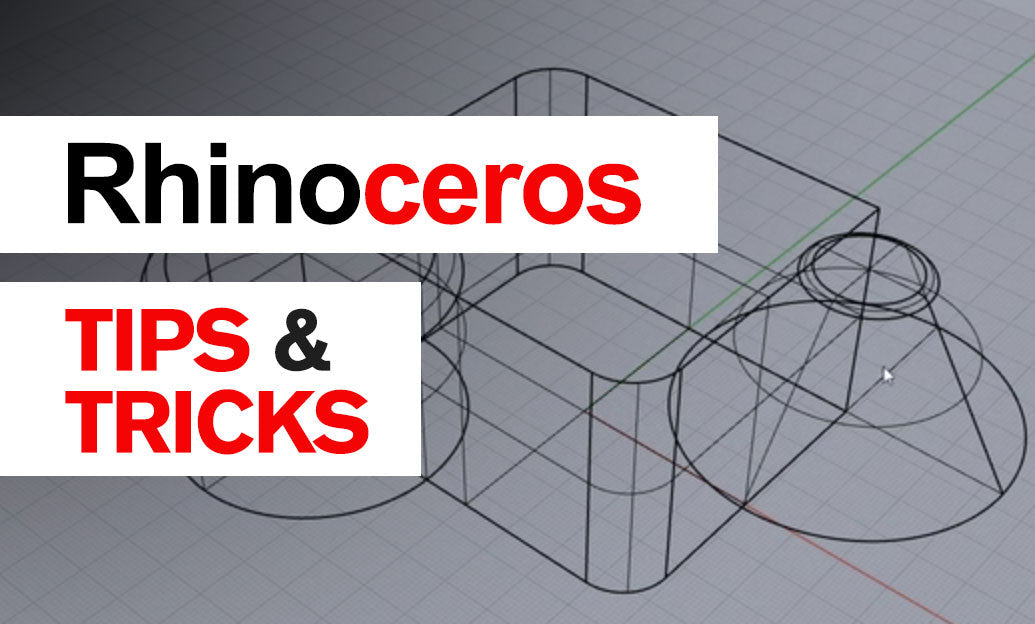Your Cart is Empty
Rhino 3D Software Tip of the Day
The Make2D command in Rhino 3D is an essential tool for creating 2D drawings from your 3D models. This feature allows you to produce accurate and clean 2D line drawings, which are invaluable for documentation, presentation, and further detailing in programs like Adobe Illustrator or AutoCAD.
Here's how to make the most of the Make2D command:
- Preparation: Before using Make2D, ensure your model is clean and organized. Use layers to separate different elements and make sure all objects are properly aligned.
- Command Location:
Access the Make2D command by typing
Make2Din the command line or navigating to Curve > Make 2-D Drawing. - View Selection: Choose the view(s) you want to project. You can select from the current view, top, front, right, perspective, or custom views. Multiple views can be selected for a comprehensive set of drawings.
- Visible Lines: Use the options in the Make2D dialog box to include visible lines, hidden lines, or both. This is crucial for technical documentation where hidden details need to be displayed.
- Layer Management: Rhino will create new layers for the different types of lines (visible, hidden, etc.). This keeps your 2D drawing organized and easy to manage.
- Output: The resulting 2D drawing can be edited directly in Rhino or exported to other software for further refinement. Use the DXF or AI export options for seamless transitions between applications.
By mastering the Make2D command, you can streamline your workflow, improve the quality of your technical drawings, and ensure that your 2D representations are as accurate and detailed as your 3D models. For more tips and professional resources, visit NOVEDGE.