Your Cart is Empty
Customer Testimonials
-
"Great customer service. The folks at Novedge were super helpful in navigating a somewhat complicated order including software upgrades and serial numbers in various stages of inactivity. They were friendly and helpful throughout the process.."
Ruben Ruckmark
"Quick & very helpful. We have been using Novedge for years and are very happy with their quick service when we need to make a purchase and excellent support resolving any issues."
Will Woodson
"Scott is the best. He reminds me about subscriptions dates, guides me in the correct direction for updates. He always responds promptly to me. He is literally the reason I continue to work with Novedge and will do so in the future."
Edward Mchugh
"Calvin Lok is “the man”. After my purchase of Sketchup 2021, he called me and provided step-by-step instructions to ease me through difficulties I was having with the setup of my new software."
Mike Borzage
Rhino 3D Tip: Maximizing the Power of SubD Modeling in Rhino 7: Essential Tips for Advanced Geometry Creation
April 14, 2024 2 min read

Exploring the innovative capabilities of SubD modeling in Rhino 7 can significantly enhance your 3D modeling experience. SubD, or subdivision surface modeling, allows for the creation of highly organic and complex geometries with greater ease than traditional modeling methods. Here are some key tips to effectively utilize SubD in Rhino 7:
- Start with Simple Shapes: Begin with simple base shapes and use the SubD tools to refine and edit the form. This approach allows for more control over the final shape.
- Understand SubD Components: Familiarize yourself with vertices, edges, and faces—the primary components of SubD modeling. Manipulating these components directly affects your model's smoothness and detail.
- Use Creases Wisely: Creases can be used to create hard edges within your SubD model. However, overusing them can lead to a loss of the smooth characteristics that SubD offers. Apply creases selectively for the best results.
- Toggle Between Smooth and Flat Display: Rhino 7 allows you to switch between a smooth preview and the actual flat SubD control polygon. Use this feature to understand how the underlying geometry affects the smoothed form.
- Employ Symmetry for Efficiency: When modeling symmetrical objects, use Rhino’s Symmetry tools to mirror your actions on one side of the model to the other. This halves the workload and ensures consistent results.
- Refine with Bridge and Stitch: To connect separate SubD elements or fill gaps, use the Bridge and Stitch commands. These tools are essential for creating seamless transitions between different parts of your model.
- Integrate with NURBS and Meshes: SubD models in Rhino 7 can be converted to NURBS or meshes, providing compatibility with other modeling techniques and facilitating a versatile workflow.
- Utilize Quad Remeshing: When working with existing geometries, Rhino’s QuadRemesh command can be used to create a SubD-friendly topology that enhances the editing and smoothing capabilities.
Incorporate these strategies into your workflow to unlock the full potential of SubD modeling in Rhino 7. Discover more advanced techniques and resources by visiting NOVEDGE, a leading online store for design professionals. Expand your proficiency with Rhino's tools, and elevate your designs to new levels of sophistication.
```You can find all the Rhino products on the NOVEDGE web site at this page.
Also in Design News
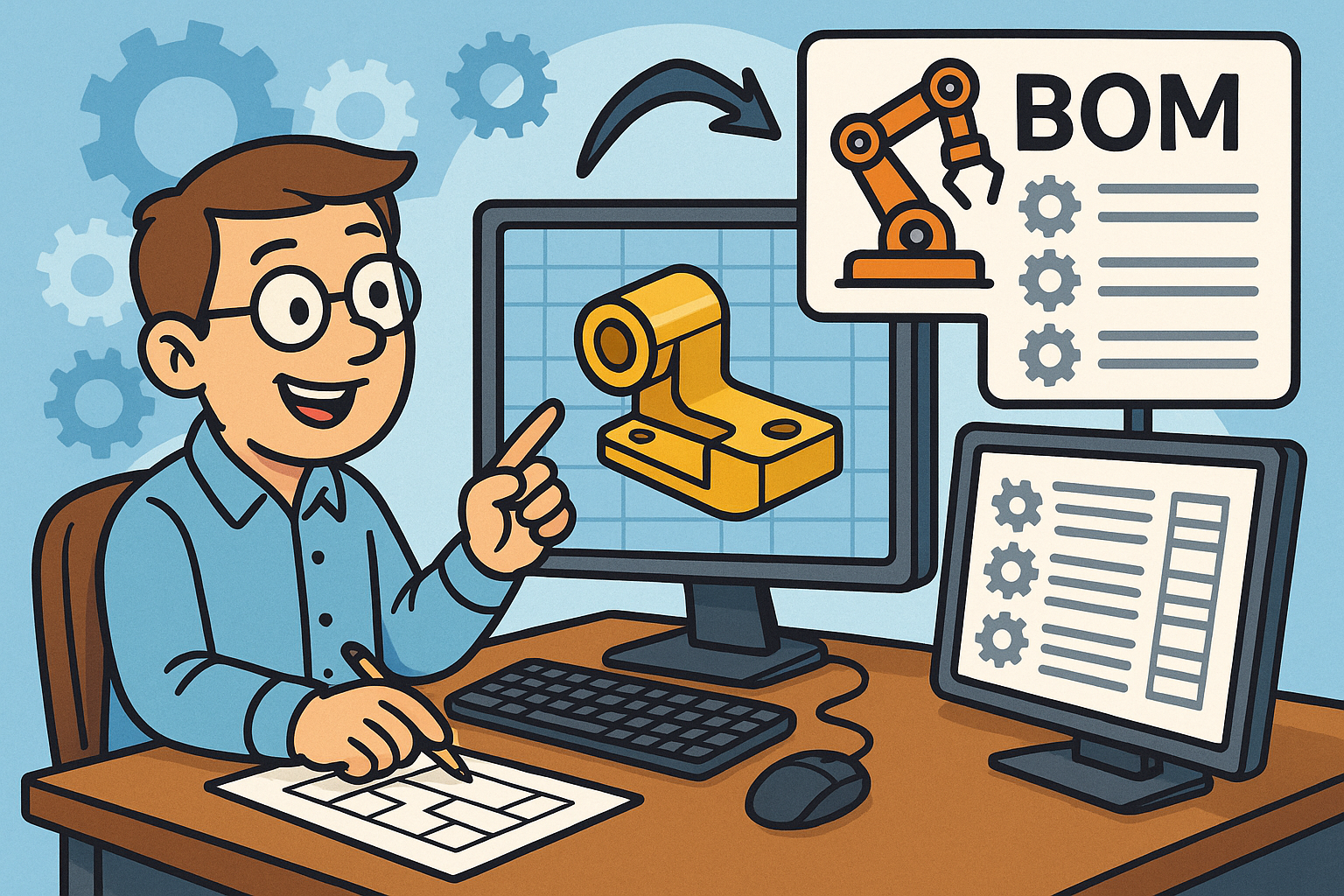
Revolutionizing CAD: Automated BOM Generation for Enhanced Precision and Efficiency
August 28, 2025 10 min read
Read More
Cinema 4D Tip: Effective Use of the Morph Tag in Cinema 4D for Smooth Shape Transitions
August 28, 2025 3 min read
Read MoreSubscribe
Sign up to get the latest on sales, new releases and more …



