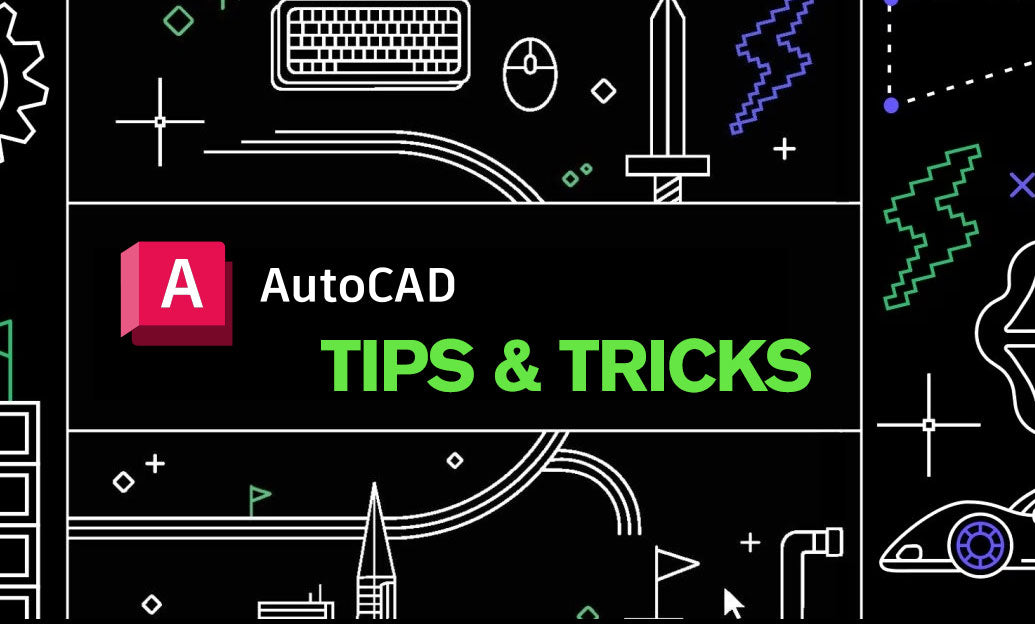Your Cart is Empty
Customer Testimonials
-
"Great customer service. The folks at Novedge were super helpful in navigating a somewhat complicated order including software upgrades and serial numbers in various stages of inactivity. They were friendly and helpful throughout the process.."
Ruben Ruckmark
"Quick & very helpful. We have been using Novedge for years and are very happy with their quick service when we need to make a purchase and excellent support resolving any issues."
Will Woodson
"Scott is the best. He reminds me about subscriptions dates, guides me in the correct direction for updates. He always responds promptly to me. He is literally the reason I continue to work with Novedge and will do so in the future."
Edward Mchugh
"Calvin Lok is “the man”. After my purchase of Sketchup 2021, he called me and provided step-by-step instructions to ease me through difficulties I was having with the setup of my new software."
Mike Borzage
Rhino 3D Tip: Maximizing SubD Modeling in Rhino 3D: Tips for Smooth, Flexible Design Iterations
August 18, 2024 2 min read
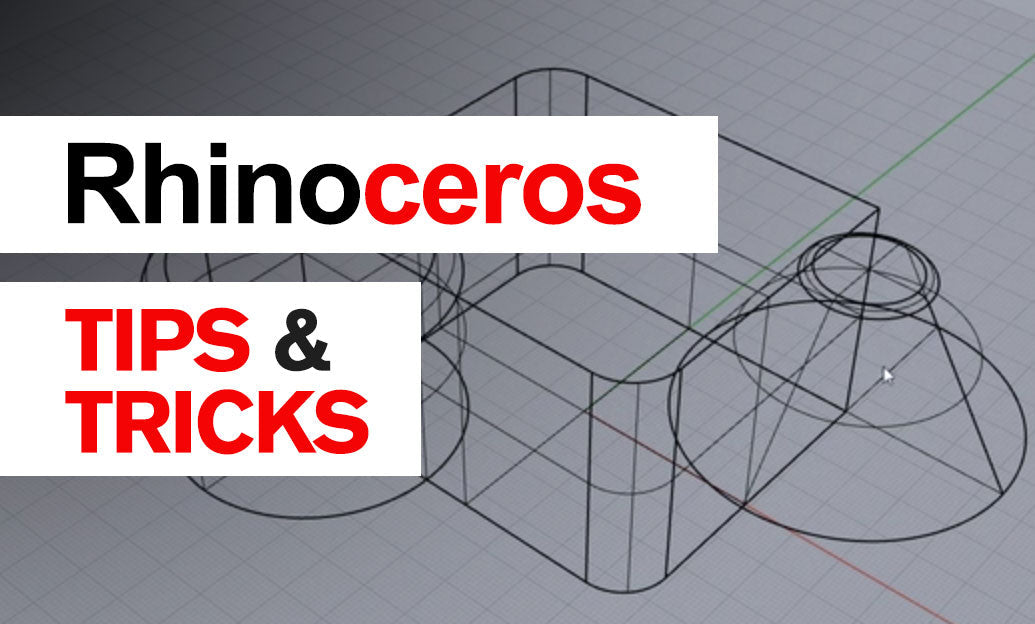
Rhino 3D has introduced SubD (Subdivision Surface) modeling, a powerful way to create smooth, organic shapes with quick editing capabilities. This leverages the precision of NURBS while allowing for the flexibility of mesh modeling, perfect for designers looking to iterate rapidly. Here's a concise guide to make the most of SubD modeling in Rhino:
- Start with simple shapes: Begin your SubD model with primitive shapes like boxes, spheres, or planes. Rhino allows you to convert them to SubD and start pushing and pulling to achieve your desired form.
- Understand the SubD structure: A SubD object is made up of faces, edges, and vertices. The smoother appearance is due to the underlying subdivision algorithms that interpolate the control points.
- Control point editing: Just like NURBS, you can edit SubD models by manipulating control points. This allows for precise adjustments to your model's shape and smoothness.
- Use creases wisely: Creases allow you to maintain sharp edges where needed. Apply them by selecting edges or vertices and using the 'Crease' command, but use them sparingly to keep the model's flexibility.
- Toggle between smooth and flat display: You can switch between a smooth display to visualize the final form and a flat (facetted) display to see the control geometry by using the 'Tab' key.
- Refine locally: Instead of adding complexity to the entire model, Rhino's SubD allows for local refinement. You can insert edge loops or refine individual faces to add detail where necessary.
- Integrate with NURBS: Rhino provides seamless conversion between SubD and NURBS geometry, enabling you to combine the strengths of both methods in a single workflow.
- Utilize symmetry: Save time by modeling one half of your SubD object and using Rhino's symmetry tools to mirror and stitch for a perfectly symmetrical model.
- Keep it light: You can achieve smooth forms without a high number of faces. A lower face count makes it easier to edit and maintain the model.
- Learn from the community: Explore resources and tutorials provided by NOVEDGE to refine your SubD modeling skills further.
SubD modeling in Rhino provides a unique balance between the precision of NURBS and the sculptural freedom of mesh modeling. Whether you're working on consumer products, complex organic structures, or just experimenting with form, SubD can be a game-changer. Embrace the power of Rhino's SubD to bring your flexible design concepts to life with speed and precision.
Looking to enhance your Rhino 3D experience with additional tools and resources? Check out NOVEDGE's Rhino collection for plugins, tutorials, and more that can help you elevate your 3D modeling projects.
```You can find all the Rhino products on the NOVEDGE web site at this page.
Also in Design News
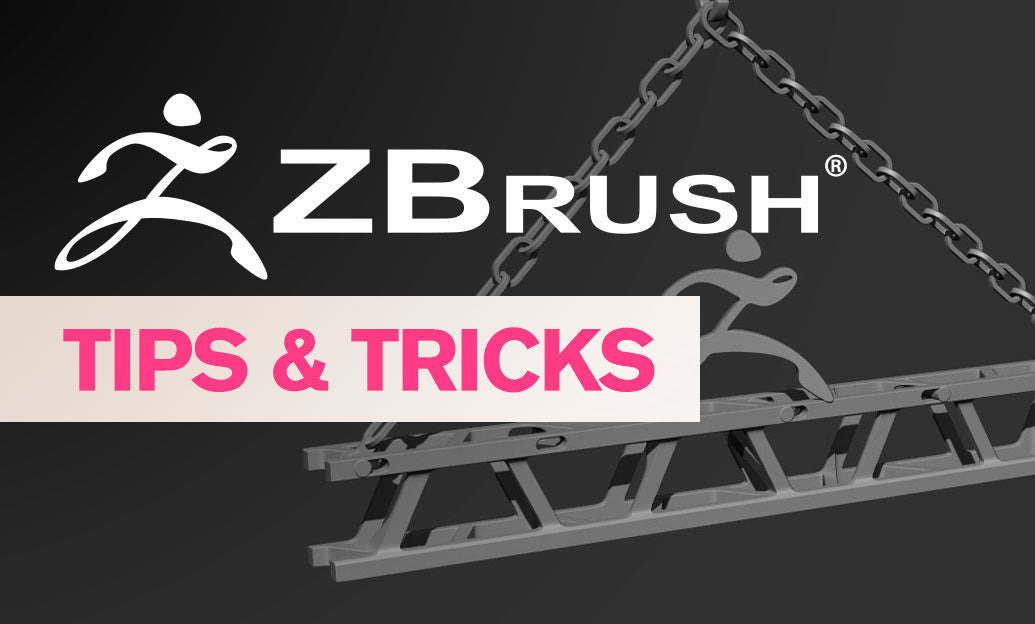
ZBrush Tip: Project All Best Practices: Preserve Sculpt Detail, Polypaint, and Topology
October 28, 2025 2 min read
Read More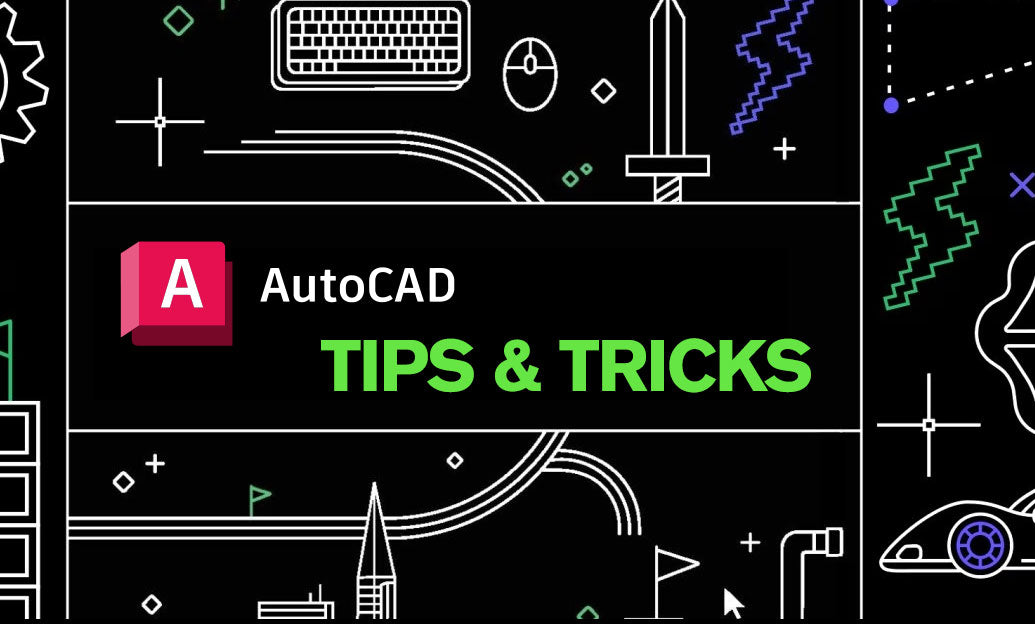
AutoCAD Tip: Optimize AutoCAD Layer Management with Layer States and Filters
October 28, 2025 2 min read
Read MoreSubscribe
Sign up to get the latest on sales, new releases and more …