Your Cart is Empty
Customer Testimonials
-
"Great customer service. The folks at Novedge were super helpful in navigating a somewhat complicated order including software upgrades and serial numbers in various stages of inactivity. They were friendly and helpful throughout the process.."
Ruben Ruckmark
"Quick & very helpful. We have been using Novedge for years and are very happy with their quick service when we need to make a purchase and excellent support resolving any issues."
Will Woodson
"Scott is the best. He reminds me about subscriptions dates, guides me in the correct direction for updates. He always responds promptly to me. He is literally the reason I continue to work with Novedge and will do so in the future."
Edward Mchugh
"Calvin Lok is “the man”. After my purchase of Sketchup 2021, he called me and provided step-by-step instructions to ease me through difficulties I was having with the setup of my new software."
Mike Borzage
Rhino 3D Tip: Maximizing Rhino 3D Workflow Efficiency with Essential Plugins
October 10, 2024 2 min read
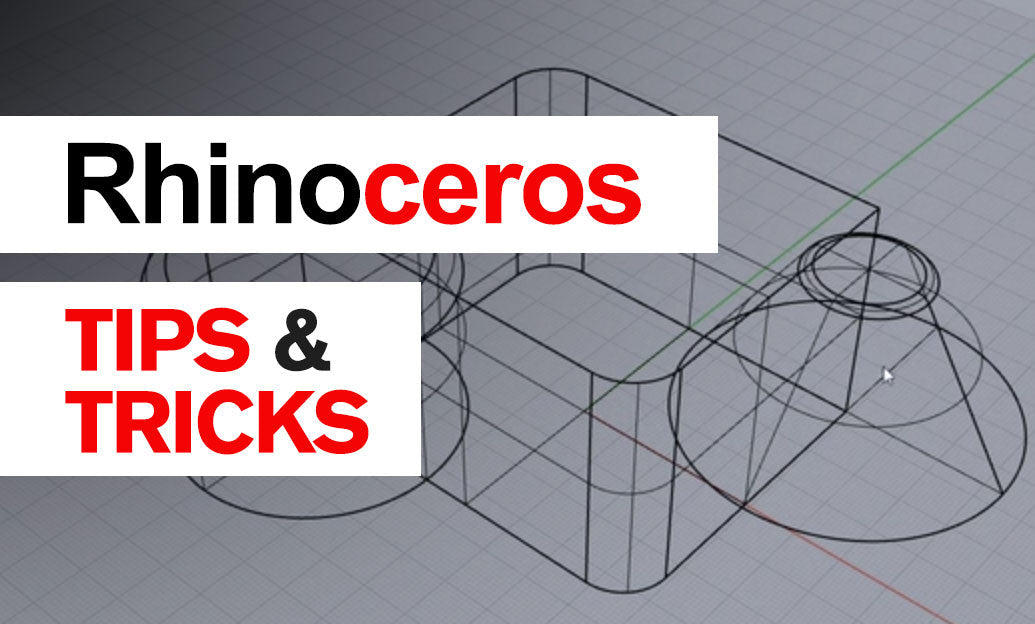
In the dynamic world of 3D modeling, Rhino 3D stands as a powerful tool, renowned for its robust capabilities and versatility. However, to fully unlock its potential, leveraging plugins can be a game-changing strategy. Plugins extend Rhino’s functionality, enabling users to tackle more complex tasks and streamline workflow. Here’s how you can maximize the benefits of using plugins in Rhino 3D:
- Explore the Ecosystem: Rhino’s extensive plugin ecosystem caters to various needs, from rendering and simulation to analysis and design automation. Familiarizing yourself with available plugins is the first step to harnessing their power. Visit the @NOVEDGE website, a comprehensive resource for Rhino plugins, to discover tools that match your specific requirements.
- Installation and Management: Efficient plugin management is crucial. Use Rhino’s Plugin Manager to install, enable, or disable plugins as needed. This feature helps maintain optimal performance, ensuring that only necessary plugins are active during your sessions.
- Stay Updated: Regular updates to plugins not only introduce new features but also fix bugs and improve compatibility. Make it a habit to check for updates either through the plugin’s interface or by visiting the developer’s website. This ensures you're using the most stable and feature-rich versions.
- Integrate with Grasshopper: Many Rhino plugins seamlessly integrate with Grasshopper, Rhino’s visual programming language. This integration allows for more parametric and generative design possibilities. Plugins like Kangaroo, Weaverbird, and Human offer powerful tools for manipulating and analyzing data within Grasshopper.
- Leverage Specialized Tools: Plugins often provide specialized tools that simplify complex tasks. For example, V-Ray for Rhino enhances rendering capabilities, allowing for stunning, photorealistic visuals. Similarly, the Lands Design plugin is invaluable for landscape architects, providing tools for terrain modeling and vegetation design.
- Community and Support: Engage with the Rhino community to gain insights and tips on using plugins effectively. Online forums, user groups, and social media platforms are excellent places to share experiences and solutions. Follow @NOVEDGE on their social media channels for updates and community interactions.
- Consider Compatibility: Ensure that the plugins you choose are compatible with your version of Rhino and any other software you might be using. This avoids potential conflicts that could disrupt your workflow.
- Experiment and Innovate: Don’t hesitate to experiment with different plugins to find the perfect tools that suit your creative and technical needs. This not only enhances your skills but also broadens your design capabilities.
By thoughtfully integrating plugins into your Rhino 3D workflow, you can significantly enhance productivity and creativity, making it easier to tackle complex projects and achieve your design goals. Visit @NOVEDGE to explore a wide range of plugins and take your 3D modeling skills to the next level.
You can find all the Rhino products on the NOVEDGE web site at this page.
Also in Design News

ZBrush Tip: Optimizing Workflow Efficiency Through Custom Hotkeys in ZBrush
January 02, 2025 2 min read
Read More
Revit Tip: Enhancing Project Consistency and Efficiency with Custom Revit View Templates
January 02, 2025 2 min read
Read More
AutoCAD Tip: Enhance Precision with AutoCAD Align Command Techniques
January 02, 2025 2 min read
Read MoreSubscribe
Sign up to get the latest on sales, new releases and more …


