Your Cart is Empty
Customer Testimonials
-
"Great customer service. The folks at Novedge were super helpful in navigating a somewhat complicated order including software upgrades and serial numbers in various stages of inactivity. They were friendly and helpful throughout the process.."
Ruben Ruckmark
"Quick & very helpful. We have been using Novedge for years and are very happy with their quick service when we need to make a purchase and excellent support resolving any issues."
Will Woodson
"Scott is the best. He reminds me about subscriptions dates, guides me in the correct direction for updates. He always responds promptly to me. He is literally the reason I continue to work with Novedge and will do so in the future."
Edward Mchugh
"Calvin Lok is “the man”. After my purchase of Sketchup 2021, he called me and provided step-by-step instructions to ease me through difficulties I was having with the setup of my new software."
Mike Borzage
Rhino 3D Tip: Maximizing Precision and Efficiency with Rhino 3D's Analyze Area Command
January 08, 2025 3 min read

The Analyze Area command in Rhino 3D is an indispensable tool for designers, architects, and engineers who require precise area measurements of their models. Mastering this command can significantly enhance the accuracy of your projects and streamline your workflow.
Understanding how to effectively use the Analyze Area command involves a few simple steps:
- Select the Object(s): Begin by selecting the surface, polysurface, mesh, or curve for which you need to calculate the area. You can also select multiple objects simultaneously to calculate a combined area.
-
Access the Command: Navigate to the top menu and select Analyze > Mass Properties > Area, or simply type
Areainto the command line and press Enter. - Review Detailed Results: After executing the command, Rhino 3D will display detailed area measurements in the command history window, including total area and centroid coordinates.
The Analyze Area command offers several advantages:
- Versatility: Applicable to a wide range of objects, including open and closed curves, surfaces, and meshes.
- Combined Calculations: Allows for the calculation of total area when multiple objects are selected, which is helpful for complex assemblies.
- Centroid and Moments: Provides centroid location and moments of inertia, vital for structural analysis and material distribution.
Utilizing the Analyze Area command can greatly impact your project in various ways:
- Precise Material Estimation: Accurate area calculations enable you to estimate material quantities needed for manufacturing, construction, or 3D printing, leading to cost savings.
- Design Optimization: Understanding the area and mass distribution helps in optimizing designs for weight, balance, and structural integrity.
- Compliance and Documentation: Provides essential data required for technical documentation and compliance with industry standards.
To maximize the benefits of the Analyze Area command, consider the following best practices:
- Maintain Clean Geometry: Ensure that your objects are correctly modeled, with no gaps or overlaps, to obtain accurate measurements.
- Use Named Selections: For complex models, use named selection sets to quickly select frequently analyzed groups of objects.
- Automate with Macros: Create macros or scripts to automate repetitive analysis tasks, saving time and reducing errors.
- Integrate with Plugins: Explore Rhino 3D plugins that enhance analysis capabilities, such as Grasshopper for parametric modeling and real-time analysis.
For professionals seeking to deepen their Rhino 3D expertise, additional resources are available:
- Online Tutorials: Access a wealth of tutorials and webinars on the NOVEDGE website to learn advanced techniques.
- Community Forums: Join Rhino 3D user forums and communities to share tips, ask questions, and stay updated on the latest developments.
- Official Documentation: Refer to the official Rhino 3D documentation for in-depth explanations of analysis commands and features.
Purchasing Rhino 3D and related plugins from authorized resellers like NOVEDGE ensures you receive genuine software and professional support. NOVEDGE is committed to helping designers and engineers achieve excellence in their work by providing top-notch products and customer service.
In conclusion, the Analyze Area command is a powerful feature within Rhino 3D that, when utilized effectively, can significantly enhance the precision and efficiency of your design process. By providing accurate area measurements and centroid information, it empowers you to make informed decisions, optimize designs, and improve overall project outcomes.
Embrace the full potential of Rhino 3D by mastering tools like the Analyze Area command. Continuous learning and application of these features will set you apart in the competitive fields of design and engineering.
You can find all the Rhino products on the NOVEDGE web site at this page.
Also in Design News

Cinema 4D Tip: Optimizing Fracture Object Techniques for Enhanced Motion Graphics in Cinema 4D
September 30, 2025 3 min read
Read More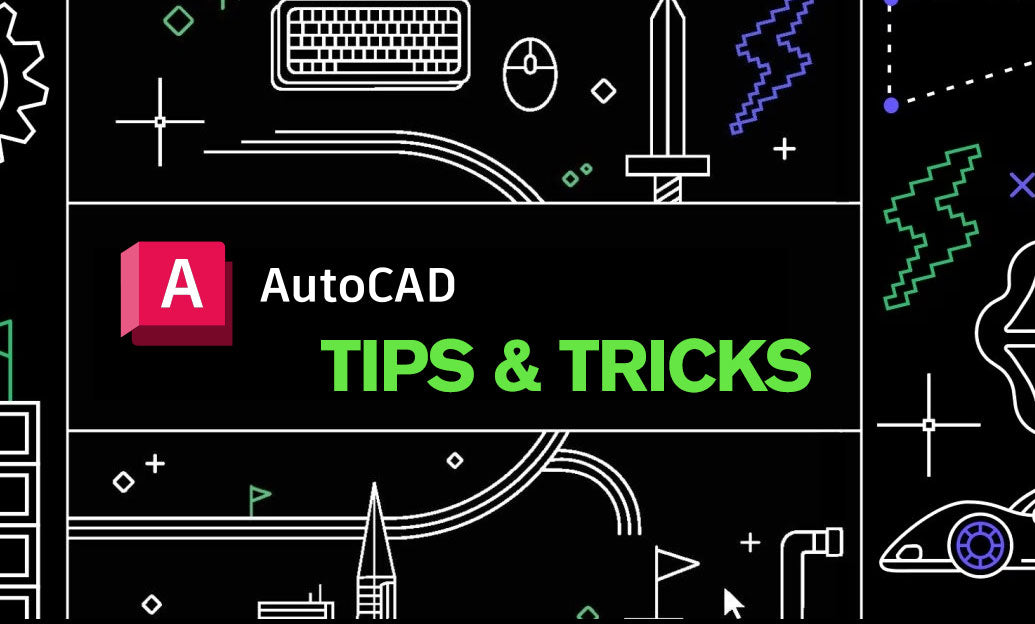
AutoCAD Tip: Best Practices for Enhancing 3D Modeling Workflow in AutoCAD
September 30, 2025 2 min read
Read More
Bluebeam Tip: Optimize Long-Term Document Archiving with Bluebeam Revu's PDF/A Conversion Tool
September 30, 2025 2 min read
Read MoreSubscribe
Sign up to get the latest on sales, new releases and more …


