Your Cart is Empty
Customer Testimonials
-
"Great customer service. The folks at Novedge were super helpful in navigating a somewhat complicated order including software upgrades and serial numbers in various stages of inactivity. They were friendly and helpful throughout the process.."
Ruben Ruckmark
"Quick & very helpful. We have been using Novedge for years and are very happy with their quick service when we need to make a purchase and excellent support resolving any issues."
Will Woodson
"Scott is the best. He reminds me about subscriptions dates, guides me in the correct direction for updates. He always responds promptly to me. He is literally the reason I continue to work with Novedge and will do so in the future."
Edward Mchugh
"Calvin Lok is “the man”. After my purchase of Sketchup 2021, he called me and provided step-by-step instructions to ease me through difficulties I was having with the setup of my new software."
Mike Borzage
Rhino 3D Tip: Maximizing Design Efficiency with Rhino's History Function
October 06, 2025 3 min read

Rhino’s History function offers a powerful way to maintain a dynamic relationship between source geometry and the final outcome, saving you significant time and effort in refining your designs. With History enabled, certain commands let you alter input objects later on and see your model update instantly, reducing the need to rebuild entire sections from scratch. This approach gives you a more flexible workflow and allows for rapid exploration of design variations, especially beneficial for iterative projects that demand quick turnarounds. Embracing History can also encourage experimentation since changes remain fluid, and you can revert or adjust without sacrificing progress.
To make the most of this feature, keep in mind these practical considerations:
- Activate History early on: Switch it on before you start setting up key modeling operations. Rhino provides quick ways to toggle History recording, giving you total control when deciding which steps to keep track of.
- Leverage History status indicators: Pay attention to the command line or status bar messages. They inform you if a History link is successfully created or if it breaks because of incompatible modifications later.
- Consider object complexity: Not all operations fully support History. While commands like Loft, Extrude, or Revolve are highly compatible, more advanced or intricate commands might not maintain a stable link.
- Manage performance trade-offs: Recording History can increase file size and computational overhead. If your hardware is under strain, selectively disable History for operations that are either too heavy or don’t need future revision.
- Refine your workflow organization: By systematically grouping geometry and naming relevant layers, you can quickly identify which objects depend on one another when making updates.
- Avoid unintentional overrides: A slight adjustment to the input curves can cascade through multiple dependent objects. Keep track of these modifications so you do not accidentally disrupt any carefully refined surface.
- Use HistoryPurge when needed: If you are content with a certain shape and no longer require linkage, this command cleans up dependencies to reduce potential confusion and free up resources.
When used correctly, this feature can greatly accelerate design iterations, especially in complex projects where maintaining parametric control is essential. If you notice that frequent updates are bogging down your process, focus on applying History selectively to areas where you anticipate revisions rather than to your entire model. Integrated use of Layers and Groups also offers a cleaner way to navigate the relationships that History creates.
Staying informed about new methods and best practices is a must for achieving the most efficient workflow in Rhino. Explore additional resources at NOVEDGE to discover training materials, plugins, and advanced workflows. You may also want to check out NOVEDGE’s Rhino page for specialized tools and supporting software that can further enhance your History-based processes.
Adopting Rhino’s History not only drives greater productivity but also unlocks a more adventurous approach to modeling, where you can test multiple design paths without committing to one prematurely. Over time, you will build an intuitive sense for when and how to use History so that your workflow remains both creative and streamlined. It’s about finding that sweet spot between retaining enough flexibility for modifications and safeguarding your model’s stability. Implementing these tips will help you become more agile in refining shapes, surfaces, and even entire projects while retaining the high level of control that Rhino affords.
You can find all the Rhino products on the NOVEDGE web site at this page.
Also in Design News

Design Software History: The Evolution of Design Software: From Early Innovations to the Legacy of Alias Research and Its Impact on Modern Digital Design Tools
October 06, 2025 13 min read
Read More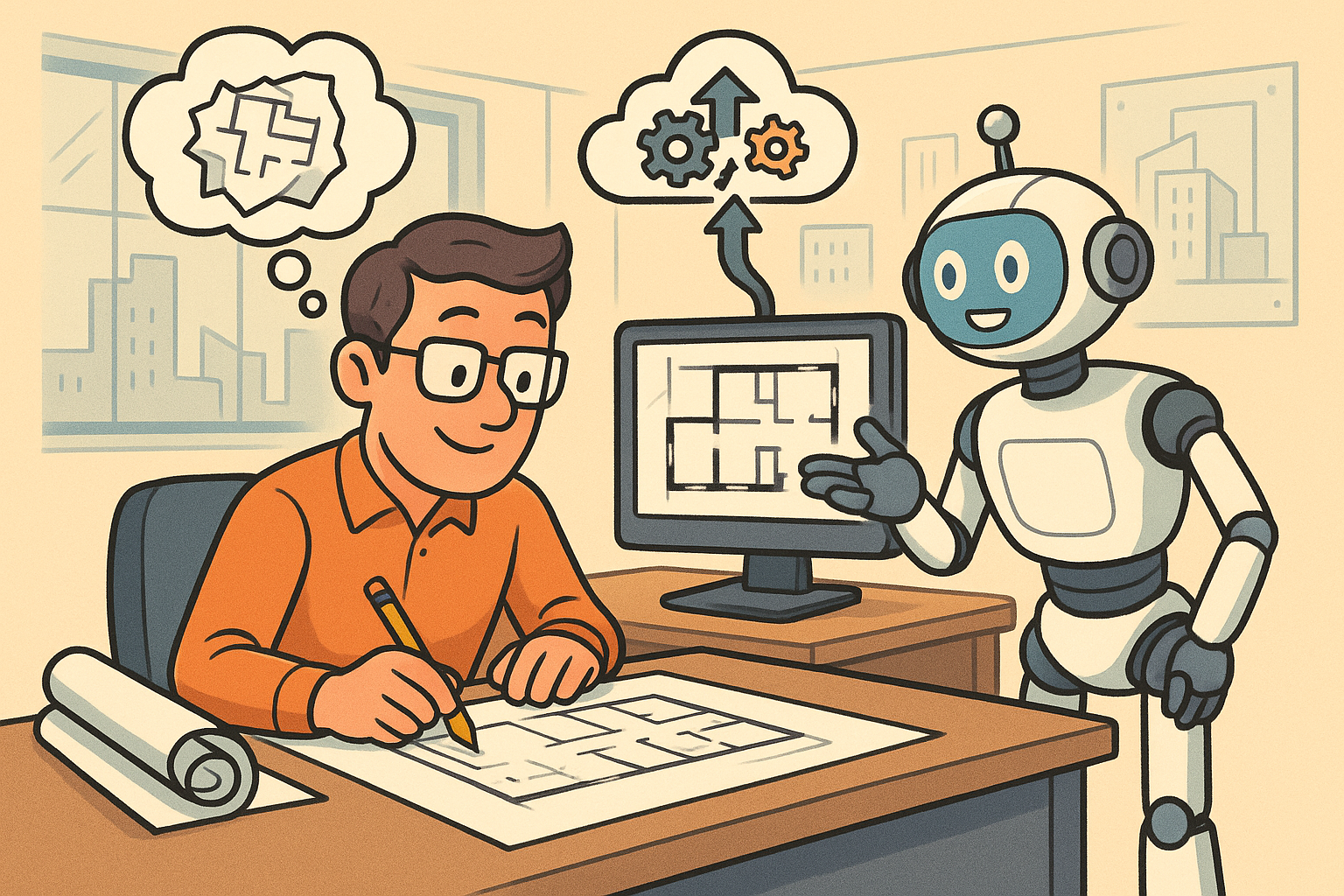
Transformative Impact of Automated Documentation in Architectural Design
October 06, 2025 9 min read
Read More
Cinema 4D Tip: Boost Productivity in Cinema 4D with Essential Keyboard Shortcuts
October 06, 2025 2 min read
Read MoreSubscribe
Sign up to get the latest on sales, new releases and more …


