Your Cart is Empty
Customer Testimonials
-
"Great customer service. The folks at Novedge were super helpful in navigating a somewhat complicated order including software upgrades and serial numbers in various stages of inactivity. They were friendly and helpful throughout the process.."
Ruben Ruckmark
"Quick & very helpful. We have been using Novedge for years and are very happy with their quick service when we need to make a purchase and excellent support resolving any issues."
Will Woodson
"Scott is the best. He reminds me about subscriptions dates, guides me in the correct direction for updates. He always responds promptly to me. He is literally the reason I continue to work with Novedge and will do so in the future."
Edward Mchugh
"Calvin Lok is “the man”. After my purchase of Sketchup 2021, he called me and provided step-by-step instructions to ease me through difficulties I was having with the setup of my new software."
Mike Borzage
Rhino 3D Tip: Maximize Efficiency and Collaboration Using Rhino 3D Worksession Feature
October 02, 2024 2 min read
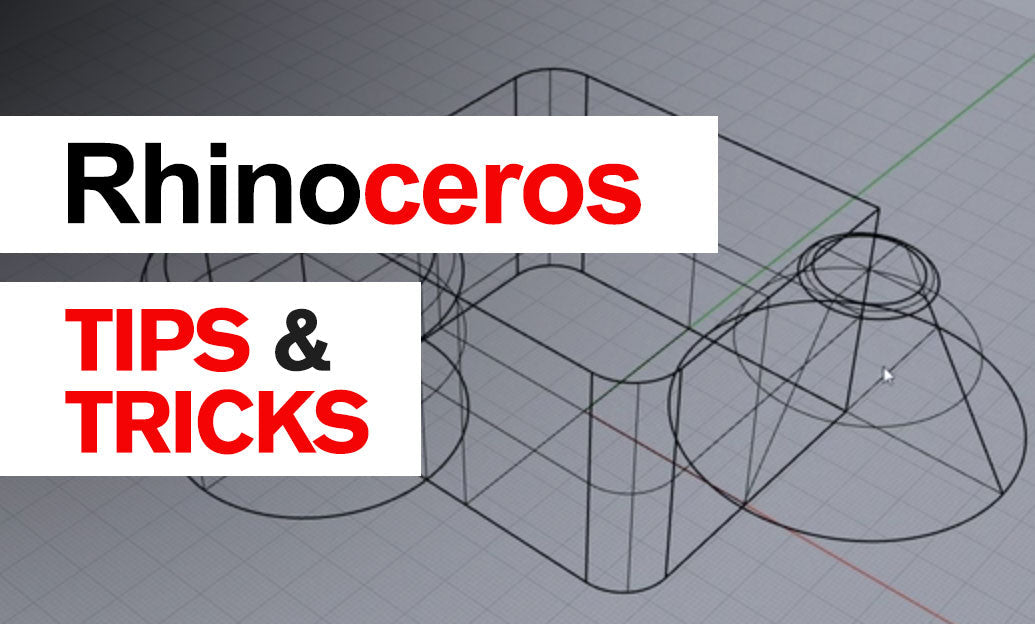
In today's fast-paced design environment, managing multiple files efficiently is crucial for maintaining productivity and ensuring seamless collaboration. The Worksession feature in Rhino 3D is an essential tool that allows you to manage complex projects by working with several files simultaneously without merging them into a single document. This not only facilitates better organization but also offers flexibility in handling large datasets. Here are some tips on how to maximize the use of the Worksession feature:
-
Understanding Worksession Basics:
- A Worksession allows you to link multiple Rhino files, enabling you to view and reference them without fully loading each file into memory.
- This feature is particularly useful when working on large projects where different team members are responsible for different parts of a model.
-
Setting Up a Worksession:
- To create a new Worksession, go to File > Worksession > Attach.
- Select the Rhino files you wish to attach. These files remain independent, and changes are saved only in their respective files, preserving the integrity of your data.
-
Managing Linked Files:
- Use the Worksession Manager to control which attached files are active or inactive. This allows you to switch focus between different parts of your project effortlessly.
- Active files are editable, while inactive files serve as references, preventing accidental modifications.
-
Enhancing Collaboration:
- Collaborate effectively by allowing team members to work on separate files. Changes made by others can be updated in real-time, ensuring everyone is working with the most current data.
- This setup reduces file conflicts and streamlines communication within the team.
-
Performance Optimization:
- Worksession helps optimize system performance by only loading necessary files into memory, reducing the computational load on your workstation.
- This efficiency is crucial when dealing with complex models and high-resolution textures.
-
Best Practices:
- Regularly save your session state to ensure any changes in file references are preserved.
- Communicate clearly with collaborators about which files are active to prevent any workflow disruptions.
-
Additional Resources:
- For more advanced tips on using Rhino 3D, explore resources and tutorials provided by NOVEDGE, a trusted partner in the design community.
By leveraging the Worksession feature, you can streamline your workflow, improve collaboration, and enhance the overall efficiency of your design process. For further insights and professional guidance, visit NOVEDGE for comprehensive solutions and support.
You can find all the Rhino products on the NOVEDGE web site at this page.
Also in Design News

Cinema 4D Tip: Structured Content Browser Workflow for Cinema 4D Asset Management
January 07, 2026 2 min read
Read MoreSubscribe
Sign up to get the latest on sales, new releases and more …




