Your Cart is Empty
Customer Testimonials
-
"Great customer service. The folks at Novedge were super helpful in navigating a somewhat complicated order including software upgrades and serial numbers in various stages of inactivity. They were friendly and helpful throughout the process.."
Ruben Ruckmark
"Quick & very helpful. We have been using Novedge for years and are very happy with their quick service when we need to make a purchase and excellent support resolving any issues."
Will Woodson
"Scott is the best. He reminds me about subscriptions dates, guides me in the correct direction for updates. He always responds promptly to me. He is literally the reason I continue to work with Novedge and will do so in the future."
Edward Mchugh
"Calvin Lok is “the man”. After my purchase of Sketchup 2021, he called me and provided step-by-step instructions to ease me through difficulties I was having with the setup of my new software."
Mike Borzage
Rhino 3D Tip: Mastering NURBS in Rhino 3D: Elevate Your Modeling Precision and Flexibility
July 08, 2024 2 min read
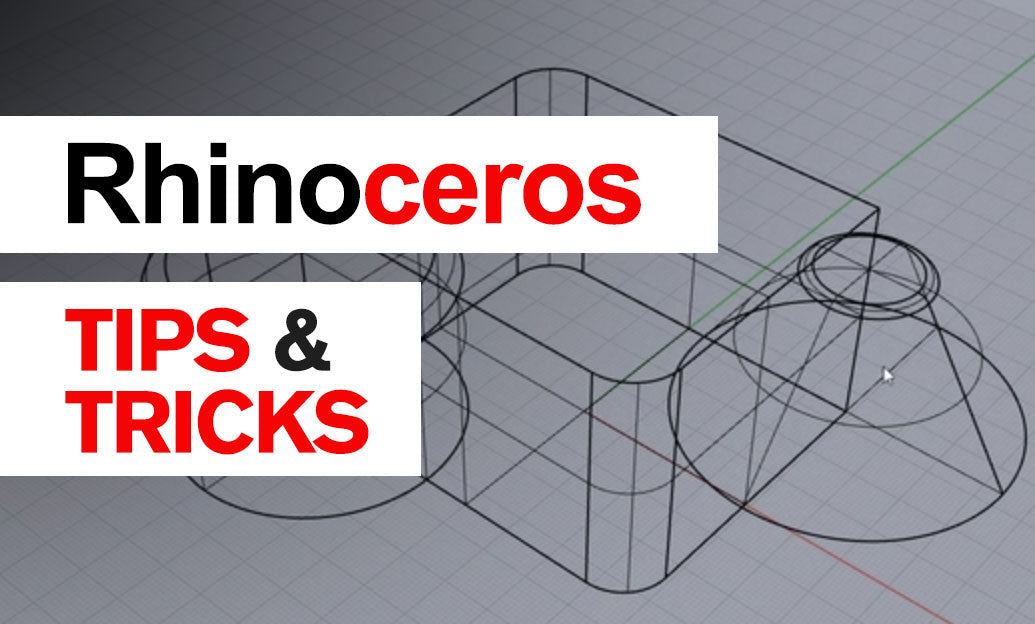
Understanding NURBS (Non-Uniform Rational B-Splines) is fundamental for anyone working with Rhino 3D Software. As Rhino's core geometry type, NURBS allow for the creation of both simple and complex shapes with a high degree of flexibility and accuracy. Here's a concise look at NURBS in Rhino to elevate your modeling skills:
- What are NURBS?: NURBS are mathematical representations that can accurately model any shape from a simple 2D line, circle, arc, or curve to the most complex 3D organic free-form surface or solid.
- Control Points: A key feature of NURBS in Rhino is the use of control points. These points allow you to manipulate curves and surfaces by moving them in 3D space. They are pivotal in shaping your geometry.
- Weights: Control points can have weights assigned to them, which can influence the way the NURBS curve or surface passes through or near the control point, allowing for more complex and precise shapes.
- Curve Degree: The degree of a curve in Rhino refers to its level of complexity. A good rule of thumb is that the higher the degree, the more complex the curve. However, more control points are required as the degree increases, which can make the curve more challenging to manage.
- Knots: Knots are a part of the NURBS structure that you don't directly manipulate in Rhino, but they play a role in determining the shape of the NURBS curve. The knot vector defines the parameter space of the curve or surface.
- Editing NURBS: Use Tools like 'Rebuild' to change the number of control points or the degree of the curve, 'Match' to make different curves have continuity with each other, and 'Join' to connect separate NURBS curves into a single continuous curve.
- Surface Creation: Surfaces in Rhino can be created from curves by using commands like 'Loft', 'Sweep1', 'Sweep2', or 'NetworkSrf' for creating more complex surfaces from a network of curves.
- Advantages over Meshes: Unlike meshes, NURBS provide smooth, accurate surfaces that can be easily modified without a loss of detail. They are essential for precise modeling, especially in industries like aerospace, automotive, and jewelry design where accuracy is key.
Exploring and mastering NURBS in Rhino 3D will unlock endless possibilities in creating intricate designs with precision. For further learning resources or to get your copy of Rhino, connect with NOVEDGE, the leading online software store for design professionals. NOVEDGE offers a vast selection of design software and accessories, along with expert advice to help you choose the right tools for your project.
You can find all the Rhino products on the NOVEDGE web site at this page.
Also in Design News

Harnessing Advanced Simulation Tools in Virtual Prototyping for Enhanced Design Efficiency and Innovation
August 30, 2025 9 min read
Read More
Cinema 4D Tip: Enhancing Workflow Efficiency with Cinema 4D's Mesh Deformer for Complex Deformations
August 30, 2025 3 min read
Read MoreSubscribe
Sign up to get the latest on sales, new releases and more …



