Your Cart is Empty
Customer Testimonials
-
"Great customer service. The folks at Novedge were super helpful in navigating a somewhat complicated order including software upgrades and serial numbers in various stages of inactivity. They were friendly and helpful throughout the process.."
Ruben Ruckmark
"Quick & very helpful. We have been using Novedge for years and are very happy with their quick service when we need to make a purchase and excellent support resolving any issues."
Will Woodson
"Scott is the best. He reminds me about subscriptions dates, guides me in the correct direction for updates. He always responds promptly to me. He is literally the reason I continue to work with Novedge and will do so in the future."
Edward Mchugh
"Calvin Lok is “the man”. After my purchase of Sketchup 2021, he called me and provided step-by-step instructions to ease me through difficulties I was having with the setup of my new software."
Mike Borzage
Rhino 3D Tip: Mastering NURBS Geometry in Rhino 3D for Enhanced Modeling Precision
September 12, 2024 2 min read
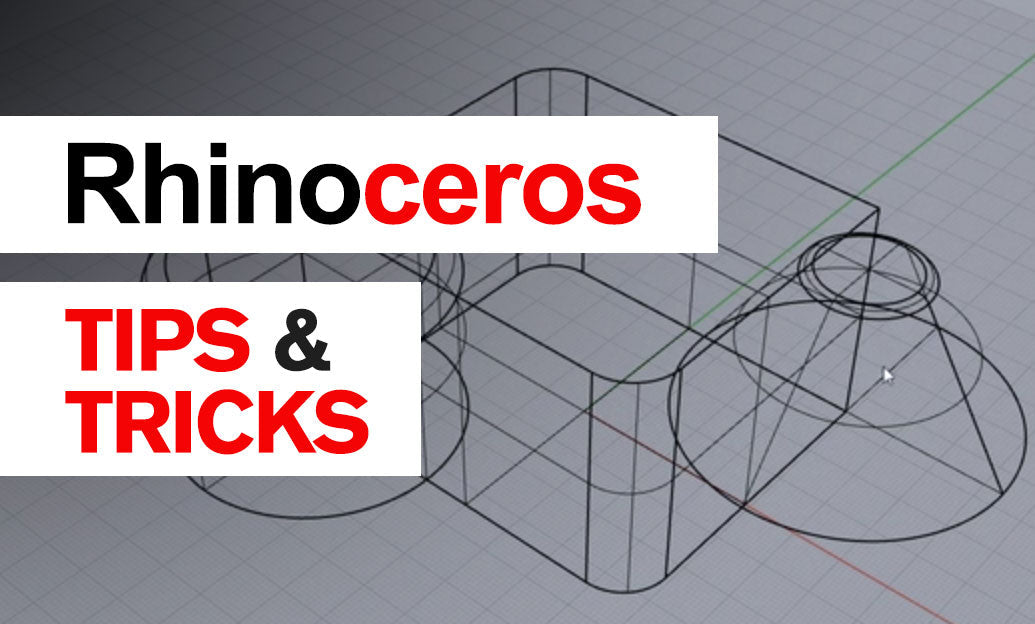
In today's tip, we delve into the fascinating world of NURBS geometry in Rhino 3D. Non-Uniform Rational B-Splines (NURBS) are a mathematical model that represents curves and surfaces with great flexibility and precision. Understanding NURBS geometry is crucial for creating complex and intricate models in Rhino.
Here's a concise guide to help you grasp the fundamentals of NURBS geometry and maximize its potential in your design workflow:
- Control Points: NURBS curves and surfaces are influenced by control points. The position of these points determines the shape of the curve or surface. By moving control points, you can manipulate the geometry with high precision.
- Degree: The degree of a NURBS curve defines its polynomial degree. Higher-degree curves can create smoother bends. For example, a degree 1 curve is a straight line, while degree 3 (cubic) curves are commonly used for their balance between flexibility and control.
- Knots: Knots are parameters that define the interval of influence for each control point. They affect the continuity and smoothness of the curve or surface. Rhino allows you to adjust knot vectors to achieve desired smoothness and control.
- Weights: Each control point in a NURBS model has a weight. Adjusting the weight influences the pull of the control point on the curve or surface, allowing for intricate shaping and fine-tuning.
Rhino 3D provides several tools to create and edit NURBS geometry:
-
Curve and Surface Creation Tools: Use commands like
Curve,Surface, andExtrudeto create basic NURBS geometry. These tools offer various options to define the initial shape. -
Control Point Editing: Utilize the
EditPtOnorControl Points Oncommands to manipulate control points directly. This allows you to fine-tune the shape of curves and surfaces. -
Rebuilding Geometry: The
Rebuildcommand helps in refining NURBS geometry by adjusting the number of control points and degree. This is particularly useful for simplifying complex models.
Understanding and mastering NURBS geometry in Rhino 3D can significantly enhance your modeling capabilities. Whether you're working on intricate product designs or complex architectural forms, NURBS provide the flexibility and precision required to bring your ideas to life.
For more tips and insights on Rhino 3D, follow NOVEDGE on social media and stay updated with the latest trends and tutorials.
You can find all the Rhino products on the NOVEDGE web site at this page.
Also in Design News
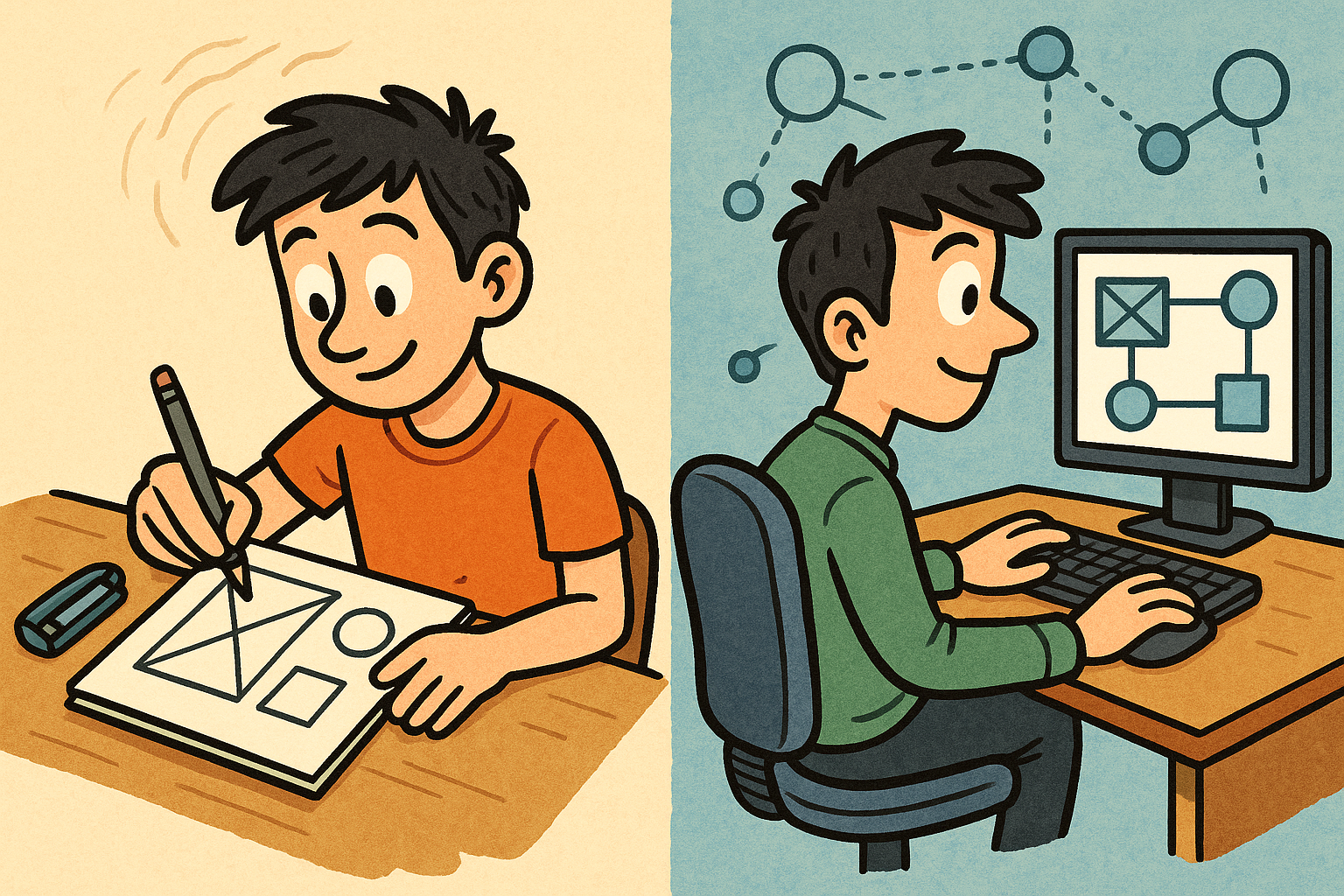
Design Software History: From Sketchpad to Node Graphs: A Technical History of Constraint and Visual Design Software
February 19, 2026 15 min read
Read More
Unified Structural, Thermal, and Cost Optimization: MDO Architecture, Algorithms, and Governance
February 19, 2026 12 min read
Read More
Cinema 4D Tip: Project Asset Inspector — Find, Relink, and Consolidate External Assets
February 19, 2026 2 min read
Read MoreSubscribe
Sign up to get the latest on sales, new releases and more …


