Your Cart is Empty
Customer Testimonials
-
"Great customer service. The folks at Novedge were super helpful in navigating a somewhat complicated order including software upgrades and serial numbers in various stages of inactivity. They were friendly and helpful throughout the process.."
Ruben Ruckmark
"Quick & very helpful. We have been using Novedge for years and are very happy with their quick service when we need to make a purchase and excellent support resolving any issues."
Will Woodson
"Scott is the best. He reminds me about subscriptions dates, guides me in the correct direction for updates. He always responds promptly to me. He is literally the reason I continue to work with Novedge and will do so in the future."
Edward Mchugh
"Calvin Lok is “the man”. After my purchase of Sketchup 2021, he called me and provided step-by-step instructions to ease me through difficulties I was having with the setup of my new software."
Mike Borzage
Rhino 3D Tip: Mastering Basic 3D Modeling Techniques in Rhino 3D Software
April 02, 2024 2 min read
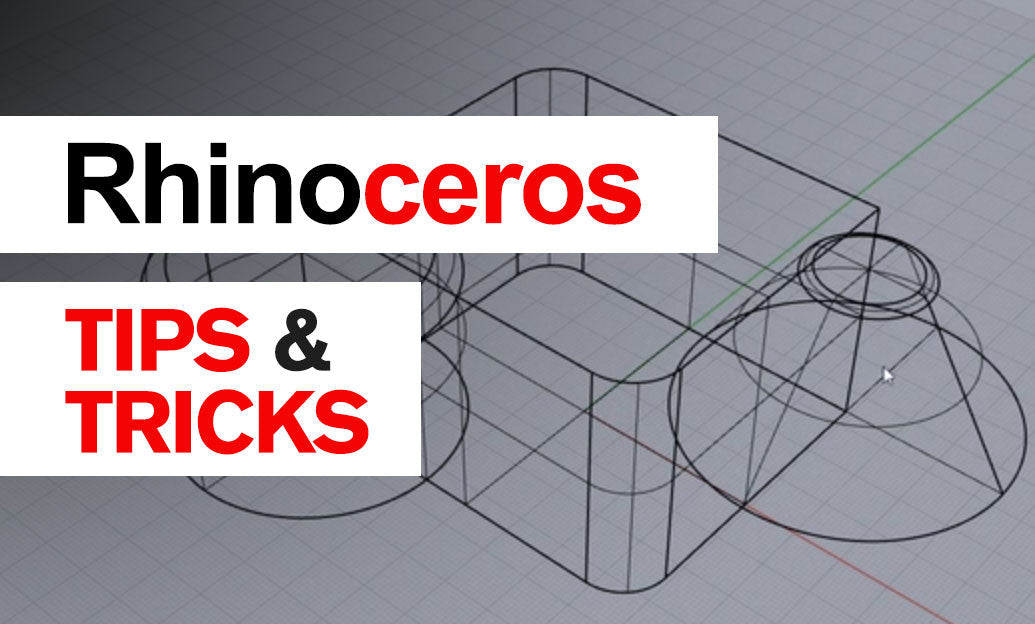
Understanding the essentials of 3D modeling is fundamental for anyone looking to excel in using Rhino 3D Software. Today's tip will focus on mastering the basics of 3D modeling in Rhino, which will provide a strong foundation to build upon as you progress. To enhance your learning experience, consider visiting NOVEDGE, which offers a vast selection of 3D design software solutions including Rhino 3D.
- Start with 2D shapes: Begin your model by creating simple 2D shapes and lines. Use these as the building blocks for more complex 3D geometries.
- Understand NURBS: Rhino utilizes NURBS (Non-Uniform Rational B-Splines) for creating and editing curves and surfaces. Familiarize yourself with how NURBS work to take full advantage of Rhino's capabilities.
- Use layers: Organize your models by separating different elements onto distinct layers. This will keep your workspace tidy and make editing specific parts of your model easier.
- Explore solid tools: Utilize Rhino's solid creation tools such as Box, Sphere, Cylinder, and more to quickly form basic 3D shapes.
- Practice precision: Input exact measurements when creating or transforming geometries to ensure accuracy in your models. Rhino's 'Object Snap' functions can greatly aid in this task.
- Manipulate control points: Control points are used to manipulate the shape of curves and surfaces. Adjust these points to fine-tune your models.
- Revolve and Extrude: Use the Revolve and Extrude commands to create complex surfaces from 2D shapes. These commands are powerful tools for building 3D forms.
- Lofting: Loft between two or more curves to create a smooth surface. This is particularly useful for creating organic shapes.
- Boolean operations: Understand and use Boolean operations—Union, Difference, Intersection—to combine or subtract solid geometries in a clean manner.
- Explore rendering: Apply basic materials and lighting to your models and use Rhino's built-in renderer to create simple visualizations of your work.
- Utilize tutorials and resources: Rhino offers a wealth of tutorials and documentation. NOVEDGE also provides resources and webinars that can be invaluable for beginners.
Remember, mastering the basics of 3D modeling in Rhino takes practice and patience. Each project you undertake will enhance your skills and understanding of the software's functionality. Keep experimenting with different tools and techniques to find workflows that best suit your design needs.
For more information and resources, don't hesitate to check out the extensive collection at NOVEDGE.
You can find all the Rhino products on the NOVEDGE web site at this page.
Also in Design News
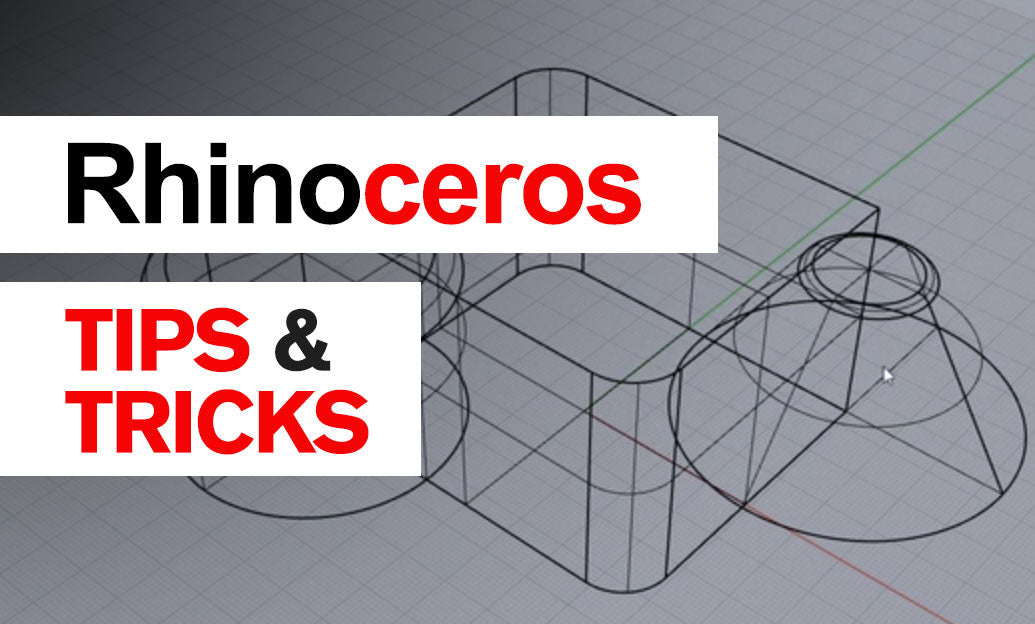
Rhino 3D Tip: Rhino Material Optimization: Nesting, Lightweighting, and Cut-Length Reduction
December 31, 2025 2 min read
Read More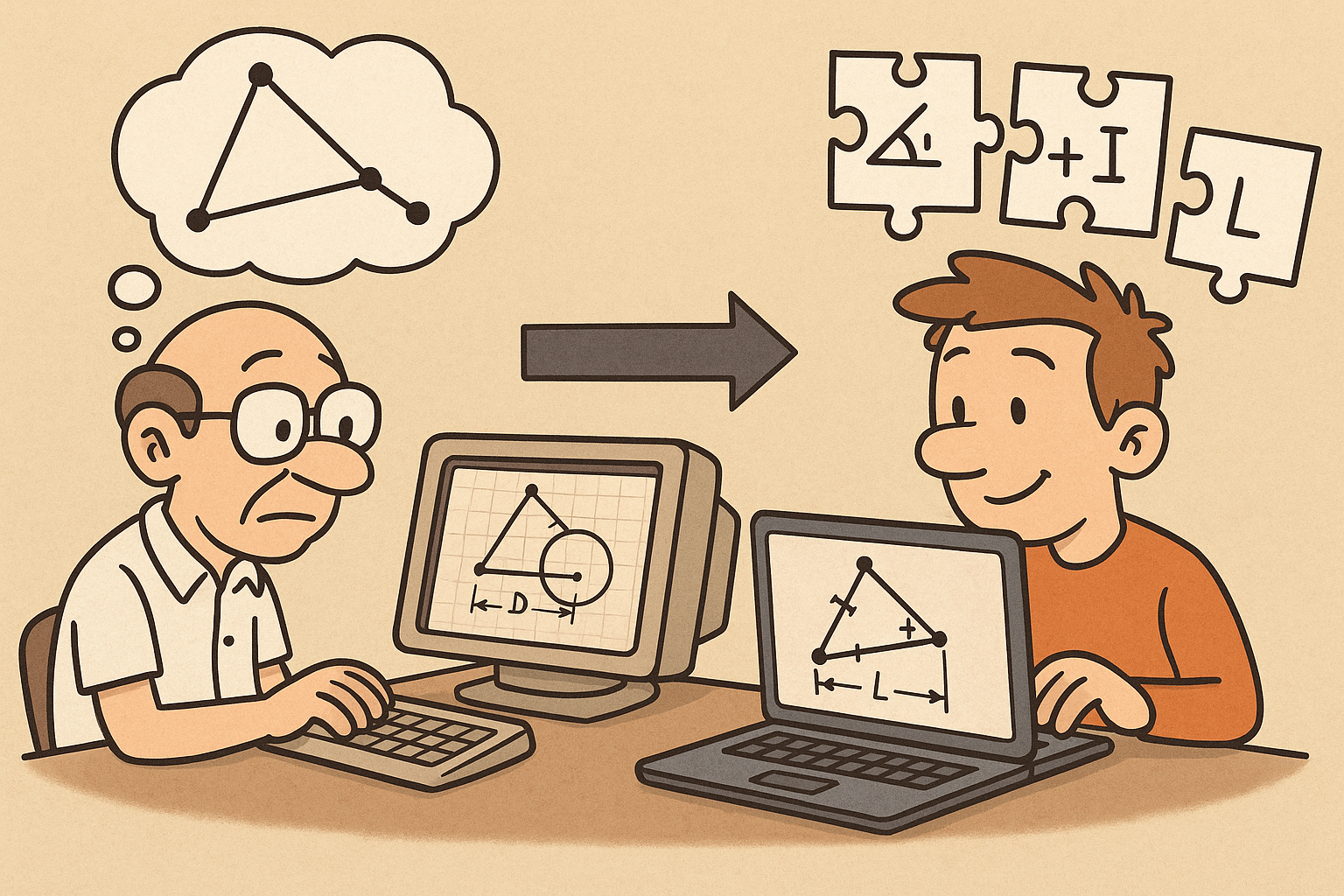
Design Software History: Constraint Solving in CAD: From Sketchpad to Modern Parametric Engines
December 31, 2025 12 min read
Read More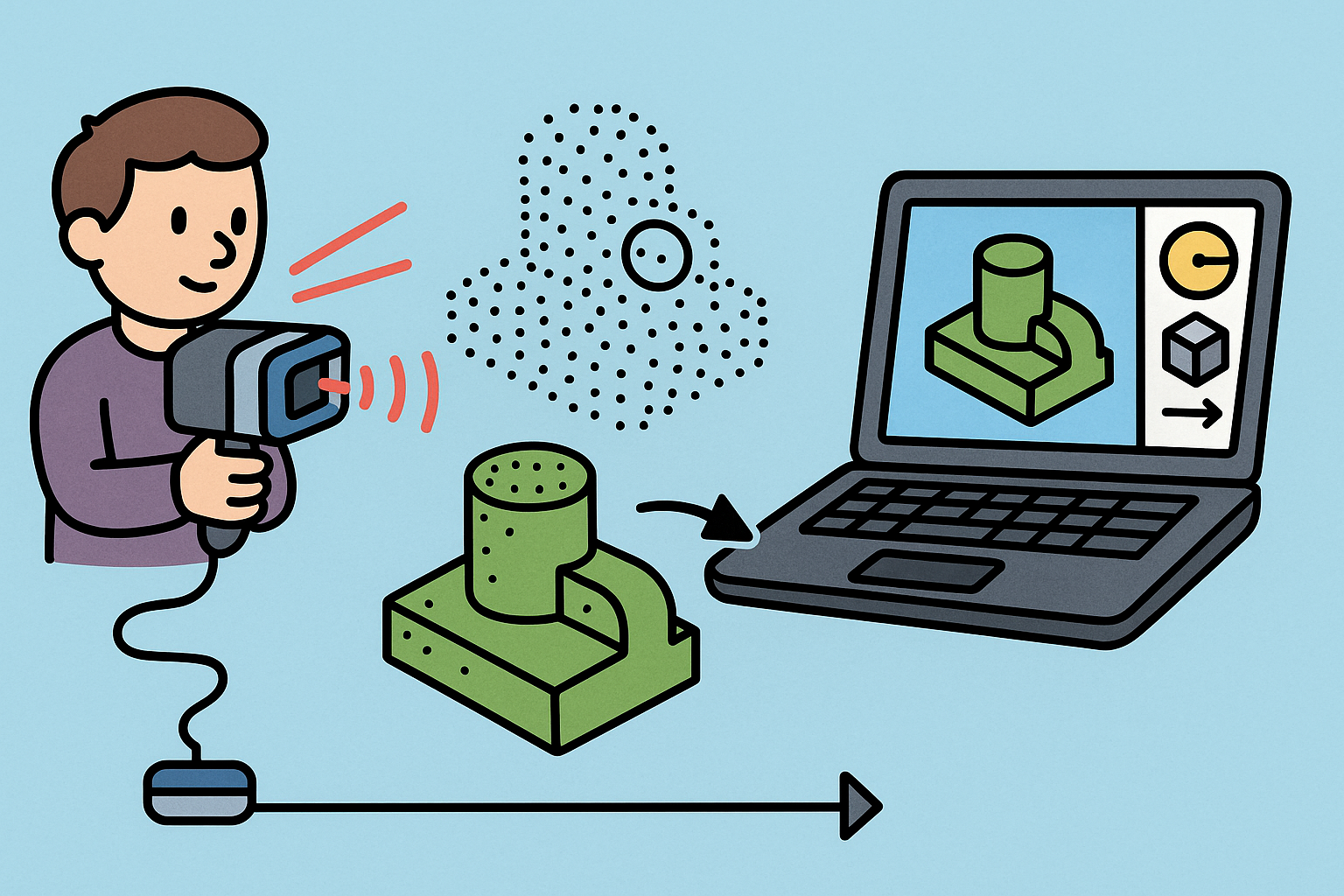
Intent-Aware Scan-to-BRep: Integrating LiDAR Point Clouds into Solid Modeling Pipelines
December 31, 2025 12 min read
Read MoreSubscribe
Sign up to get the latest on sales, new releases and more …


