Your Cart is Empty
Customer Testimonials
-
"Great customer service. The folks at Novedge were super helpful in navigating a somewhat complicated order including software upgrades and serial numbers in various stages of inactivity. They were friendly and helpful throughout the process.."
Ruben Ruckmark
"Quick & very helpful. We have been using Novedge for years and are very happy with their quick service when we need to make a purchase and excellent support resolving any issues."
Will Woodson
"Scott is the best. He reminds me about subscriptions dates, guides me in the correct direction for updates. He always responds promptly to me. He is literally the reason I continue to work with Novedge and will do so in the future."
Edward Mchugh
"Calvin Lok is “the man”. After my purchase of Sketchup 2021, he called me and provided step-by-step instructions to ease me through difficulties I was having with the setup of my new software."
Mike Borzage
Rhino 3D Tip: Essential Tips for Mastering Rendering in Rhino 3D
August 27, 2024 2 min read
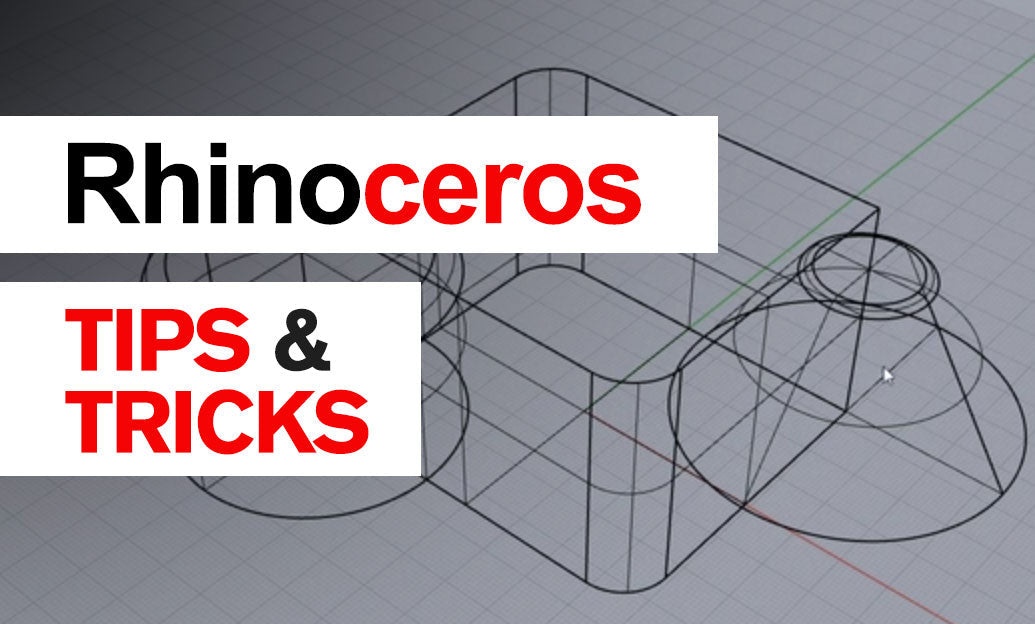
Mastering rendering in Rhino 3D can elevate your models from basic wireframes to stunning visual presentations. Rendering Basics with Rhino Render is an essential skill for anyone aiming to produce high-quality images directly from Rhino. Here are some key tips to get you started:
- Understanding the Render Engine: Rhino Render is Rhino's built-in rendering engine, designed to offer a balance between quality and speed. Familiarize yourself with its interface and settings to optimize your workflow.
- Material Creation: Assigning materials to your model is crucial. Use the Materials panel to create and apply different materials. You can adjust properties such as color, transparency, reflectivity, and texture. For beginners, start with simple materials and gradually explore more complex ones.
- Lighting Setup: Lighting dramatically affects the realism of your render. Use different types of lights, such as Ambient, Point, Spot, and Directional lights. Experiment with their intensity, color, and positioning to achieve the desired effect.
- Camera Placement: Positioning your camera correctly can make a significant difference. Use the SetCamera command to place the camera and target precisely. Adjust the lens length and field of view to capture the best angle of your model.
- Render Settings: Dive into the render settings to fine-tune the output. Adjust the resolution, quality settings, and anti-aliasing options to balance between render time and image quality. For higher quality renders, increasing the samples and resolution is essential.
- Using Environment Settings: Environment settings, such as background images and skylight, can add depth and realism. Use the Environment panel to import HDR images for realistic lighting and reflections.
- Post-processing: After rendering, use post-processing tools to enhance your image. Rhino offers basic post-processing capabilities, but you can also use external software like Photoshop for more advanced adjustments.
For more advanced techniques and professional rendering workflows, consider exploring additional plugins and resources. For instance, V-Ray for Rhino offers more comprehensive rendering features and can produce even more realistic results.
To stay updated with the latest tips and tricks, be sure to follow NOVEDGE on social media. Their resources and professional guidance can take your Rhino skills to the next level.
Happy rendering!
You can find all the Rhino products on the NOVEDGE web site at this page.
Also in Design News

Cinema 4D Tip: Efficient Lookdev Iteration Using Cinema 4D Picture Viewer History
January 01, 2026 2 min read
Read More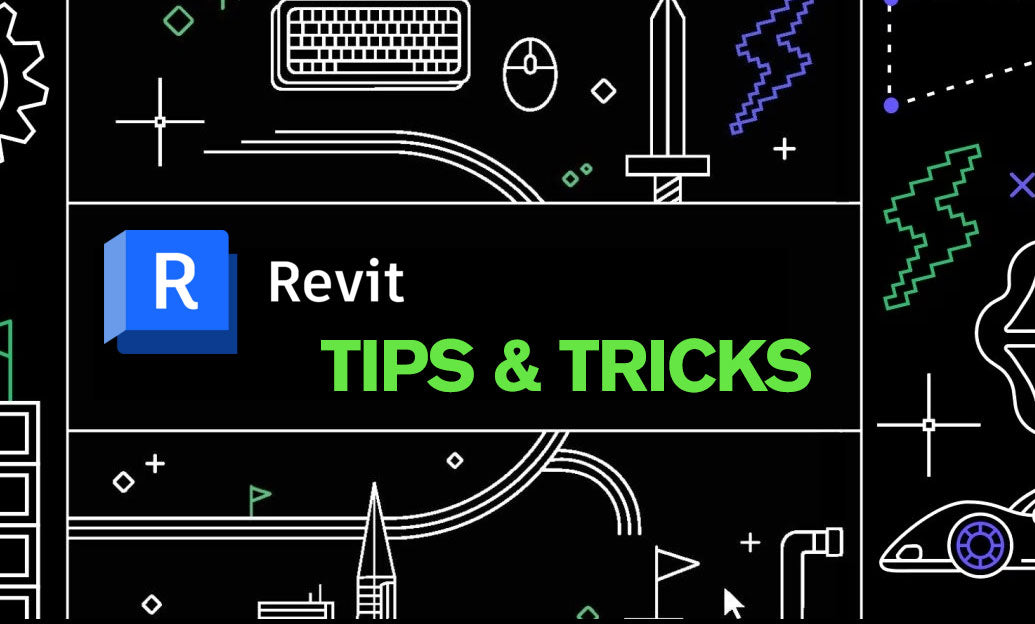
Revit Tip: Standardized Revit Export for Reliable Navisworks Clash Detection
January 01, 2026 2 min read
Read More
V-Ray Tip: VRayOverrideMtl Clay Pass for Accurate Lighting Evaluation
January 01, 2026 2 min read
Read MoreSubscribe
Sign up to get the latest on sales, new releases and more …


