Your Cart is Empty
Customer Testimonials
-
"Great customer service. The folks at Novedge were super helpful in navigating a somewhat complicated order including software upgrades and serial numbers in various stages of inactivity. They were friendly and helpful throughout the process.."
Ruben Ruckmark
"Quick & very helpful. We have been using Novedge for years and are very happy with their quick service when we need to make a purchase and excellent support resolving any issues."
Will Woodson
"Scott is the best. He reminds me about subscriptions dates, guides me in the correct direction for updates. He always responds promptly to me. He is literally the reason I continue to work with Novedge and will do so in the future."
Edward Mchugh
"Calvin Lok is “the man”. After my purchase of Sketchup 2021, he called me and provided step-by-step instructions to ease me through difficulties I was having with the setup of my new software."
Mike Borzage
Rhino 3D Tip: Essential Rhino 3D Tips for Preparing Models for Seamless 3D Printing
May 26, 2024 2 min read

3D printing has revolutionized the way we bring digital designs into the tangible world. Rhino 3D, with its precision and versatility, is an excellent tool for preparing models for 3D printing. To ensure a smooth transition from model to prototype, here are some essential tips to consider:
- Check Model Integrity: Before sending your design to a 3D printer, it's crucial to ensure that your model is a closed solid or watertight. This means there should be no naked edges, non-manifold edges, or open surfaces. Use Rhino's Check and ShowEdges commands to identify and fix any issues.
- Optimize Geometry: Simplify your model by reducing the polygon count where detail is not critical. This can speed up the printing process and reduce errors. However, be careful not to oversimplify areas where detail is key.
- Consider Print Orientation: The orientation of your model on the print bed affects the strength and surface finish of the printed object. Strategically orienting parts can minimize supports and improve print quality.
- Scale and Units: Always confirm that your model is in the correct units and scale before exporting. 3D printers require exact dimensions to produce accurate prototypes.
- Wall Thickness: Pay close attention to the wall thickness of your model. Too thin walls may not print, while too thick walls can waste material and increase printing time. Check the minimum wall thickness for the specific 3D printer you are using.
- Export the Right Format: Most 3D printers use STL or OBJ files. Use Rhino's export functions to save your model in the appropriate format, and ensure the exported file maintains the integrity of the geometry.
- Use Mesh Repair Tools: If your model has any mesh errors, use Rhino's mesh repair tools to fix them before printing. This includes filling holes, merging disjointed meshes, and removing duplicate faces.
For further assistance and an array of Rhino 3D tools, plugins, and resources, NOVEDGE is an excellent place to start. They offer a vast selection of software solutions tailored for different design needs, including 3D printing.
In summary, preparing your model for 3D printing involves ensuring the geometry is solid and optimized, considering the print orientation, checking scale and units, adhering to appropriate wall thickness, exporting in the correct file format, and repairing any mesh issues. By following these steps, you will enhance the printability of your models and avoid common pitfalls that can arise during the 3D printing process.
You can find all the Rhino products on the NOVEDGE web site at this page.
Also in Design News
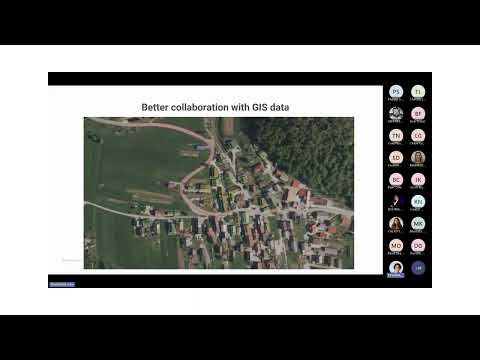
Surveying Simplified: Top BricsCAD Tools and Techniques | Bricsys Webinar
April 24, 2025 1 min read
Read More
Transforming Design Software with Advanced Customization and Adaptive User Interfaces
April 24, 2025 6 min read
Read MoreSubscribe
Sign up to get the latest on sales, new releases and more …



