Your Cart is Empty
Customer Testimonials
-
"Great customer service. The folks at Novedge were super helpful in navigating a somewhat complicated order including software upgrades and serial numbers in various stages of inactivity. They were friendly and helpful throughout the process.."
Ruben Ruckmark
"Quick & very helpful. We have been using Novedge for years and are very happy with their quick service when we need to make a purchase and excellent support resolving any issues."
Will Woodson
"Scott is the best. He reminds me about subscriptions dates, guides me in the correct direction for updates. He always responds promptly to me. He is literally the reason I continue to work with Novedge and will do so in the future."
Edward Mchugh
"Calvin Lok is “the man”. After my purchase of Sketchup 2021, he called me and provided step-by-step instructions to ease me through difficulties I was having with the setup of my new software."
Mike Borzage
Rhino 3D Tip: Enhancing Team Collaboration in Rhino 3D: Best Practices for Efficient Project Management
May 27, 2024 2 min read
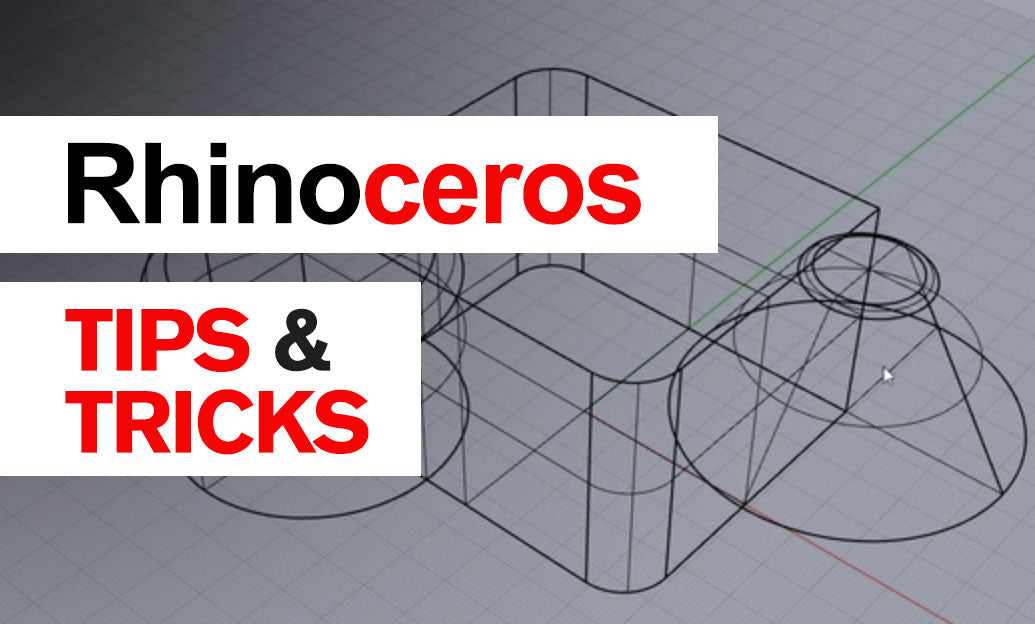
When working on collaborative projects in Rhino 3D Software, smooth team coordination is essential for efficient workflow and successful outcomes. Here are some tips for enhancing collaboration in your Rhino 3D projects:
- Establish a Clear Layer Naming Convention: Before starting, agree upon a standard naming convention for layers. This will help team members understand and navigate the model easily, regardless of who worked on which part.
- Use Worksession: Rhino’s Worksession feature allows multiple users to reference and work on separate parts of a project without merging the files into one heavy document. Each team member can work on a separate file, which can be dynamically loaded into a master file for review and integration.
- Utilize Rhino's Block Manager: For objects that are used repeatedly across the model, use blocks. This not only saves on file size but ensures that any updates to a block are propagated across all instances in the project.
- Version Control: Keep track of file versions and changes by integrating a version control system like Git or Subversion. There are also plug-ins available for Rhino that can assist in version control.
- Implement a Check-In/Check-Out System: To avoid conflicts, use a system where files are ‘checked out’ by one team member at a time, and ‘checked in’ when edits are completed, making them available for others to work on.
- Regular Sync Meetings: Schedule regular meetings to synchronize work, discuss challenges, and align on project goals. These can be strengthened by using Rhino's built-in collaboration tools like comments or annotations.
- Optimize File Sizes: Use Rhino's tools to clean and optimize models to reduce file sizes. This is essential when sharing files among team members, especially over the internet.
- Training: Ensure that all team members have a similar understanding of Rhino's capabilities and workflows. Consider group training sessions or shared learning resources to develop common competencies.
Finally, communication is the key to successful collaboration. Be proactive in discussing and resolving issues as they arise. Tools are only as effective as the people using them, so foster an environment where team members feel supported and can contribute effectively.
For a comprehensive selection of tools, plug-ins, and expert advice, visit NOVEDGE, the leading online software store for design professionals. From purchasing Rhino 3D and its extensions to getting tailored advice for your specific design needs, NOVEDGE is your go-to resource.
```You can find all the Rhino products on the NOVEDGE web site at this page.
Also in Design News

Design Software History: Historical Development and Impact of Plug-ins and Extensions in Design Software Evolution
October 20, 2025 8 min read
Read More
Revolutionizing Design Validation with Machine Vision Technology
October 20, 2025 9 min read
Read More
Cinema 4D Tip: Optimizing Game Asset Creation for Unity in Cinema 4D
October 20, 2025 3 min read
Read MoreSubscribe
Sign up to get the latest on sales, new releases and more …


