Your Cart is Empty
Customer Testimonials
-
"Great customer service. The folks at Novedge were super helpful in navigating a somewhat complicated order including software upgrades and serial numbers in various stages of inactivity. They were friendly and helpful throughout the process.."
Ruben Ruckmark
"Quick & very helpful. We have been using Novedge for years and are very happy with their quick service when we need to make a purchase and excellent support resolving any issues."
Will Woodson
"Scott is the best. He reminds me about subscriptions dates, guides me in the correct direction for updates. He always responds promptly to me. He is literally the reason I continue to work with Novedge and will do so in the future."
Edward Mchugh
"Calvin Lok is “the man”. After my purchase of Sketchup 2021, he called me and provided step-by-step instructions to ease me through difficulties I was having with the setup of my new software."
Mike Borzage
Rhino 3D Tip: Enhancing Productivity in Rhino 3D through Custom Scripting
February 14, 2025 2 min read
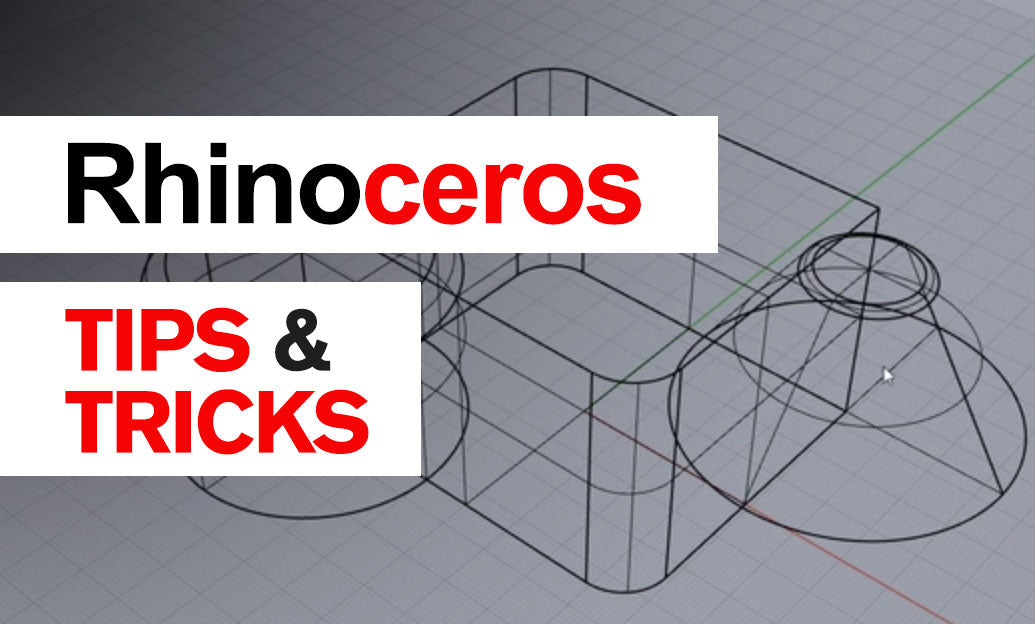
Custom scripts in Rhino 3D can significantly enhance your productivity by automating repetitive tasks and adding new functionalities. Rhino supports scripting with RhinoScript (VBScript) and Python, allowing you to tailor the software to your specific needs.
Here are steps to get you started with creating and using custom scripts:
- Choose Your Scripting Language: Decide between RhinoScript and Python. Python is generally preferred for its versatility and wide adoption.
-
Access the Scripting Editor: Open the Python Editor by typing
_EditPythonScriptin the command line. This opens the script editor where you can write and test your scripts. - Understand Rhino's API: Familiarize yourself with the RhinoCommon API, which provides access to Rhino's functions. Refer to the RhinoCommon API documentation for guidance.
- Write Your Script: Start coding your custom functionality. For example, automate the creation of objects, modify properties, or manipulate geometry.
- Test Your Script: Use the Run button in the editor to test your script. Check for errors and ensure it performs as expected.
- Save and Load Scripts: Save your scripts for future use. You can run them anytime by navigating to the saved file or by setting up aliases.
- Create Aliases for Scripts: Simplify script execution by creating aliases. Go to Options > Aliases and assign a command name to your script file path.
By integrating custom scripts into your workflow, you can:
- Automate Repetitive Tasks: Save time by automating actions you perform frequently.
- Enhance Functionality: Extend Rhino's capabilities beyond its out-of-the-box tools.
- Improve Accuracy: Reduce the risk of human error in complex operations.
For more advanced scripting, consider exploring Grasshopper, Rhino's visual programming language, which allows for parametric design without writing code.
Need additional resources or professional advice? Visit NOVEDGE for a wide range of Rhino tutorials, plugins, and expert support.
Remember, scripting in Rhino opens up a new realm of possibilities, empowering you to customize your tools and streamline your design process.
You can find all the Rhino products on the NOVEDGE web site at this page.
Also in Design News
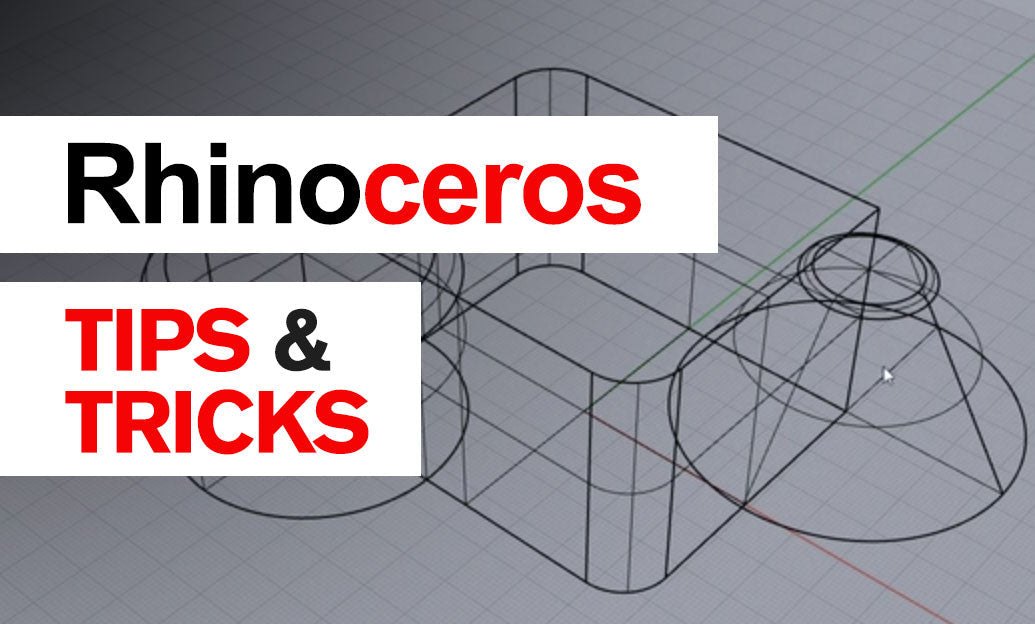
Rhino 3D Tip: AOV-Based Render Pass Workflow for Rapid, Non‑Destructive Compositing
December 28, 2025 2 min read
Read More
Cinema 4D Tip: Consolidate Geometry with Connect Objects + Delete
December 28, 2025 2 min read
Read More
V-Ray Tip: Region Rendering Best Practices for Fast, Seamless Comp Patches
December 28, 2025 2 min read
Read MoreSubscribe
Sign up to get the latest on sales, new releases and more …


