Your Cart is Empty
Customer Testimonials
-
"Great customer service. The folks at Novedge were super helpful in navigating a somewhat complicated order including software upgrades and serial numbers in various stages of inactivity. They were friendly and helpful throughout the process.."
Ruben Ruckmark
"Quick & very helpful. We have been using Novedge for years and are very happy with their quick service when we need to make a purchase and excellent support resolving any issues."
Will Woodson
"Scott is the best. He reminds me about subscriptions dates, guides me in the correct direction for updates. He always responds promptly to me. He is literally the reason I continue to work with Novedge and will do so in the future."
Edward Mchugh
"Calvin Lok is “the man”. After my purchase of Sketchup 2021, he called me and provided step-by-step instructions to ease me through difficulties I was having with the setup of my new software."
Mike Borzage
Rhino 3D Tip: Enhancing Interactive Design Workflow in Rhino 3D
March 29, 2025 2 min read
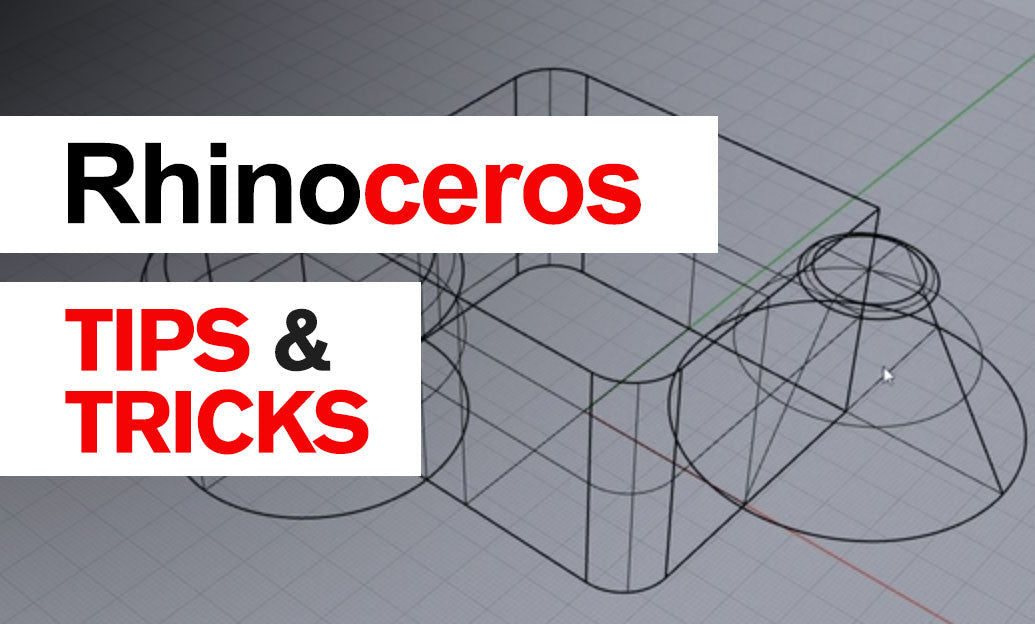
Creating interactive designs in Rhino 3D can greatly enhance your workflow and allow for more flexible and dynamic models. Here are some tips to help you create interactive designs:
-
Leverage Grasshopper for Parametric Modeling: Grasshopper is a powerful visual programming language integrated with Rhino. It enables you to create parametric designs that can be easily adjusted by changing parameters.
- Use Sliders and Input Parameters: Incorporate sliders, numeric inputs, and other controls in Grasshopper to adjust dimensions and properties interactively.
-
Utilize Scripting and Plugins: Enhance interactivity by using RhinoScript, Python scripting, or various plugins.
- Automate Repetitive Tasks: Scripting can automate repetitive modeling tasks, increasing efficiency and allowing for interactive model adjustments.
-
Implement Real-Time Rendering: Use real-time rendering tools like Rhino Render or plugins such as V-Ray and Enscape to visualize your designs interactively.
- Adjust Materials and Lighting on the Fly: Real-time feedback lets you see how changes in materials, textures, and lighting affect your design immediately.
- Create Animations: Use Rhino's animation tools to create walkthroughs or animated models that showcase your design's functionality.
- Interactive Presentations: Export your models to interactive presentation formats or use plugins that allow clients to interact with the model directly.
- Collaborate with Team Members: Utilize Rhino's collaboration features to allow multiple users to work on the same model, enhancing the interactivity of the design process.
To enhance your interactive design capabilities, consider exploring the range of plugins and tools available at NOVEDGE, a leading online store for design software.
By incorporating these tips into your workflow, you can create dynamic, flexible designs that respond to changes quickly and efficiently.
You can find all the Rhino products on the NOVEDGE web site at this page.
Also in Design News

Cinema 4D Tip: Bake simulation caches for deterministic playback
February 12, 2026 2 min read
Read More
V-Ray Tip: V-Ray Stereo/VR Setup and Rendering Best Practices
February 12, 2026 3 min read
Read MoreSubscribe
Sign up to get the latest on sales, new releases and more …



