Your Cart is Empty
Customer Testimonials
-
"Great customer service. The folks at Novedge were super helpful in navigating a somewhat complicated order including software upgrades and serial numbers in various stages of inactivity. They were friendly and helpful throughout the process.."
Ruben Ruckmark
"Quick & very helpful. We have been using Novedge for years and are very happy with their quick service when we need to make a purchase and excellent support resolving any issues."
Will Woodson
"Scott is the best. He reminds me about subscriptions dates, guides me in the correct direction for updates. He always responds promptly to me. He is literally the reason I continue to work with Novedge and will do so in the future."
Edward Mchugh
"Calvin Lok is “the man”. After my purchase of Sketchup 2021, he called me and provided step-by-step instructions to ease me through difficulties I was having with the setup of my new software."
Mike Borzage
Rhino 3D Tip: Enhance Your Rhino 3D Skills: Advanced Techniques for Mesh Editing and Optimization
October 28, 2024 2 min read
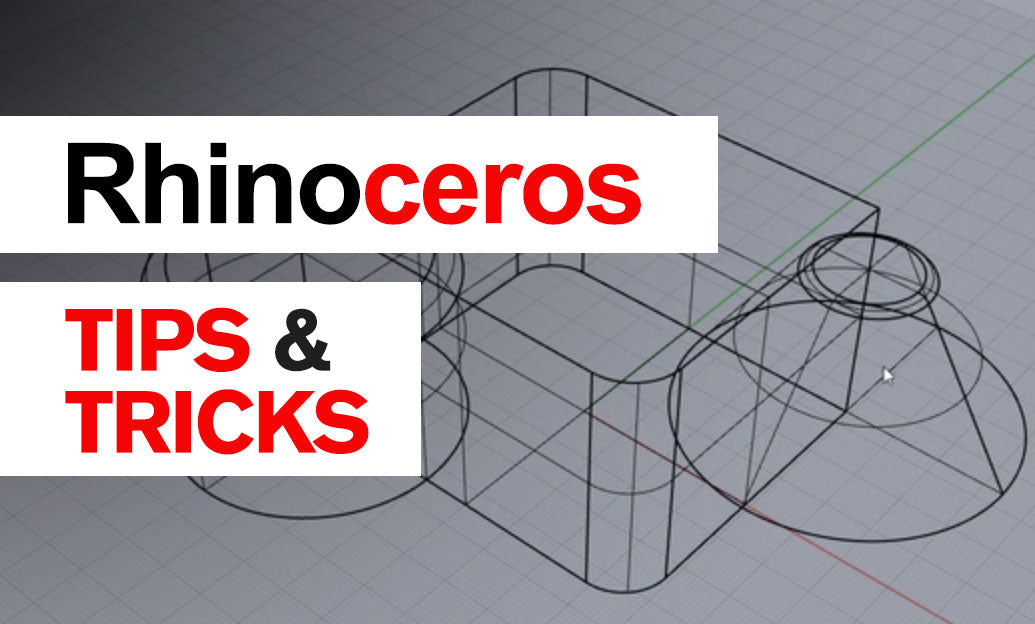
Advanced mesh editing techniques in Rhino 3D are crucial for achieving intricate design details and optimizing your models for various applications. Here are some tips to enhance your skills in working with meshes:
- Understanding Mesh Components: Meshes are composed of vertices, edges, and faces. Familiarize yourself with these components and how they interact to form a mesh structure. This understanding will help you make precise edits to your models.
- Use the 'ReduceMesh' Command: This command helps in simplifying a complex mesh by reducing the number of polygons. It's particularly useful for optimizing models for faster processing or reducing file size. Adjust the reduction percentage to maintain the desired level of detail.
- Smoothing Meshes: Use the 'Smooth' command to enhance the appearance of a mesh. This technique is beneficial for eliminating sharp edges and creating more organic forms. Remember, too much smoothing can alter the model's original shape, so use it judiciously.
- Editing Mesh Vertices: To modify specific areas, directly edit vertices using the 'Move' command. This allows for precision in reshaping mesh elements without affecting the entire model.
- Utilize the 'MeshBoolean' Operations: These operations are similar to NURBS Boolean commands, allowing you to combine, subtract, or intersect meshes. MeshBoolean operations are useful for creating complex shapes from simpler components.
- Mesh Repair Tools: Rhino offers several tools for repairing and analyzing meshes. Use the 'Check' command to identify issues such as naked edges or non-manifold edges, and 'RepairMesh' to address these problems.
- Subdivision Surfaces: Convert meshes to SubD (Subdivision Surfaces) for smoother, more organic modeling. This conversion offers flexibility in editing and refining your designs with a focus on smoother transitions.
- Experiment with the QuadRemesh Tool: This tool automatically converts your mesh into a quad-dominant mesh, which is ideal for further subdivision or converting to SubD. It's excellent for creating a clean topology for complex models.
By mastering these advanced mesh editing techniques, you'll be better equipped to handle complex modeling tasks in Rhino 3D. Whether you're preparing a model for 3D printing, creating detailed animations, or optimizing for rendering, these skills are indispensable. For more insights and tools, check out NOVEDGE for software solutions and expert advice.
You can find all the Rhino products on the NOVEDGE web site at this page.
Also in Design News

Cinema 4D Tip: Optimizing the Use of Surface Deformer for Enhanced Geometry Projection in Cinema 4D
October 09, 2025 2 min read
Read More
Bluebeam Tip: Maximize Efficiency and Precision Using Bluebeam Revu's Pen Tool for Enhanced Document Markups
October 09, 2025 2 min read
Read More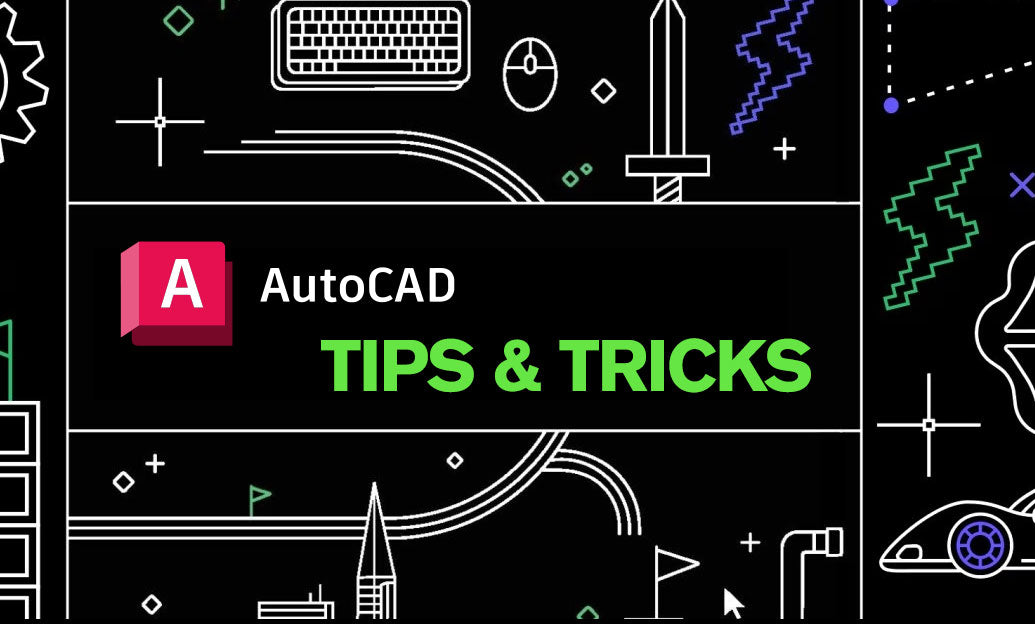
AutoCAD Tip: Enhance AutoCAD Precision and Efficiency with Measure and List Commands
October 09, 2025 2 min read
Read MoreSubscribe
Sign up to get the latest on sales, new releases and more …


