Your Cart is Empty
Customer Testimonials
-
"Great customer service. The folks at Novedge were super helpful in navigating a somewhat complicated order including software upgrades and serial numbers in various stages of inactivity. They were friendly and helpful throughout the process.."
Ruben Ruckmark
"Quick & very helpful. We have been using Novedge for years and are very happy with their quick service when we need to make a purchase and excellent support resolving any issues."
Will Woodson
"Scott is the best. He reminds me about subscriptions dates, guides me in the correct direction for updates. He always responds promptly to me. He is literally the reason I continue to work with Novedge and will do so in the future."
Edward Mchugh
"Calvin Lok is “the man”. After my purchase of Sketchup 2021, he called me and provided step-by-step instructions to ease me through difficulties I was having with the setup of my new software."
Mike Borzage
Rhino 3D Tip: Enhance Rhino Projects with Advanced Surface Modeling Techniques
December 06, 2024 2 min read

In the realm of 3D design, mastering advanced surface modeling techniques can significantly enhance the quality and precision of your Rhino projects. Here are some expert tips to elevate your modeling skills:
- Understand NURBS (Non-Uniform Rational B-Splines): Rhino is fundamentally built around NURBS geometry, which allows for great flexibility in designing complex surfaces. Understanding the properties of NURBS curves and surfaces will help you manipulate them more effectively.
-
Use Control Points to Your Advantage: By turning on the control points of a surface (using the
PointsOncommand), you can adjust the surface's shape with precision. This method is especially useful for fine-tuning details and achieving desired curvatures. -
Leverage the Power of Edit Tools: Rhino offers a variety of surface editing tools such as
Trim,Split, andJoin. These tools allow you to refine your surfaces by cutting, dividing, and combining them as needed. -
Utilize the
MatchSrfCommand: To ensure continuity between surfaces, theMatchSrfcommand is invaluable. It aligns the edges of two surfaces, allowing for seamless transitions and a smoother finish. -
Explore Surface Creation Commands: Commands like
Sweep1,Sweep2, andLoftprovide powerful methods to create complex surfaces from curves. Experiment with these to find the best fit for your modeling needs. -
Practice Surface Analysis: Rhino provides tools such as
CurvatureAnalysisandZebrato evaluate the smoothness and flow of your surfaces. Regular analysis ensures that your designs maintain aesthetic and functional integrity. - Always Keep a Backup: Before making significant changes, save a backup of your project. This habit prevents data loss and allows you to experiment freely without fear of losing progress.
By integrating these advanced surface modeling techniques into your workflow, you can create more refined and complex designs efficiently. To discover more tips and tricks about Rhino, visit NOVEDGE for resources and insights from industry experts.
You can find all the Rhino products on the NOVEDGE web site at this page.
Also in Design News
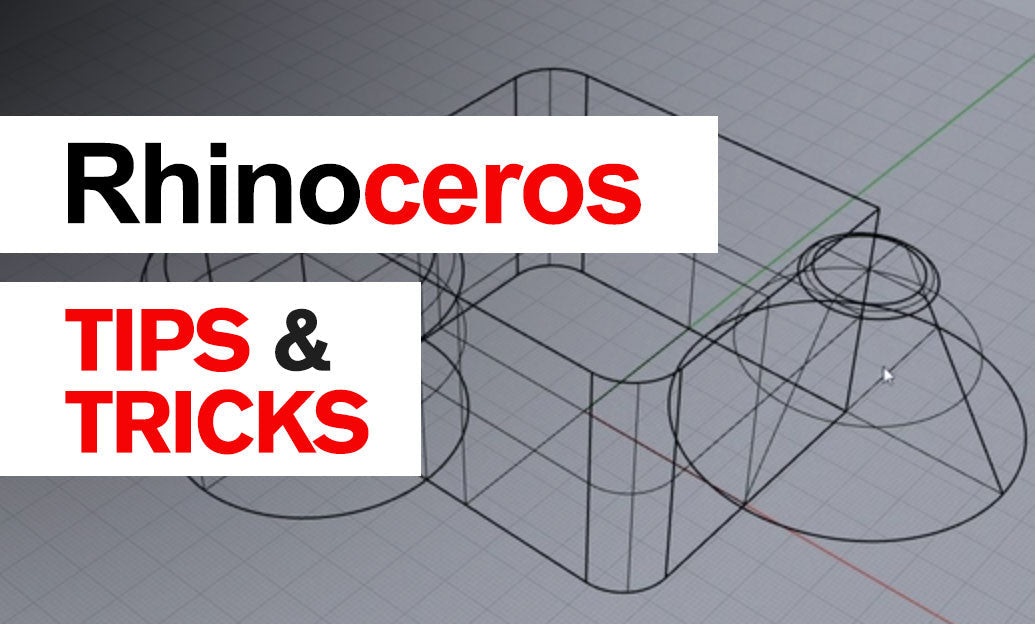
Rhino 3D Tip: Optimizing Object Movement in Rhino 3D: Essential Tips for Precision and Efficiency
February 04, 2025 2 min read
Read More
Cinema 4D Tip: Using the Soft Body Tag for Realistic Cloth Simulations in Cinema 4D
February 04, 2025 2 min read
Read More
Animating your first walk cycle - Part 2: Keyframing the major leg poses
February 04, 2025 1 min read
Read MoreSubscribe
Sign up to get the latest on sales, new releases and more …


