Your Cart is Empty
Customer Testimonials
-
"Great customer service. The folks at Novedge were super helpful in navigating a somewhat complicated order including software upgrades and serial numbers in various stages of inactivity. They were friendly and helpful throughout the process.."
Ruben Ruckmark
"Quick & very helpful. We have been using Novedge for years and are very happy with their quick service when we need to make a purchase and excellent support resolving any issues."
Will Woodson
"Scott is the best. He reminds me about subscriptions dates, guides me in the correct direction for updates. He always responds promptly to me. He is literally the reason I continue to work with Novedge and will do so in the future."
Edward Mchugh
"Calvin Lok is “the man”. After my purchase of Sketchup 2021, he called me and provided step-by-step instructions to ease me through difficulties I was having with the setup of my new software."
Mike Borzage
Rhino 3D Tip: Effective Strategies for Exporting Rhino 3D Models to Other Software Applications
July 07, 2024 2 min read

When working on complex projects in Rhino 3D, you may often find the need to transfer your models to other software applications for various purposes such as rendering, animation, or simulation. Here are some key tips for exporting your Rhino models efficiently and effectively to ensure compatibility and maintain the integrity of your designs:
- Check Compatibility: Before exporting, ensure that the target software supports the file format you plan to use. Common formats include .OBJ, .FBX, .STL, .SKP, and .3DM.
- Preserve Geometry: Use the "Save Small" option if the file size is a concern, but make sure to check that the resulting file includes all necessary geometry details.
- Mesh Settings: When exporting to a mesh format, adjust the mesh settings to balance between the accuracy of the model and the file size. Fine-tune the mesh to avoid overly dense meshes that can slow down other software.
- Layers and Groups: Organize your model into layers and groups, as some software can import this information, helping maintain the organizational structure of your Rhino file.
- Material and Texture: Ensure that all materials and textures are appropriately linked and embedded if necessary. Some formats may require separate texture files, so keep them organized.
- Scale and Units: Confirm that the scale and units are consistent with the destination software to avoid scaling issues upon import.
- NURBS to Mesh Conversion: If your target software does not support NURBS, convert your Rhino model to a mesh using the "Mesh" command before exporting.
- Testing: After exporting, import the file into the target software to test for any issues. Make adjustments as needed and re-export the model.
-
Use Plugins: If direct export options are not giving satisfactory results, explore plugins that can extend Rhino's exporting capabilities. - Documentation: Include a README file with your exported model to provide important information about the model, such as scale, units, and any other relevant details.
For more advanced tips and tailored solutions to enhance your Rhino 3D experience, consider reaching out to the experts at NOVEDGE, an established reseller offering a wide range of software solutions for design professionals.
```You can find all the Rhino products on the NOVEDGE web site at this page.
Also in Design News
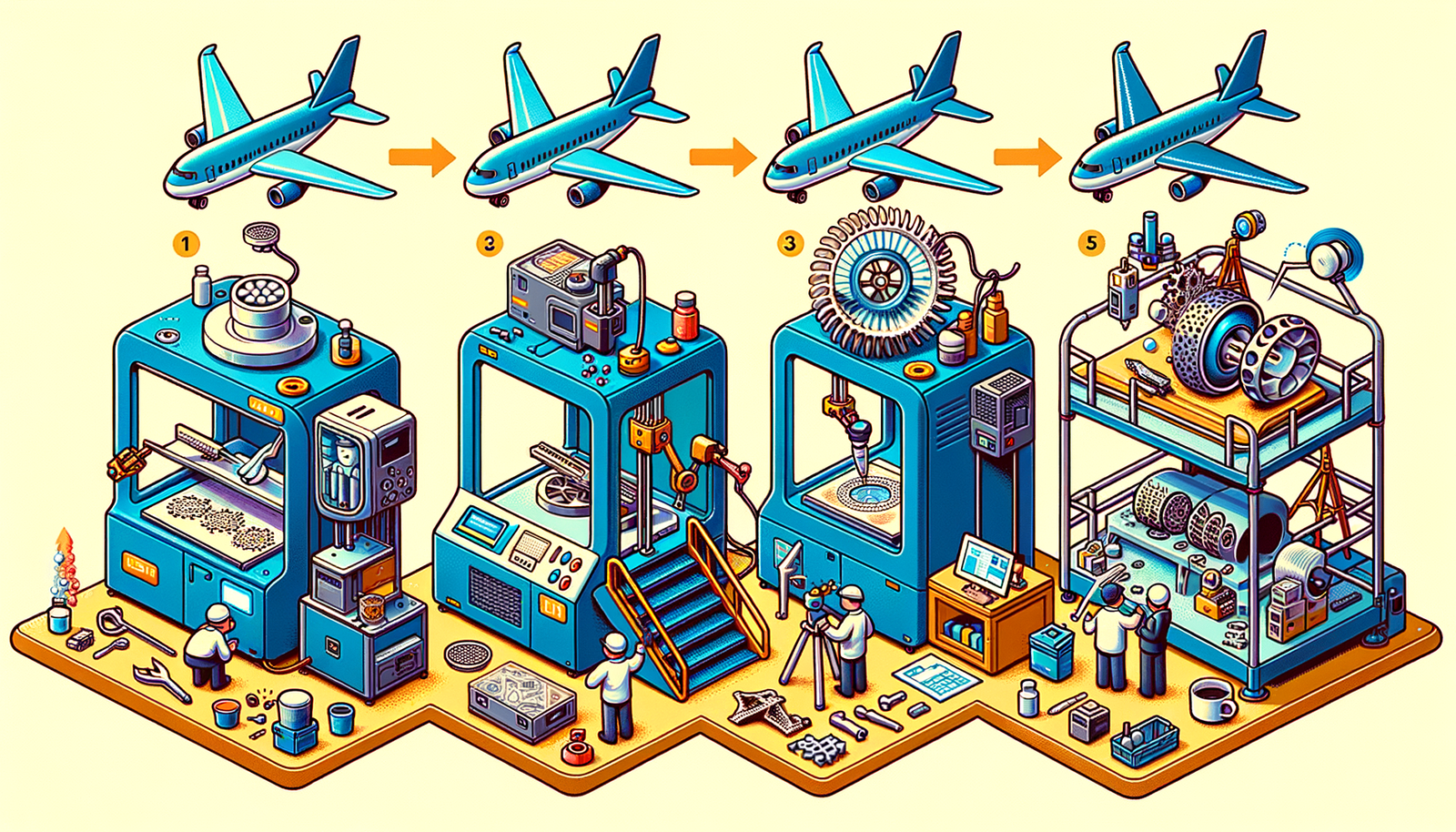
Design Software History: The Evolution of 3D Printing in Aerospace: From Prototyping to Production
November 27, 2024 7 min read
Read More
Cinema 4D Tip: Optimizing Workflow with Team Render in Cinema 4D
November 27, 2024 2 min read
Read MoreSubscribe
Sign up to get the latest on sales, new releases and more …



