Your Cart is Empty
Customer Testimonials
-
"Great customer service. The folks at Novedge were super helpful in navigating a somewhat complicated order including software upgrades and serial numbers in various stages of inactivity. They were friendly and helpful throughout the process.."
Ruben Ruckmark
"Quick & very helpful. We have been using Novedge for years and are very happy with their quick service when we need to make a purchase and excellent support resolving any issues."
Will Woodson
"Scott is the best. He reminds me about subscriptions dates, guides me in the correct direction for updates. He always responds promptly to me. He is literally the reason I continue to work with Novedge and will do so in the future."
Edward Mchugh
"Calvin Lok is “the man”. After my purchase of Sketchup 2021, he called me and provided step-by-step instructions to ease me through difficulties I was having with the setup of my new software."
Mike Borzage
Rhino 3D Tip: Creating Lifelike Custom Textures for Enhanced Realism in Rhino 3D Models
April 22, 2024 2 min read
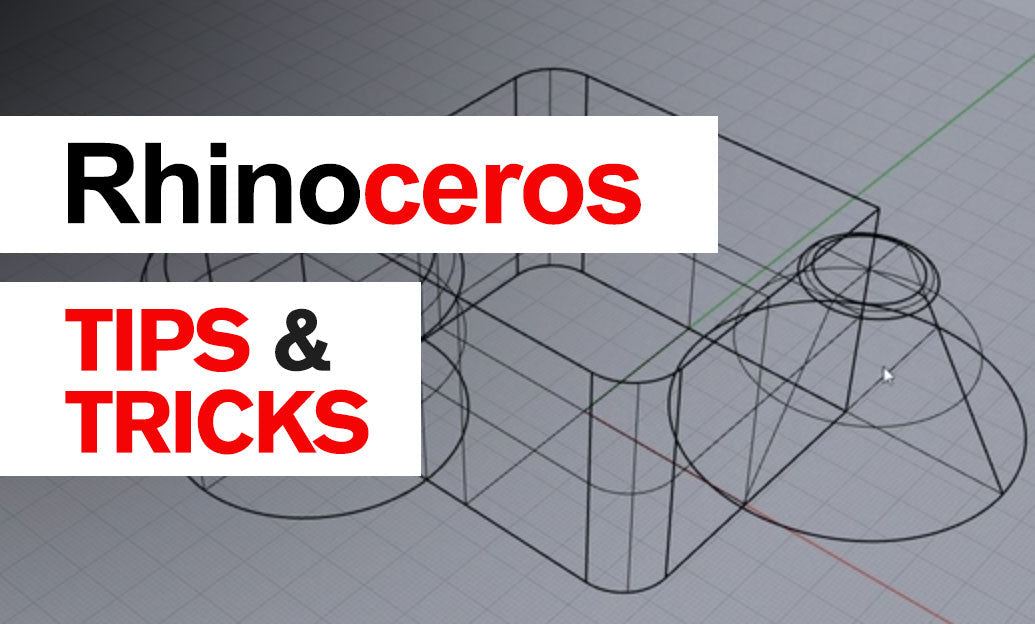
Enhancing the visual appeal of your 3D models in Rhino can significantly improve the presentation and realism of your design. Custom textures play a crucial role in this, allowing you to bring materials to life. Here are some tips on creating custom textures for your Rhino models:
- Start by understanding the material you want to simulate. Observe how light interacts with it, its texture, and its color variations.
- Take high-quality photographs of the material or search for royalty-free images online that you can use as a base for your texture.
- Use image editing software like Adobe Photoshop to adjust the color, contrast, and brightness of your image to match your design needs. Ensure the image can be tiled seamlessly.
- Create bump maps to simulate the texture's depth. Bump maps give the illusion of a three-dimensional surface on a flat image.
- In Rhino, apply the texture to your model using the Material Editor. Adjust the scaling to ensure the texture looks realistic on your model.
- Use the mapping tools in Rhino to correctly project the texture onto complex geometries. Rhino offers various mapping options like planar, cylindrical, and spherical mapping.
- For materials with transparency or reflectivity, such as glass or metal, create additional maps like transparency maps and reflection maps to enhance the realism of these properties.
- Test render your model with the custom texture applied. Adjust the material settings, such as gloss and reflectivity, to achieve the desired look under different lighting conditions.
- Consider using NOVEDGE as a resource for Rhino 3D software and plug-ins that can further enhance your texturing capabilities.
Custom textures can add an extra layer of detail that makes your design stand out. With patience and practice, you can create stunning, lifelike materials that will impress any client or audience. Remember to keep your textures organized and properly named within your project for ease of use and future adjustments.
```You can find all the Rhino products on the NOVEDGE web site at this page.
Also in Design News

Bluebeam Tip: Maximize PDF Security and Efficiency with Bluebeam Revu's Flatten Tool
December 02, 2024 1 min read
Read More
Design Software History: Evolution and Impact of Geometric Constraint Solving in CAD History
December 02, 2024 2 min read
Read More
Rhino 3D Tip: Enhancing Scale Modeling Accuracy in Rhino 3D: Essential Tips for Designers and Engineers
December 02, 2024 2 min read
Read MoreSubscribe
Sign up to get the latest on sales, new releases and more …


