Your Cart is Empty
Customer Testimonials
-
"Great customer service. The folks at Novedge were super helpful in navigating a somewhat complicated order including software upgrades and serial numbers in various stages of inactivity. They were friendly and helpful throughout the process.."
Ruben Ruckmark
"Quick & very helpful. We have been using Novedge for years and are very happy with their quick service when we need to make a purchase and excellent support resolving any issues."
Will Woodson
"Scott is the best. He reminds me about subscriptions dates, guides me in the correct direction for updates. He always responds promptly to me. He is literally the reason I continue to work with Novedge and will do so in the future."
Edward Mchugh
"Calvin Lok is “the man”. After my purchase of Sketchup 2021, he called me and provided step-by-step instructions to ease me through difficulties I was having with the setup of my new software."
Mike Borzage
Rhino 3D Tip: Converting Mesh Objects to Solid NURBS Geometry in Rhino 3D
May 28, 2025 2 min read
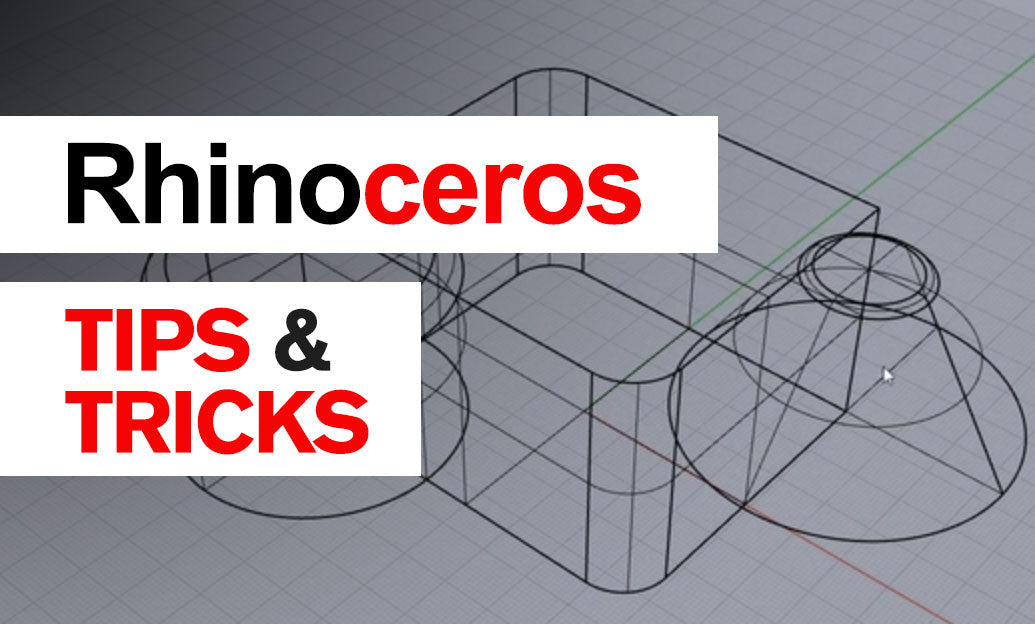
The Create Solid from Mesh tool in Rhino 3D is essential for converting mesh objects into solid NURBS geometry. This process enables precise modeling and editing capabilities that are otherwise limited with mesh objects.
To effectively use this tool:
Steps to Convert a Mesh to a Solid
- Select Your Mesh Object: Open your Rhino project and select the mesh you wish to convert.
-
Check Mesh Integrity: Ensure the mesh is clean without holes or inconsistencies. Use the
MeshRepaircommand to identify and fix issues. -
Convert Mesh to NURBS: Run the
MeshToNURBcommand. This will create a NURBS surface for each mesh face. -
Join Surfaces: Select all the resulting NURBS surfaces and use the
Joincommand to create a closed polysurface (solid). - Verify the Solid: Check the properties panel to confirm that the object is a closed polysurface.
Tips for a Successful Conversion
-
Simplify Complex Meshes: High-polygon meshes can result in heavy NURBS models. Use the
ReduceMeshcommand to lower the polygon count without significantly affecting shape. -
Repair Mesh Defects: Utilize the
CheckMeshcommand to detect and fix defects that could hinder the conversion process. - Use Appropriate Tolerance Settings: Adjust the tolerance in Rhino settings to ensure the joined surfaces form a watertight solid.
Converting meshes to solids unlocks advanced modeling operations:
- Boolean Operations: Perform union, difference, and intersection with other solid objects.
- Precise Modifications: Apply fillets, chamfers, and other detailed edits.
- Enhanced Rendering: Solids often render more accurately, improving visualizations.
Remember, the quality of the initial mesh greatly affects the outcome. Investing time in preparing the mesh will save effort in the long run.
For additional resources and tools to enhance your Rhino 3D workflow, visit NOVEDGE, your go-to source for professional design software.
Why Use the Create Solid from Mesh Tool?
- Improved Editing: Solids offer more robust editing options compared to meshes.
- Compatibility: Solid models are often required for manufacturing processes like CNC machining and 3D printing.
- Optimization: Simplifies complex mesh data into manageable NURBS surfaces.
By mastering the Create Solid from Mesh tool, you enhance your modeling capabilities, allowing for more sophisticated and precise designs.
Stay updated with the latest tips and tricks by following NOVEDGE on social media and elevate your Rhino 3D skills to the next level.
You can find all the Rhino products on the NOVEDGE web site at this page.
Also in Design News

Enhancing Design Software with Customer Persona Integration for User-Centric Innovation
June 03, 2025 9 min read
Read More
ZBrush Tip: Enhance Sculpting Efficiency with Morph Targets in ZBrush
June 03, 2025 2 min read
Read More
Revit Tip: Enhance Revit Workflow Efficiency with Optimized Keyboard Shortcuts
June 03, 2025 2 min read
Read MoreSubscribe
Sign up to get the latest on sales, new releases and more …


