Your Cart is Empty
Customer Testimonials
-
"Great customer service. The folks at Novedge were super helpful in navigating a somewhat complicated order including software upgrades and serial numbers in various stages of inactivity. They were friendly and helpful throughout the process.."
Ruben Ruckmark
"Quick & very helpful. We have been using Novedge for years and are very happy with their quick service when we need to make a purchase and excellent support resolving any issues."
Will Woodson
"Scott is the best. He reminds me about subscriptions dates, guides me in the correct direction for updates. He always responds promptly to me. He is literally the reason I continue to work with Novedge and will do so in the future."
Edward Mchugh
"Calvin Lok is “the man”. After my purchase of Sketchup 2021, he called me and provided step-by-step instructions to ease me through difficulties I was having with the setup of my new software."
Mike Borzage
Rhino 3D Tip: Advanced Techniques for Enhanced Surface Modeling in Rhino 3D
January 24, 2025 2 min read
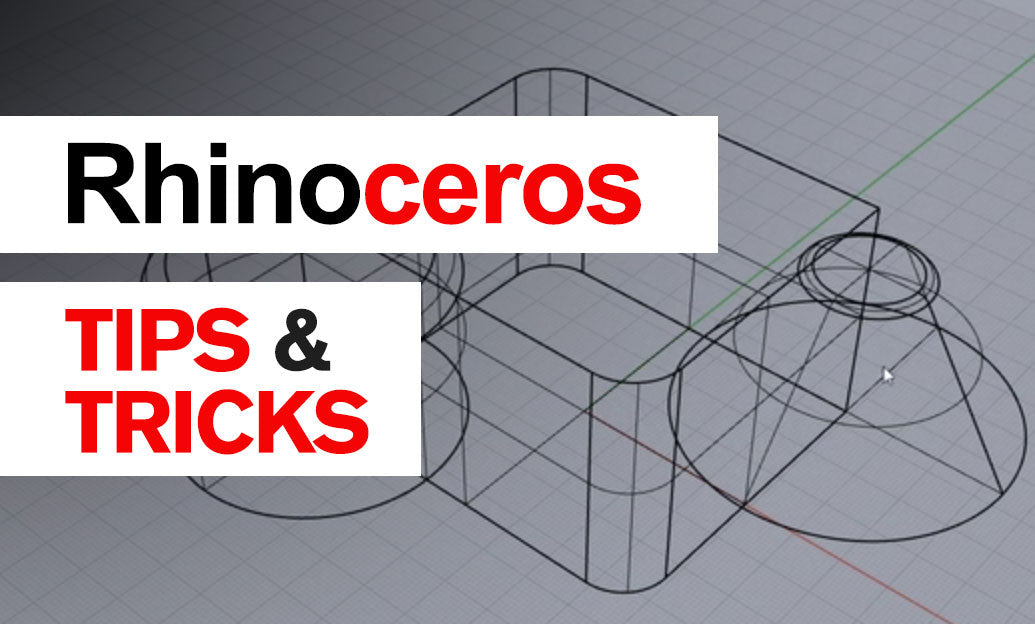
When delving deeper into Rhino 3D, mastering advanced surface modeling techniques can significantly enhance the complexity and quality of your designs. Here are some tips to elevate your surface modeling skills:
Utilize Advanced Surfacing Tools
- Sweep: Use the Sweep1 and Sweep2 commands to create surfaces by sweeping a profile curve along one or two rail curves, respectively. This is ideal for creating smooth transitions and complex shapes.
- Loft: The Loft command allows you to create surfaces through multiple curves. Adjust loft options like Normal, Loose, or Tight to control the surface tension.
- Network Surface: With NetworkSrf, generate surfaces from a network of intersecting curves for precise control over complex geometries.
Master the Art of Surface Continuity
Ensuring smooth transitions between surfaces is crucial for high-quality models. Pay attention to:
- Position (G0): Surfaces meet at a point.
- Tangent (G1): Surfaces share a common tangent direction at the edge.
- Curvature (G2): Surfaces have continuous curvature, leading to smoother transitions.
Use the MatchSrf command to adjust surface edges for desired continuity levels.
Leverage History for Dynamic Modeling
Rhino's History feature allows for dynamic updates to your model. When enabled:
- Modifying input curves automatically updates the associated surfaces.
- This non-destructive workflow lets you experiment without losing previous work.
Remember to enable History before creating surfaces and be mindful of operations that may break the history link.
Optimize Surface Control Points
Efficient control point management leads to cleaner surfaces:
- Rebuild Surfaces: Use Rebuild to adjust the number of control points and degrees, simplifying surfaces without significant shape loss.
- Remove Knots: The RemoveKnot command helps reduce complexity by eliminating unnecessary knots.
- Use Fair Command: Smooth out irregularities by applying the Fair command to curves before surfacing.
Analyze and Refine Your Surfaces
Quality checks are essential for professional results:
- Surface Analysis Tools: Utilize tools like Zebra, Environment Map, and Curvature Analysis to inspect surface continuity and smoothness.
- Edge Tools: Use ShowEdges to detect naked or non-manifold edges that may cause issues in manufacturing or rendering.
Experiment with Plug-ins and Extensions
Enhance Rhino's capabilities with add-ons:
- Grasshopper: Integrate parametric design by using Grasshopper for algorithmic modeling.
- T-Splines: Consider using T-Splines for organic shape creation with a combination of NURBS and subdivision surfaces.
Discover a wide range of plug-ins available at NOVEDGE to further extend Rhino's functionality.
Stay Updated with Professional Resources
Continuous learning is key:
- Join forums and communities to exchange knowledge with other Rhino users.
- Check out tutorials and webinars offered by NOVEDGE to stay current with the latest techniques.
By incorporating these advanced surface modeling techniques into your workflow, you'll be well on your way to creating sophisticated and professional-grade 3D models in Rhino.
You can find all the Rhino products on the NOVEDGE web site at this page.
Also in Design News
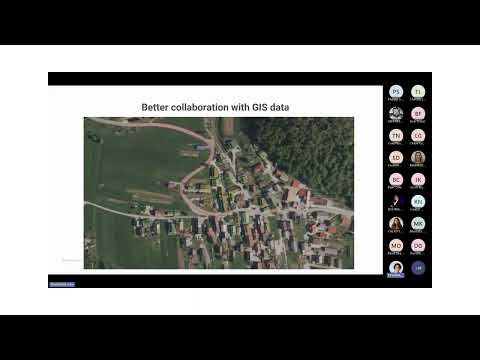
Surveying Simplified: Top BricsCAD Tools and Techniques | Bricsys Webinar
April 24, 2025 1 min read
Read More
Transforming Design Software with Advanced Customization and Adaptive User Interfaces
April 24, 2025 6 min read
Read MoreSubscribe
Sign up to get the latest on sales, new releases and more …



