Your Cart is Empty
Customer Testimonials
-
"Great customer service. The folks at Novedge were super helpful in navigating a somewhat complicated order including software upgrades and serial numbers in various stages of inactivity. They were friendly and helpful throughout the process.."
Ruben Ruckmark
"Quick & very helpful. We have been using Novedge for years and are very happy with their quick service when we need to make a purchase and excellent support resolving any issues."
Will Woodson
"Scott is the best. He reminds me about subscriptions dates, guides me in the correct direction for updates. He always responds promptly to me. He is literally the reason I continue to work with Novedge and will do so in the future."
Edward Mchugh
"Calvin Lok is “the man”. After my purchase of Sketchup 2021, he called me and provided step-by-step instructions to ease me through difficulties I was having with the setup of my new software."
Mike Borzage
Revit Tip: Streamlining MEP Systems Coordination in Revit for Enhanced Project Success
June 25, 2025 2 min read
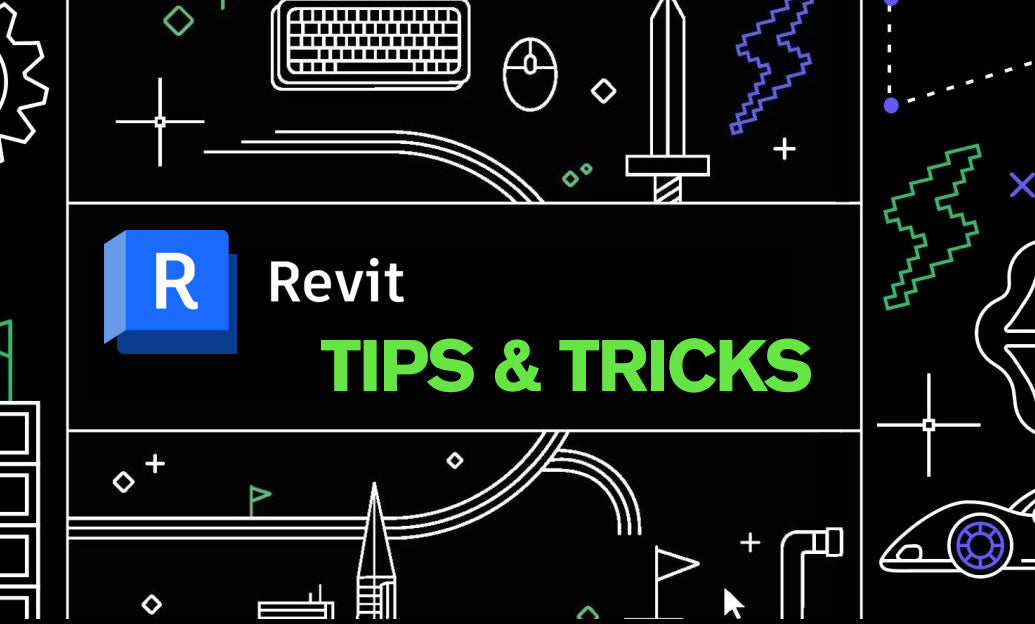
Effective coordination of MEP systems is crucial for the success of any building project. Revit provides robust tools to streamline this process, ensuring that mechanical, electrical, and plumbing components integrate seamlessly within your BIM model.
- Clash Detection: Utilize Revit’s built-in clash detection tools to identify and resolve conflicts between MEP systems early in the design phase. This proactive approach minimizes costly changes during construction.
- Interference Checks: Perform interference checks regularly to ensure that new elements do not interfere with existing systems. This can be easily managed through the NOVEDGE resources for advanced troubleshooting.
- Shared Coordinates: Implement shared coordinates to maintain consistency across different disciplines. This ensures that all team members are working within the same spatial framework, reducing errors and enhancing collaboration.
- MEP Models Integration: Integrate MEP models with architectural and structural models to provide a comprehensive view of the building systems. This holistic approach facilitates better decision-making and design optimization.
- Worksharing: Leverage Revit’s worksharing capabilities to allow multiple team members to work on the MEP systems simultaneously. This improves efficiency and ensures that updates are synchronized in real-time.
- View Templates: Apply view templates specifically designed for MEP coordination. These templates can standardize visibility settings, ensuring that all relevant systems are clearly displayed and easily navigable.
- Annotation Tools: Use annotation tools to clearly mark and communicate design intents and coordination requirements. Clear annotations help prevent misunderstandings and ensure that all team members are aligned.
- Scheduling and Reporting: Generate detailed schedules and reports for MEP systems to monitor progress and track changes. These documents provide valuable insights and support effective project management.
- Collaboration with NOVEDGE: Enhance your coordination efforts by utilizing additional tools and plugins available through NOVEDGE. These resources can provide extended functionality and streamline your workflow further.
- Training and Support: Invest in training to fully understand Revit’s MEP coordination tools. Continuous learning ensures that your team can effectively utilize all available features, leading to more accurate and efficient project delivery.
By leveraging Revit’s MEP Systems Coordination Tools, you can achieve a higher level of precision and efficiency in your projects. Integrating these practices with the resources and support from NOVEDGE will further enhance your ability to deliver successful building designs.
You can find all the Revit products on the NOVEDGE web site at this page.
Also in Design News
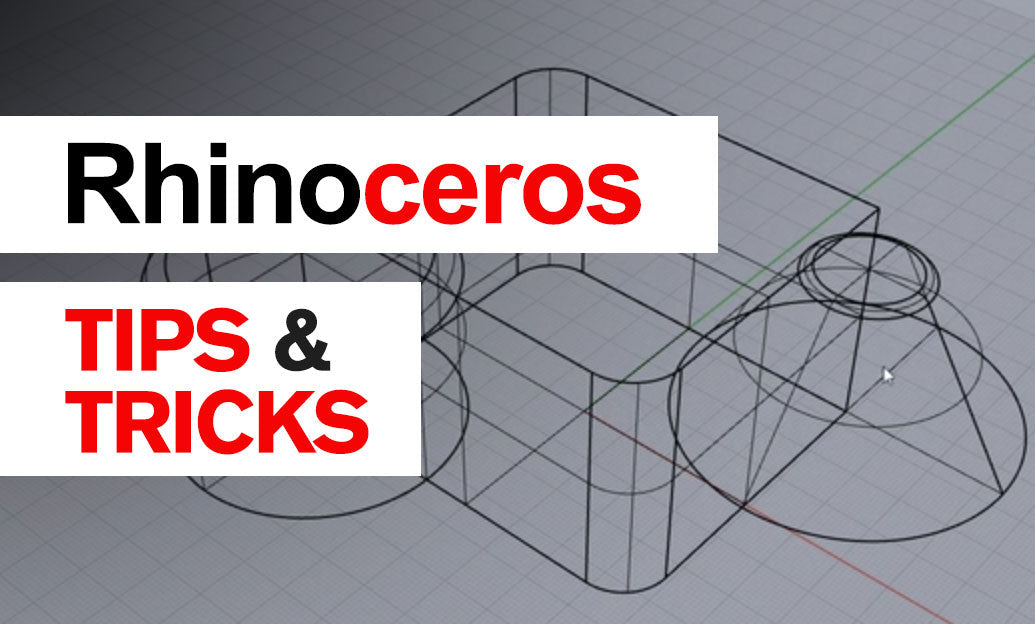
Rhino 3D Tip: Rhino to Real‑Time Engines: Clean Models, Optimized Meshes, Reliable Exports
December 07, 2025 2 min read
Read More
Cinema 4D Tip: Constraint-Based Animation with PSR, Parent, and Aim
December 07, 2025 2 min read
Read More
V-Ray Tip: Proximity Dirt and Wear Masks with VRayDistanceTex
December 07, 2025 2 min read
Read MoreSubscribe
Sign up to get the latest on sales, new releases and more …


