Your Cart is Empty
Customer Testimonials
-
"Great customer service. The folks at Novedge were super helpful in navigating a somewhat complicated order including software upgrades and serial numbers in various stages of inactivity. They were friendly and helpful throughout the process.."
Ruben Ruckmark
"Quick & very helpful. We have been using Novedge for years and are very happy with their quick service when we need to make a purchase and excellent support resolving any issues."
Will Woodson
"Scott is the best. He reminds me about subscriptions dates, guides me in the correct direction for updates. He always responds promptly to me. He is literally the reason I continue to work with Novedge and will do so in the future."
Edward Mchugh
"Calvin Lok is “the man”. After my purchase of Sketchup 2021, he called me and provided step-by-step instructions to ease me through difficulties I was having with the setup of my new software."
Mike Borzage
Revit Tip: Optimizing MEP Schedule Management in Revit: Key Strategies for Enhanced Workflow
May 16, 2025 2 min read
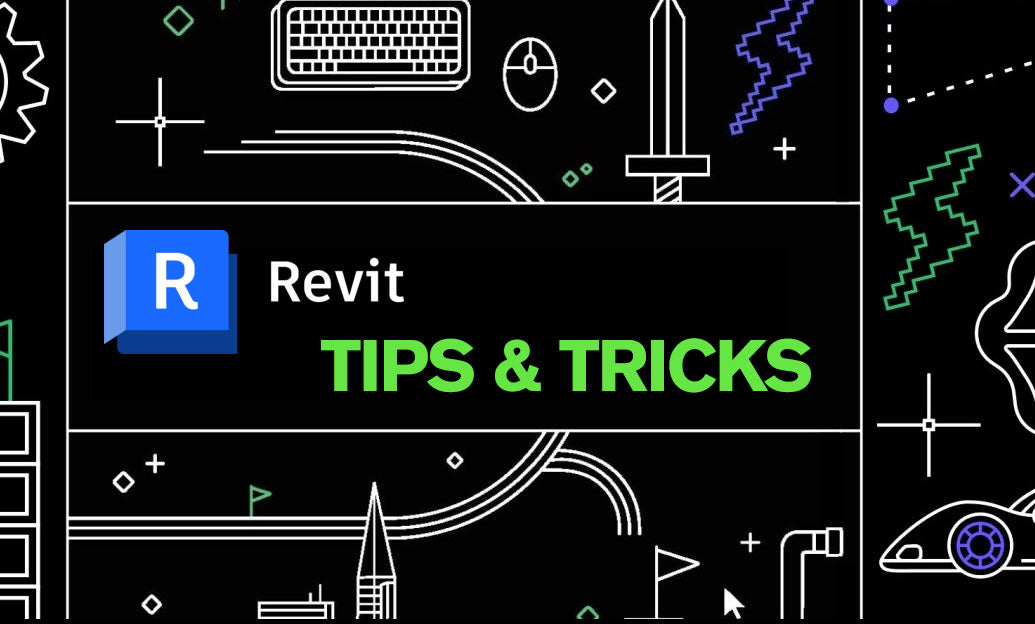
Efficiently creating and managing MEP schedules in Revit is essential for ensuring that mechanical, electrical, and plumbing systems are accurately documented and coordinated. Here are some key strategies to enhance your workflow:
- Utilize Built-In Schedule Templates: Revit offers a variety of predefined MEP schedule templates. Starting with these can save time and ensure consistency across your projects.
- Customize Your Schedules: Tailor schedules to meet specific project requirements by adding or removing fields, adjusting sorting and grouping parameters, and applying filters to display relevant information.
- Leverage Shared Parameters: Incorporate shared parameters to include additional data that isn't available in the default schedule fields. This allows for more comprehensive and customized scheduling.
- Link Schedules with Views: Synchronize your schedules with specific views to ensure that any changes in the model are automatically reflected in the schedules, maintaining accuracy and reducing manual updates.
- Use Conditional Formatting: Highlight critical elements or discrepancies in your schedules by applying conditional formatting rules. This visual aid can help in quickly identifying areas that require attention.
- Integrate with BIM Workflows: Ensure that your MEP schedules are seamlessly integrated into your BIM workflows. This promotes better collaboration and coordination among different disciplines.
- Automate Data Updates: Set up automatic data refreshes for your schedules to keep them up-to-date with the latest changes in the model, minimizing the risk of outdated information.
- Export and Share Schedules: Utilize Revit’s export options to share schedules in various formats such as Excel or PDF. This facilitates easy distribution and collaboration with stakeholders.
- Review and Validate Data: Regularly audit your MEP schedules to ensure data accuracy and consistency. Validating information helps in identifying and correcting errors early in the project lifecycle.
- Stay Updated with Latest Tools: Keep abreast of the latest features and tools offered by Revit for MEP scheduling. Continuous learning and adaptation can significantly enhance your efficiency and effectiveness.
For more advanced tips and tools to optimize your Revit workflows, visit NOVEDGE. NOVEDGE offers a wide range of resources and plugins that can help you get the most out of your Revit experience, ensuring your projects are delivered with precision and efficiency.
By implementing these strategies, you can streamline the creation and management of MEP schedules in Revit, leading to improved project coordination, reduced errors, and enhanced overall productivity.
```You can find all the Revit products on the NOVEDGE web site at this page.
Also in Design News

V-Ray Tip: V-Ray Progressive Sampler with Denoiser for Rapid Near‑Final Previews
February 02, 2026 2 min read
Read MoreSubscribe
Sign up to get the latest on sales, new releases and more …




