Your Cart is Empty
Customer Testimonials
-
"Great customer service. The folks at Novedge were super helpful in navigating a somewhat complicated order including software upgrades and serial numbers in various stages of inactivity. They were friendly and helpful throughout the process.."
Ruben Ruckmark
"Quick & very helpful. We have been using Novedge for years and are very happy with their quick service when we need to make a purchase and excellent support resolving any issues."
Will Woodson
"Scott is the best. He reminds me about subscriptions dates, guides me in the correct direction for updates. He always responds promptly to me. He is literally the reason I continue to work with Novedge and will do so in the future."
Edward Mchugh
"Calvin Lok is “the man”. After my purchase of Sketchup 2021, he called me and provided step-by-step instructions to ease me through difficulties I was having with the setup of my new software."
Mike Borzage
Revit Tip: Optimize Building Design with Revit's Sun Path and Shadow Studies Techniques
March 25, 2025 2 min read
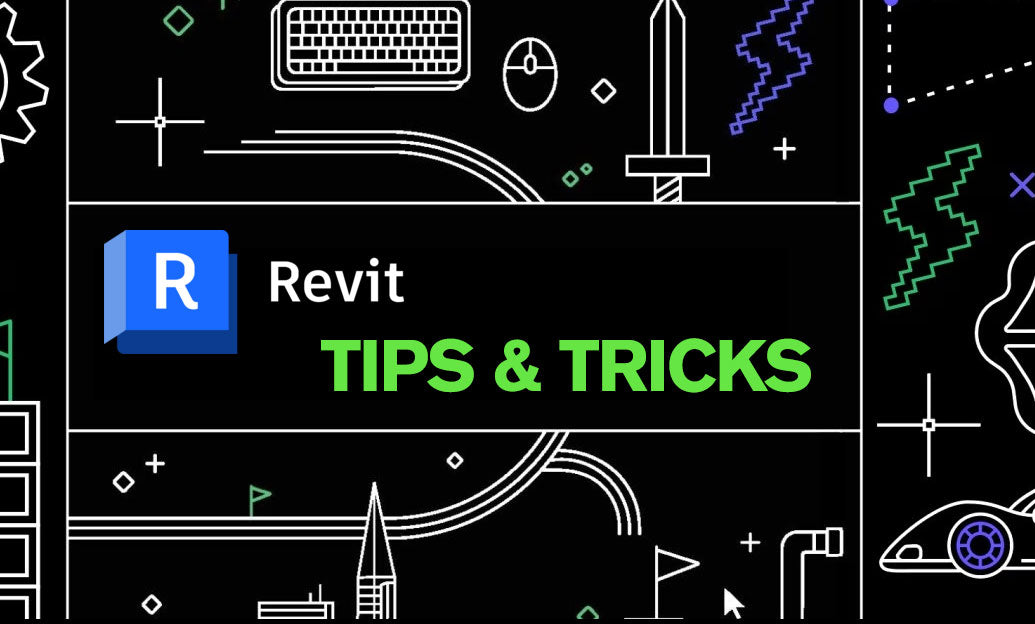
Leveraging Revit's Sun Path and Shadow Studies can significantly enhance your building designs by providing accurate solar analyses and visualizations. These tools are essential for optimizing natural light, reducing energy consumption, and ensuring occupant comfort. Here are some key tips to effectively utilize Sun Path and Shadow Studies in Revit:
-
Set Accurate Geographic Location:
- Navigate to the “Manage” tab and select “Location” to input precise geographic coordinates.
- Ensure the location data is accurate to obtain reliable sun path results.
- Utilize resources from NOVEDGE for location data and best practices.
-
Define Correct Project Settings:
- Go to “Sun Settings” under the “Manage” tab to configure the sun path parameters.
- Choose the appropriate sun model (Sun Path or Shadow) based on your project requirements.
- Refer to NOVEDGE tutorials for detailed setup instructions.
-
Utilize Sun Path Diagrams:
- Enable sun path diagrams in your 3D views to visualize the sun's movement.
- Adjust the time and date to study shadow patterns throughout the year.
- Use these diagrams to make informed decisions on window placement and shading devices.
-
Perform Detailed Shadow Analysis:
- Use the “Shadow Analysis” tool to evaluate how shadows affect different parts of your model.
- Identify areas that receive excessive or insufficient sunlight.
- Optimize building orientation and facade design to enhance solar performance.
-
Integrate with Energy Analysis:
- Combine sun path studies with Revit’s energy analysis tools to assess the building’s energy performance.
- Analyze the impact of natural lighting on energy consumption.
- Implement strategies to maximize energy efficiency, supported by data from NOVEDGE.
-
Create Realistic Renderings:
- Use Revit’s rendering capabilities to produce realistic images showing sunlight and shadows.
- Enhance presentations for clients by showcasing how natural light interacts with the building design.
- Leverage NOVEDGE resources for advanced rendering techniques.
-
Schedule Multiple Sun Studies:
- Create multiple sun studies to cover different seasons and times of day.
- Compare the effects of sunlight and shadows across various scenarios.
- Use these comparisons to refine your design for optimal daylighting and shading.
-
Export and Share Findings:
- Export sun path and shadow study data to share with project stakeholders.
- Include visualizations and analysis reports in project documentation.
- Utilize NOVEDGE tools for comprehensive report generation.
-
Stay Updated with Latest Techniques:
- Regularly visit NOVEDGE for the latest tips and updates on sun path studies.
- Participate in webinars and training sessions to enhance your proficiency.
- Apply new techniques to continuously improve your design workflow.
By effectively utilizing Revit's Sun Path and Shadow Studies, you can enhance the sustainability, aesthetic appeal, and energy efficiency of your projects. These analyses not only contribute to better design decisions but also provide valuable insights for optimizing natural light and reducing energy costs. For more advanced tips and resources on Revit, explore the comprehensive offerings at NOVEDGE.
You can find all the Revit products on the NOVEDGE web site at this page.
Also in Design News

Integrating Design Software and ERP Systems for Operational Excellence
May 07, 2025 8 min read
Read MoreSubscribe
Sign up to get the latest on sales, new releases and more …




