Your Cart is Empty
Customer Testimonials
-
"Great customer service. The folks at Novedge were super helpful in navigating a somewhat complicated order including software upgrades and serial numbers in various stages of inactivity. They were friendly and helpful throughout the process.."
Ruben Ruckmark
"Quick & very helpful. We have been using Novedge for years and are very happy with their quick service when we need to make a purchase and excellent support resolving any issues."
Will Woodson
"Scott is the best. He reminds me about subscriptions dates, guides me in the correct direction for updates. He always responds promptly to me. He is literally the reason I continue to work with Novedge and will do so in the future."
Edward Mchugh
"Calvin Lok is “the man”. After my purchase of Sketchup 2021, he called me and provided step-by-step instructions to ease me through difficulties I was having with the setup of my new software."
Mike Borzage
Revit Tip: Maximizing Productivity with Autodesk Revit Annotation Tools
July 23, 2024 2 min read

Efficient documentation is crucial in architectural and engineering projects, and Autodesk Revit provides powerful tools to streamline this process. The annotation tools are a key feature that can significantly enhance productivity when used effectively. Here are some tips to make the most of Revit's annotation capabilities:
- Use Text Types: Define and standardize text types within your project. This ensures consistency across your documentation. You can set up specific fonts, sizes, and colors according to your office standards or project requirements.
- Leaders and Arrows: Customize leaders and arrows to match your company’s standards. Revit allows you to create a variety of leader styles, including straight, curved, and segmented. Consistent use of these styles helps maintain clarity in your annotations.
- Keynotes: Utilize keynotes to minimize repetitive tasks. Keynotes can be linked to a keynote table or legend, allowing for quick updates project-wide and ensuring that all notations are uniform and accurate.
- Tagging: Use tags instead of manual text to pull information directly from the elements in your model. This dynamic link ensures that if the model element changes, the tag updates automatically, reducing the risk of errors.
- Dimensioning: Revit's dimensioning tools are robust and can be customized to show specific measurements and tolerances. Use dimension styles to pre-set the appearance of dimensions, which ensures consistency throughout the project.
- Schedules: Schedules are a form of annotation that can extract information from the model and present it in a tabulated form. Master the use of schedules for doors, windows, furniture, and other components to automate the documentation process.
- Detail Components: When creating detailed drawings, use Revit's library of detail components to annotate sections or details. You can also create your own detail components for specialized needs.
Remember, efficient documentation in Revit is not just about speed; it's also about accuracy and consistency. By leveraging the annotation tools, you can ensure that your project communications are clear, coordinated, and professional. For advanced tips and to explore an extensive selection of Revit products, visit NOVEDGE at https://novedge.com.
Adopting these practices will not only save time but will also enhance the clarity and precision of your project's documentation. Begin integrating these annotation strategies into your daily workflow to see immediate improvements in your Revit projects.
You can find all the Revit products on the NOVEDGE web site at this page.
Also in Design News
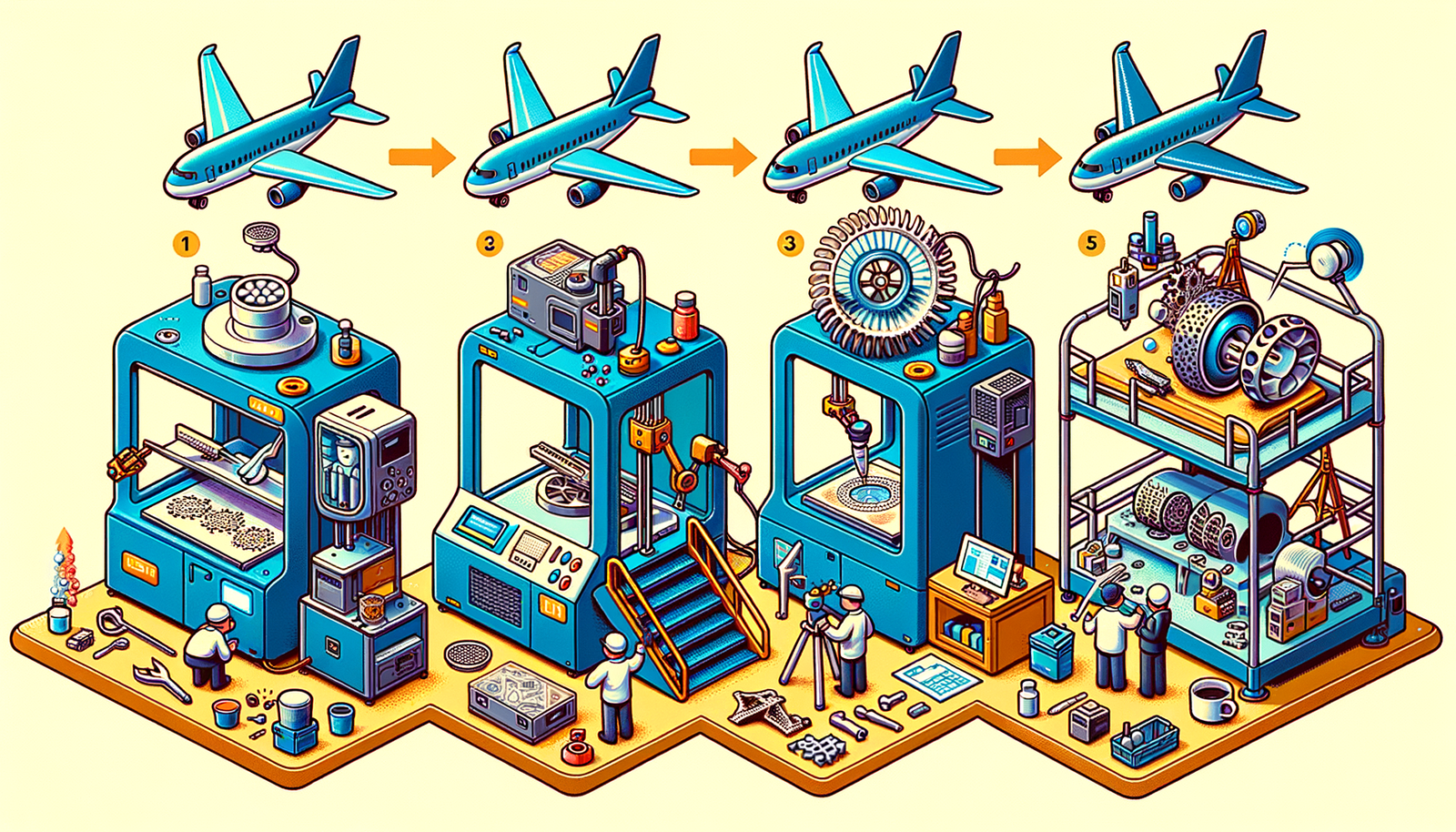
Design Software History: The Evolution of 3D Printing in Aerospace: From Prototyping to Production
November 27, 2024 7 min read
Read More
Cinema 4D Tip: Optimizing Workflow with Team Render in Cinema 4D
November 27, 2024 2 min read
Read MoreSubscribe
Sign up to get the latest on sales, new releases and more …



