Your Cart is Empty
Customer Testimonials
-
"Great customer service. The folks at Novedge were super helpful in navigating a somewhat complicated order including software upgrades and serial numbers in various stages of inactivity. They were friendly and helpful throughout the process.."
Ruben Ruckmark
"Quick & very helpful. We have been using Novedge for years and are very happy with their quick service when we need to make a purchase and excellent support resolving any issues."
Will Woodson
"Scott is the best. He reminds me about subscriptions dates, guides me in the correct direction for updates. He always responds promptly to me. He is literally the reason I continue to work with Novedge and will do so in the future."
Edward Mchugh
"Calvin Lok is “the man”. After my purchase of Sketchup 2021, he called me and provided step-by-step instructions to ease me through difficulties I was having with the setup of my new software."
Mike Borzage
Revit Tip: Maximize Design Flexibility in Revit with Effective Use of Design Options
October 19, 2024 2 min read

Revit's Design Options feature is a powerful tool that allows architects and designers to explore different design alternatives within a single model. This capability can be invaluable for presenting clients with multiple design solutions or for internal decision-making processes.
Here's how you can effectively use Design Options in Revit:
- Understanding Design Options: Design Options in Revit enable you to create different scenarios for parts of your project. This is ideal for testing design variations without affecting the main model. Each design option works as a separate instance, allowing for independent modifications.
- Setting Up Design Option Sets: To begin using Design Options, access the Design Options dialog, where you can create a new Option Set. Each Option Set can contain multiple Design Options, allowing you to organize your alternatives logically.
- Adding Elements to Design Options: Once your Option Set is in place, you can add elements to the specific Design Options. This allows you to modify these elements within each option without impacting others, providing clarity and flexibility in design exploration.
- Editing and Visualizing Options: You can easily switch between different design options to edit and review them. Revit's user interface allows for seamless navigation between options, enabling you to make quick comparisons.
- Incorporating Design Options into Views: Design Options can be controlled on a per-view basis. This means you can choose which design option is displayed in each view, facilitating focused reviews and presentations.
- Finalizing Design Choices: Once a decision has been made regarding which design option to proceed with, Revit makes it straightforward to accept that option into the main model, ensuring continuity and simplicity in the documentation phase.
- Collaboration and Communication: Design Options also enhance collaboration by allowing team members to propose alternative solutions without disrupting the work of others. This ensures a smooth design process with all stakeholders involved.
Using Revit's Design Options efficiently can significantly enhance your design process. It not only provides a platform for creativity and exploration but also facilitates better communication with clients and team members. For more insights on using Revit effectively, check out resources from NOVEDGE, a leader in CAD solutions.
You can find all the Revit products on the NOVEDGE web site at this page.
Also in Design News

Seamless Integration of Additive Manufacturing Within CAD Systems: Enhancing Design Flexibility and Workflow Efficiency
November 24, 2024 8 min read
Read More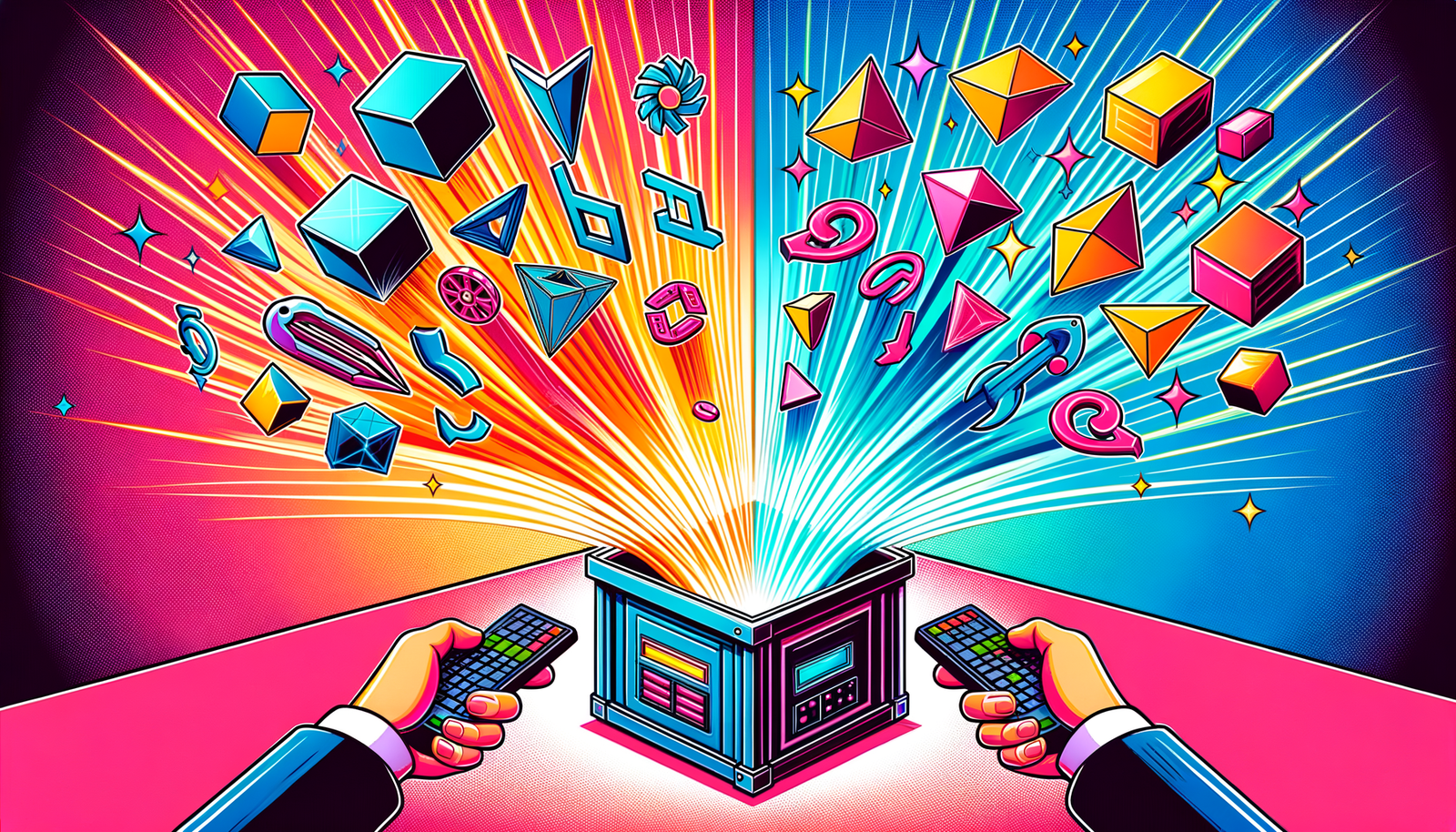
Design Software History: Bi-directional Associativity: Revolutionizing CAD with Seamless Synchronization and Parametric Modeling
November 24, 2024 4 min read
Read More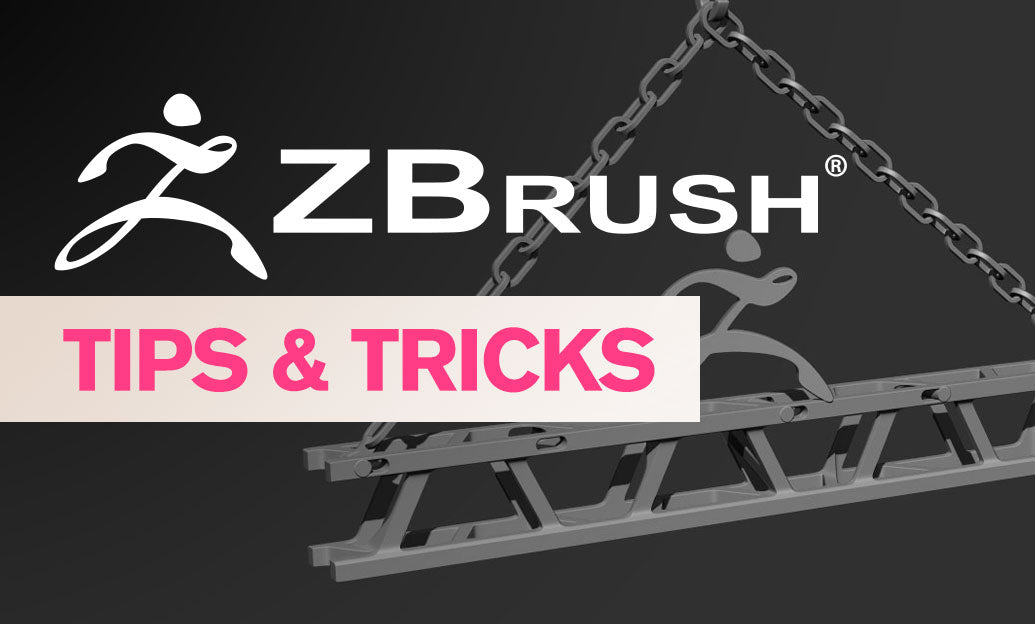
ZBrush Tip: Enhance Your Sculpting with Advanced ZBrush Brush Customization Techniques
November 23, 2024 2 min read
Read MoreSubscribe
Sign up to get the latest on sales, new releases and more …


