Your Cart is Empty
Customer Testimonials
-
"Great customer service. The folks at Novedge were super helpful in navigating a somewhat complicated order including software upgrades and serial numbers in various stages of inactivity. They were friendly and helpful throughout the process.."
Ruben Ruckmark
"Quick & very helpful. We have been using Novedge for years and are very happy with their quick service when we need to make a purchase and excellent support resolving any issues."
Will Woodson
"Scott is the best. He reminds me about subscriptions dates, guides me in the correct direction for updates. He always responds promptly to me. He is literally the reason I continue to work with Novedge and will do so in the future."
Edward Mchugh
"Calvin Lok is “the man”. After my purchase of Sketchup 2021, he called me and provided step-by-step instructions to ease me through difficulties I was having with the setup of my new software."
Mike Borzage
Revit Tip: Mastering Revit API Development: A Guide to Crafting Custom Tools and Extensions
April 28, 2024 2 min read
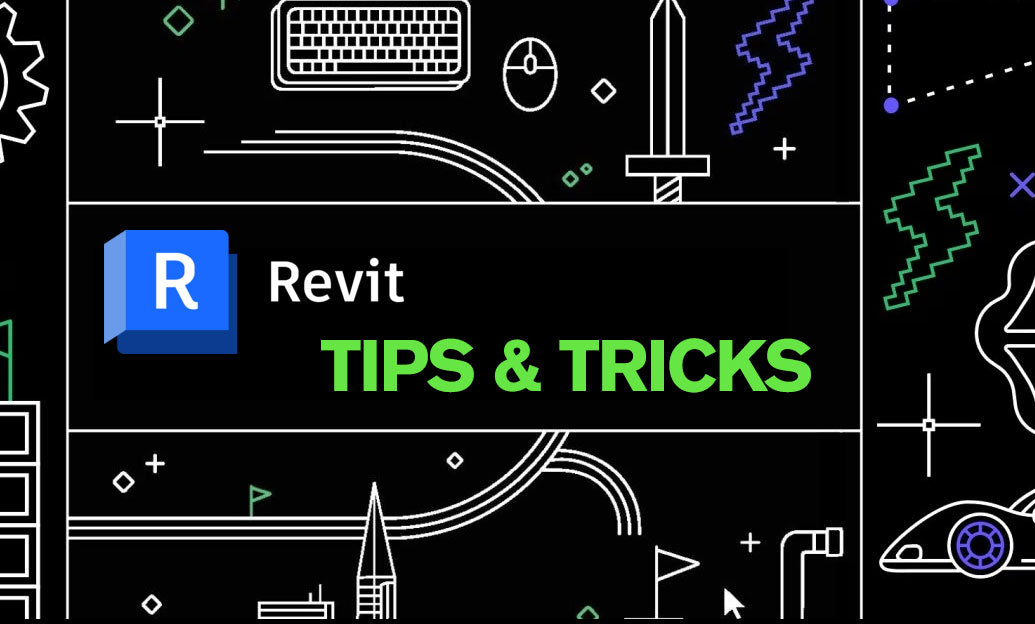
Understanding Revit API Basics: Custom Tools and Extensions
Autodesk Revit provides a powerful Application Programming Interface (API) that allows users to extend the software's capabilities. Here are some essential insights on how to get started with Revit API to develop custom tools and extensions, which can greatly enhance your productivity and Revit project workflows.
- Learn the Basics of Programming: Before diving into the Revit API, it's important to have a basic understanding of programming principles. Familiarize yourself with a programming language that Revit API supports, like C# or Python.
- Explore the Revit API Documentation: Autodesk provides extensive documentation for the Revit API. Review the Developer's Guide and the API Help files included with the Revit SDK to understand the classes, methods, and events available.
- Use the Revit SDK Samples: The Revit Software Development Kit (SDK) includes sample code that can help you learn how to use different parts of the API. Dissecting and experimenting with these examples can provide a practical understanding of how to develop your own tools.
- Start with Macros: Macros are a great way to get introduced to programming with the Revit API. They allow you to automate repetitive tasks within Revit without creating a full-blown application or add-in.
- Develop Add-Ins for Custom Functionality: For more complex or reusable functionality, develop add-ins using Visual Studio. These can range from simple commands to full-fledged applications integrated into the Revit UI.
- Utilize the Revit Lookup Tool: This is an essential tool for developers working with the Revit API. It allows you to investigate the properties of different elements in a Revit model, which is invaluable for understanding how to manipulate them programmatically.
- Join the Revit API Community: Participate in forums such as the Autodesk Revit API Forum. Engaging with other developers can provide support, insights, and collaboration opportunities.
- Consider Performance Implications: When developing with the Revit API, always be mindful of how your tools affect Revit's performance. Efficient code and well-considered interaction with the Revit model are essential for maintaining a smooth user experience.
- Adhere to Best Practices: As with any development, following programming best practices such as proper error handling, commenting, and organizing code into logical structures, will make your add-ins more reliable and maintainable.
- Stay Updated: Autodesk regularly updates Revit and its API. Keep abreast of changes and new features, which may offer new opportunities or require updates to your custom tools.
By exploring the Revit API, you can create custom solutions tailored to your specific needs, unlocking the full potential of your Revit software. For further information and resources, consider visiting NOVEDGE, which offers a wealth of tools and plugins for Revit and other CAD software.
You can find all the Revit products on the NOVEDGE web site at this page.
Also in Design News

Revit Tip: Revit Plotting Best Practices: Standardize Line Weights and Print Setups
January 13, 2026 2 min read
Read More
V-Ray Tip: V-Ray Sun and Sky Workflow for Accurate Seasonal Lighting
January 13, 2026 2 min read
Read MoreSubscribe
Sign up to get the latest on sales, new releases and more …



