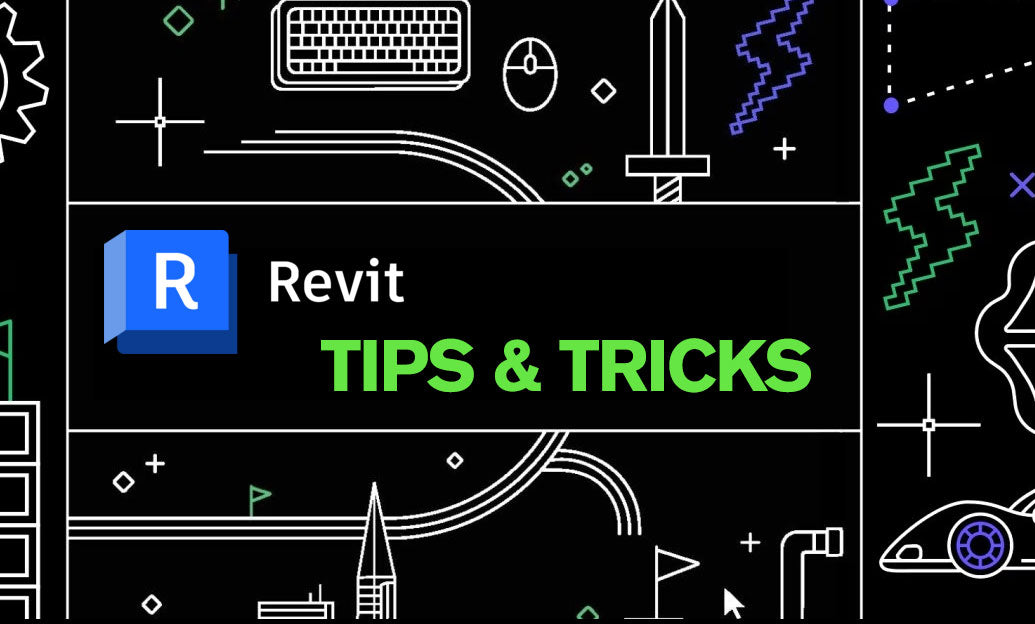Your Cart is Empty
Customer Testimonials
-
"Great customer service. The folks at Novedge were super helpful in navigating a somewhat complicated order including software upgrades and serial numbers in various stages of inactivity. They were friendly and helpful throughout the process.."
Ruben Ruckmark
"Quick & very helpful. We have been using Novedge for years and are very happy with their quick service when we need to make a purchase and excellent support resolving any issues."
Will Woodson
"Scott is the best. He reminds me about subscriptions dates, guides me in the correct direction for updates. He always responds promptly to me. He is literally the reason I continue to work with Novedge and will do so in the future."
Edward Mchugh
"Calvin Lok is “the man”. After my purchase of Sketchup 2021, he called me and provided step-by-step instructions to ease me through difficulties I was having with the setup of my new software."
Mike Borzage
Revit Tip: Mastering Parametric Component Creation in Revit for Enhanced BIM Design
October 28, 2024 2 min read
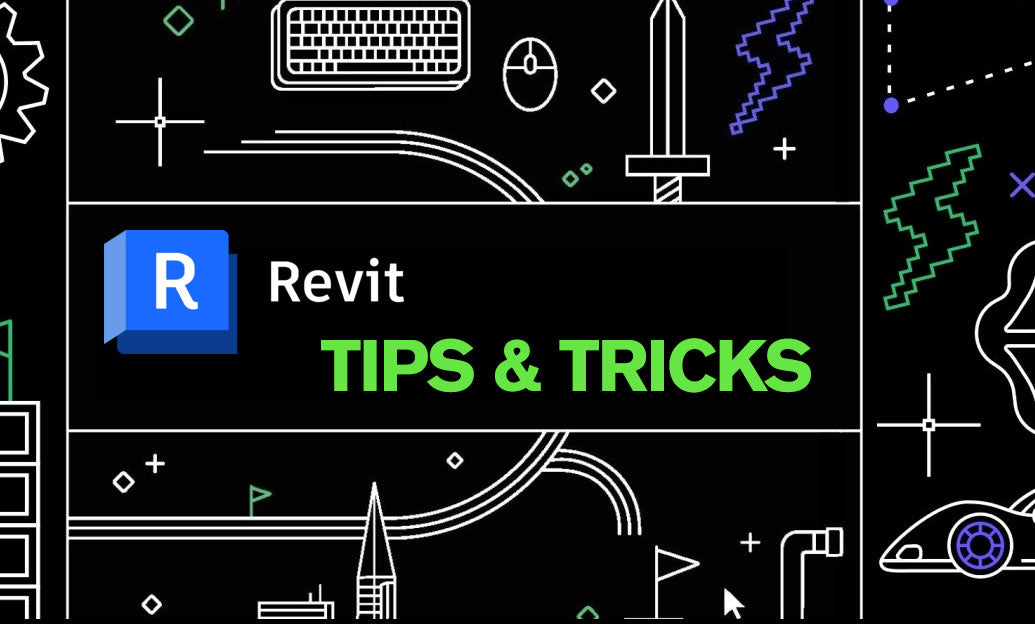
Creating parametric components in Revit is a crucial skill for any architect or designer aiming to enhance their building information modeling (BIM) capabilities. Parametric components allow for flexibility and adaptability in design, enabling components to change dimensions and properties intelligently as the design evolves. Here are some tips to master the creation of parametric components in Revit:
- Understand the Basics of Families: Before diving into parametric components, ensure you have a solid understanding of Revit families. Families are the building blocks of your Revit project, consisting of components such as doors, windows, furniture, etc. Each family can have multiple types and parameters that define its behavior.
- Utilize Reference Planes Effectively: Reference planes are essential when creating parametric components. They act as the framework for your component's geometry. Use reference planes to define key points and centers, and ensure they're locked to dimensions for parametric control.
- Leverage Parameter Types: Revit supports different parameter types such as instance parameters and type parameters. Instance parameters apply to individual instances of a component, while type parameters apply to all instances of a component type. Choose the appropriate parameter type based on the need for flexibility or consistency.
- Use Formulas for Dynamic Behavior: Formulas can be used within parameters to create dynamic relationships between different aspects of a component. This allows for intelligent behavior, such as automatically adjusting the width of a window based on its height.
- Test Parameters Thoroughly: Once you've created your parametric component, thoroughly test all parameters to ensure they behave as expected. Adjusting one parameter should change related dimensions or properties seamlessly.
- Organize Parameters for Clarity: As the complexity of your parametric component increases, so does the number of parameters. Organize them logically to make understanding and editing easier. Group similar parameters and use descriptive names for better clarity.
- Maintain Simplicity: While it's tempting to add numerous parameters for flexibility, it's essential to maintain simplicity. Too many parameters can make a component overly complex and challenging to manage. Focus on key parameters that provide the necessary adaptability.
- Stay Updated and Collaborate: Finally, keep abreast of Revit updates and enhancements that might provide new tools or workflows for creating parametric components. Engage with the community and collaborate with peers for shared insights and best practices. For more resources and professional guidance, check out NOVEDGE.
By mastering these techniques, you can significantly enhance the functionality and adaptability of your Revit projects. Parametric components not only save time but also ensure that your designs are robust and adaptable to change. For more professional tips and resources, explore the offerings from NOVEDGE.
You can find all the Revit products on the NOVEDGE web site at this page.
Also in Design News

Cinema 4D Tip: Reference-Driven Transforms for Precise Alignment
December 19, 2025 2 min read
Read MoreSubscribe
Sign up to get the latest on sales, new releases and more …