Your Cart is Empty
"Great customer service. The folks at Novedge were super helpful in navigating a somewhat complicated order including software upgrades and serial numbers in various stages of inactivity. They were friendly and helpful throughout the process.."
Ruben Ruckmark
"Quick & very helpful. We have been using Novedge for years and are very happy with their quick service when we need to make a purchase and excellent support resolving any issues."
Will Woodson
"Scott is the best. He reminds me about subscriptions dates, guides me in the correct direction for updates. He always responds promptly to me. He is literally the reason I continue to work with Novedge and will do so in the future."
Edward Mchugh
"Calvin Lok is “the man”. After my purchase of Sketchup 2021, he called me and provided step-by-step instructions to ease me through difficulties I was having with the setup of my new software."
Mike Borzage
June 10, 2025 2 min read

Enhancing your design-to-fabrication workflows in Revit can significantly streamline your project delivery and improve collaboration with fabrication partners. Here are some key strategies to master this process:
By implementing these strategies, you can effectively bridge the gap between design and fabrication, ensuring that your projects are executed smoothly and efficiently. For more detailed tutorials and resources on mastering Revit’s design to fabrication workflows, visit NOVEDGE.
Additionally, consider exploring NOVEDGE’s extensive library of Revit add-ins and automation tools to further optimize your workflows. Staying updated with the latest tools and best practices from NOVEDGE can provide you with the competitive edge needed to excel in today’s demanding architectural and construction environments.
```You can find all the Revit products on the NOVEDGE web site at this page.
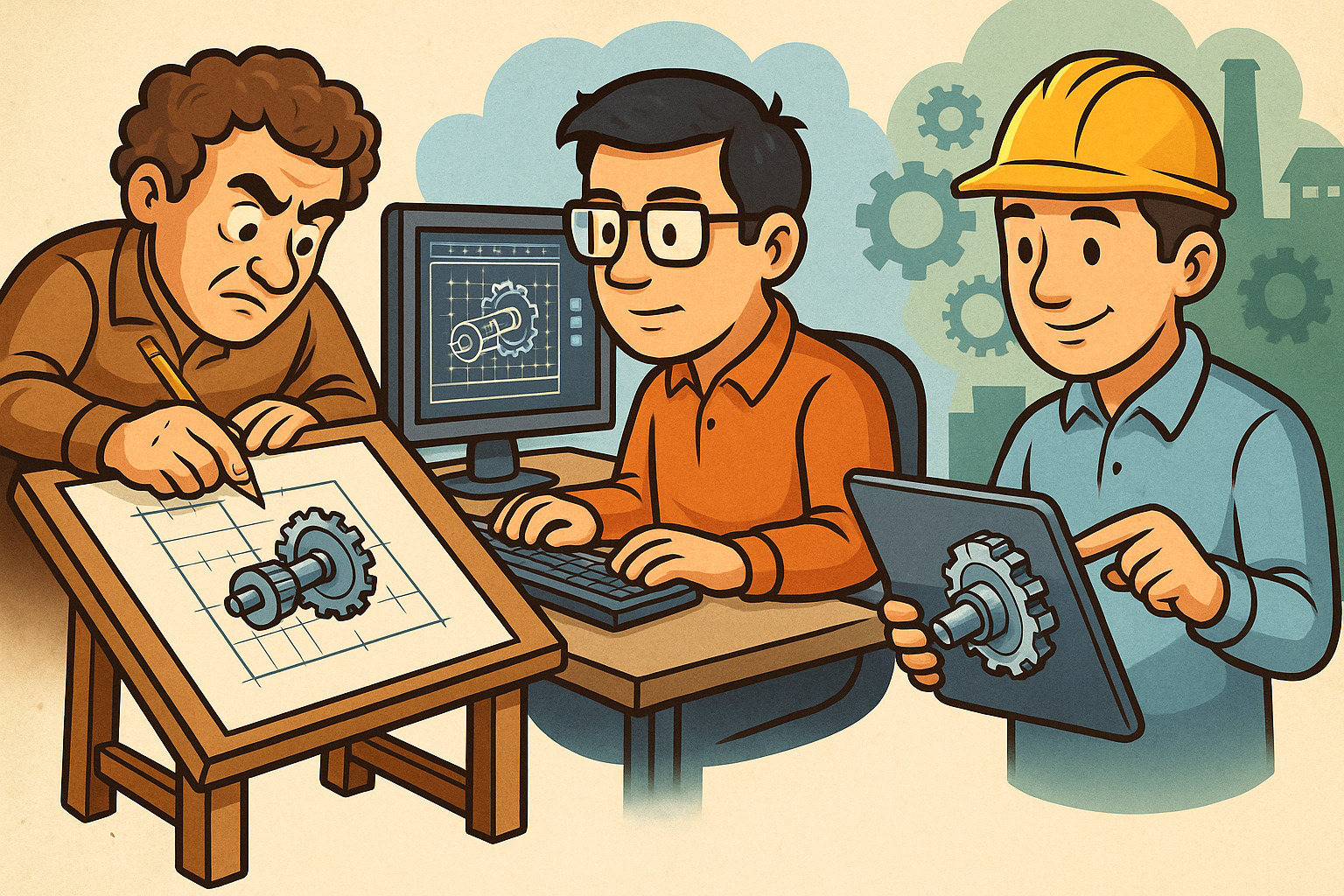
July 25, 2025 9 min read
Read More
July 25, 2025 7 min read
Read More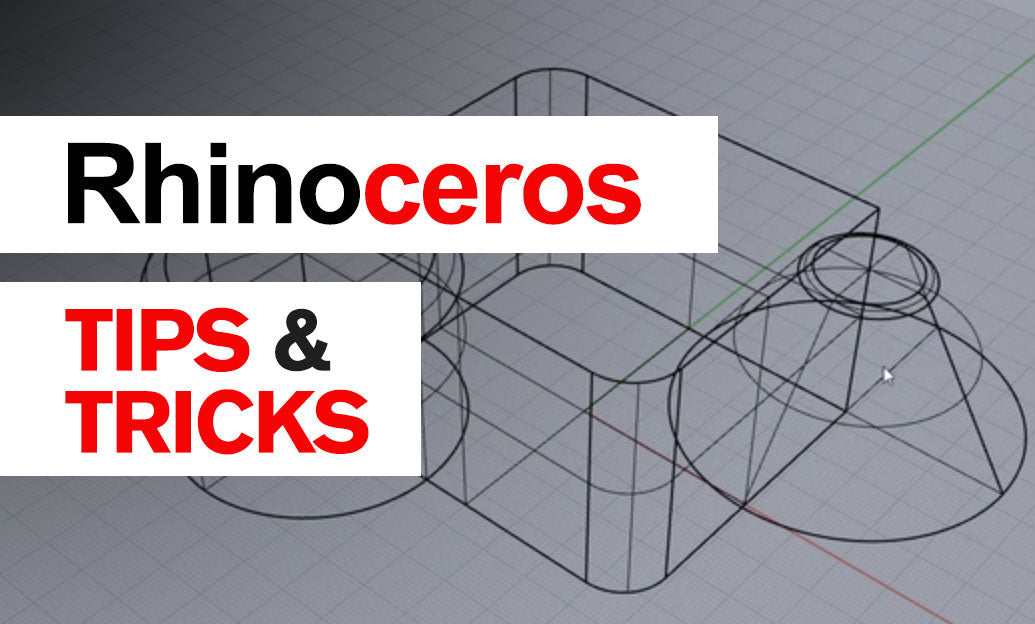
July 25, 2025 3 min read
Read MoreSign up to get the latest on sales, new releases and more …