Your Cart is Empty
Customer Testimonials
-
"Great customer service. The folks at Novedge were super helpful in navigating a somewhat complicated order including software upgrades and serial numbers in various stages of inactivity. They were friendly and helpful throughout the process.."
Ruben Ruckmark
"Quick & very helpful. We have been using Novedge for years and are very happy with their quick service when we need to make a purchase and excellent support resolving any issues."
Will Woodson
"Scott is the best. He reminds me about subscriptions dates, guides me in the correct direction for updates. He always responds promptly to me. He is literally the reason I continue to work with Novedge and will do so in the future."
Edward Mchugh
"Calvin Lok is “the man”. After my purchase of Sketchup 2021, he called me and provided step-by-step instructions to ease me through difficulties I was having with the setup of my new software."
Mike Borzage
Revit Tip: Essential Revit Keyboard Shortcuts for Enhanced Workflow Efficiency
May 21, 2024 2 min read

Enhancing productivity in Revit is crucial for architects, engineers, and designers. One of the best ways to speed up your workflow is by becoming proficient with keyboard shortcuts. Here's a compilation of essential Revit keyboard shortcuts that can help you save time and work more efficiently.
-
Basic Navigation:
-
ZZorZF- Zoom to Fit: Fits the entire project within the screen. -
ZR- Zoom to Region: Allows you to draw a region to zoom into. -
WT- Tile Windows: Tiles all open windows for side-by-side viewing. -
ZA- Zoom All to Fit: Zooms all tiled windows to fit.
-
-
Element Selection and Modification:
-
ES- Select All Instances: Select all instances in the entire project. -
CS- Create Similar: Create a new element of the same type as the selected one. -
MV- Move: Moves the selected elements. -
COorCC- Copy: Copies the selected elements. -
RO- Rotate: Rotates the selected elements.
-
-
Viewing and Visibility:
-
VD- View Discipline: Changes the discipline of the current view. -
VVorVG- Visibility/Graphics: Opens the Visibility/Graphics dialog. -
VH- Hide Element: Hides the selected element(s) in the view. -
VR- Reveal Hidden Elements: Displays all hidden elements in the view.
-
-
Modeling and Drafting:
-
WA- Wall: Starts the wall command. -
DR- Door: Places a door in a wall. -
WN- Window: Places a window in a wall. -
TR- Trim/Extend: Trims or extends elements to meet each other.
-
-
Documentation:
-
TX- Text: Creates a text note. -
DI- Dimension: Places a dimension in the view. -
AL- Align: Aligns objects with a selected line. -
RE- Revision: Starts the revision command.
-
Mastering these shortcuts can lead to a significant reduction in repetitive clicks and can help streamline your overall modeling process in Revit. For a comprehensive list of Revit keyboard shortcuts, visit the official Autodesk Revit Keyboard Shortcuts guide.
For even more tips and tricks on Autodesk Revit, check out NOVEDGE, which offers a wealth of resources and products to help you get the most out of your software.
You can find all the Revit products on the NOVEDGE web site at this page.
Also in Design News
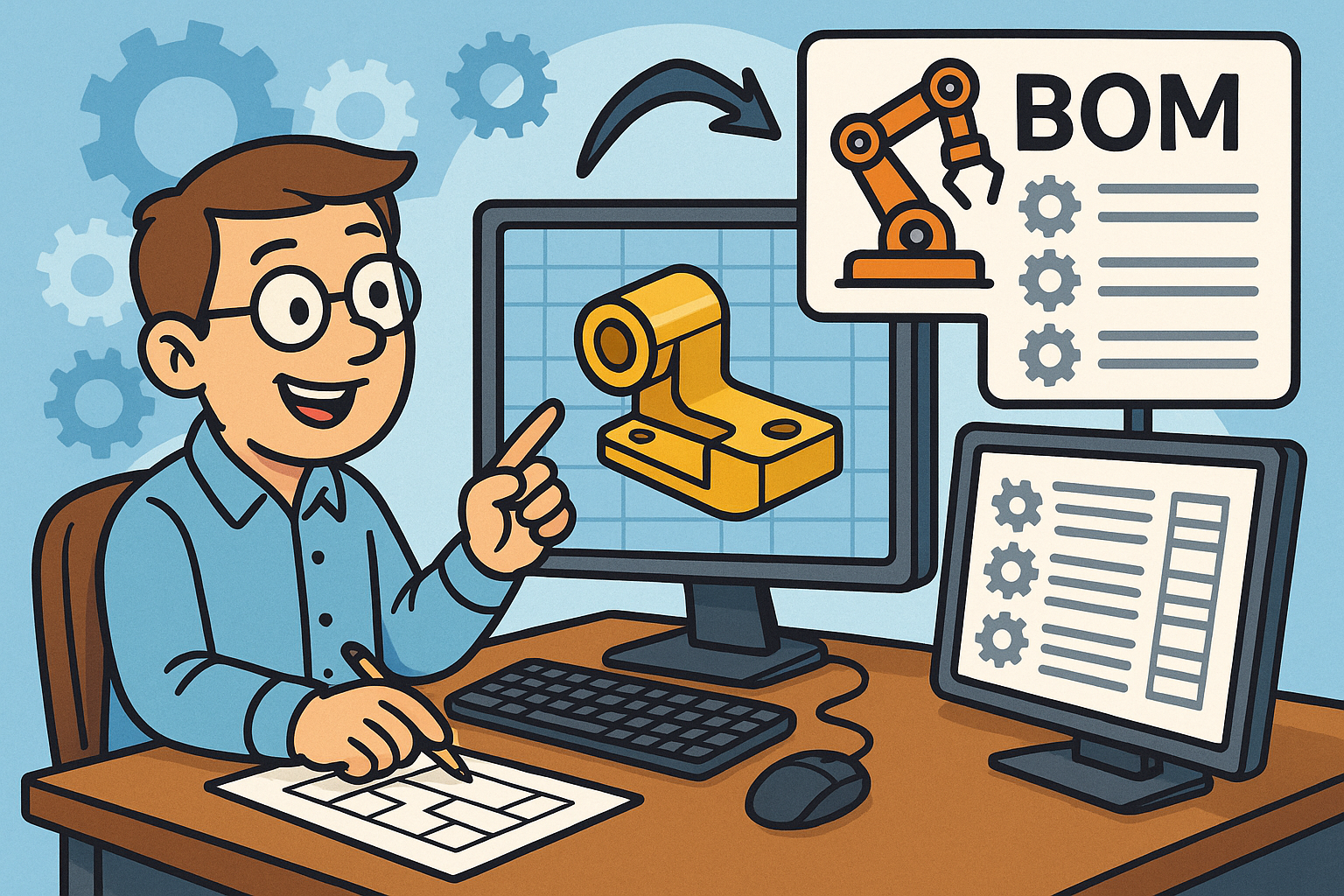
Revolutionizing CAD: Automated BOM Generation for Enhanced Precision and Efficiency
August 28, 2025 10 min read
Read More
Cinema 4D Tip: Effective Use of the Morph Tag in Cinema 4D for Smooth Shape Transitions
August 28, 2025 3 min read
Read MoreSubscribe
Sign up to get the latest on sales, new releases and more …



