Your Cart is Empty
Customer Testimonials
-
"Great customer service. The folks at Novedge were super helpful in navigating a somewhat complicated order including software upgrades and serial numbers in various stages of inactivity. They were friendly and helpful throughout the process.."
Ruben Ruckmark
"Quick & very helpful. We have been using Novedge for years and are very happy with their quick service when we need to make a purchase and excellent support resolving any issues."
Will Woodson
"Scott is the best. He reminds me about subscriptions dates, guides me in the correct direction for updates. He always responds promptly to me. He is literally the reason I continue to work with Novedge and will do so in the future."
Edward Mchugh
"Calvin Lok is “the man”. After my purchase of Sketchup 2021, he called me and provided step-by-step instructions to ease me through difficulties I was having with the setup of my new software."
Mike Borzage
Revit Tip: Enhancing Revit Efficiency: Advanced Tips for Mastering the Offset Tool
August 08, 2025 2 min read

The Offset tool in Revit is essential for creating precise duplications and maintaining consistent spacing between elements in your architectural models. Mastering this tool can significantly enhance your efficiency and accuracy. Here are some advanced tips to make the most out of the Offset tool:
- Quick Access: Utilize keyboard shortcuts to activate the Offset tool swiftly. Pressing "OL" can streamline your workflow, allowing you to make adjustments without navigating through menus.
- Multiple Offsets: Leverage the ability to create multiple offsets simultaneously. After the initial offset, continue clicking to add additional parallel lines or elements, maintaining uniform spacing across your design.
- Precision Input: Enter exact values for offset distances by typing the measurement directly after selecting the tool. This ensures that all duplicated elements adhere to your specified dimensions.
- Toggle Between Relative and Absolute Offsets: Switch between relative and absolute offset modes to either space elements based on the most recent offset or to reference a fixed distance from the original element.
- Combine with Array Tools: Enhance the Offset tool’s functionality by combining it with Revit’s Array features. This allows you to create complex, patterned duplications efficiently.
- Layer Management: Use the Offset tool in conjunction with layer controls to maintain organization within your model. Assign different offsets to specific layers for better visibility and management.
- Snapping and Constraints: Take advantage of Revit’s snapping and constraint features when using the Offset tool. This ensures that all offsets align perfectly with existing elements, maintaining design integrity.
- Visual Consistency: Maintain a consistent visual hierarchy by using the Offset tool to duplicate elements like walls, floors, and ceilings. This creates a uniform appearance throughout your project.
For more in-depth tutorials and advanced Revit techniques, visit NOVEDGE. Their comprehensive resources can help you elevate your Revit skills and streamline your architectural workflows.
You can find all the Revit products on the NOVEDGE web site at this page.
Also in Design News
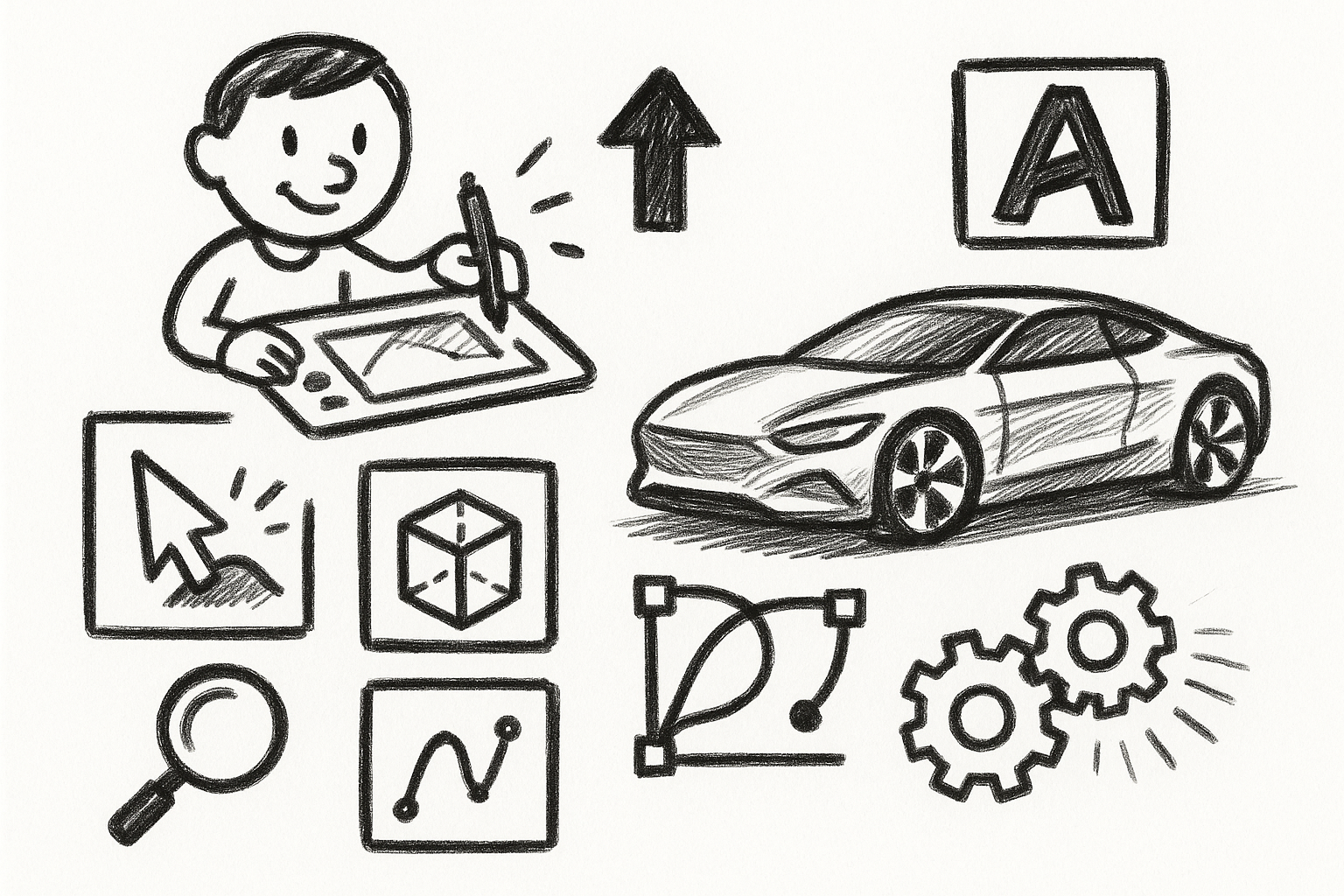
Mastering Precision: 5 Advanced Techniques to Elevate Your Autodesk Alias Workflow
August 29, 2025 5 min read
Read More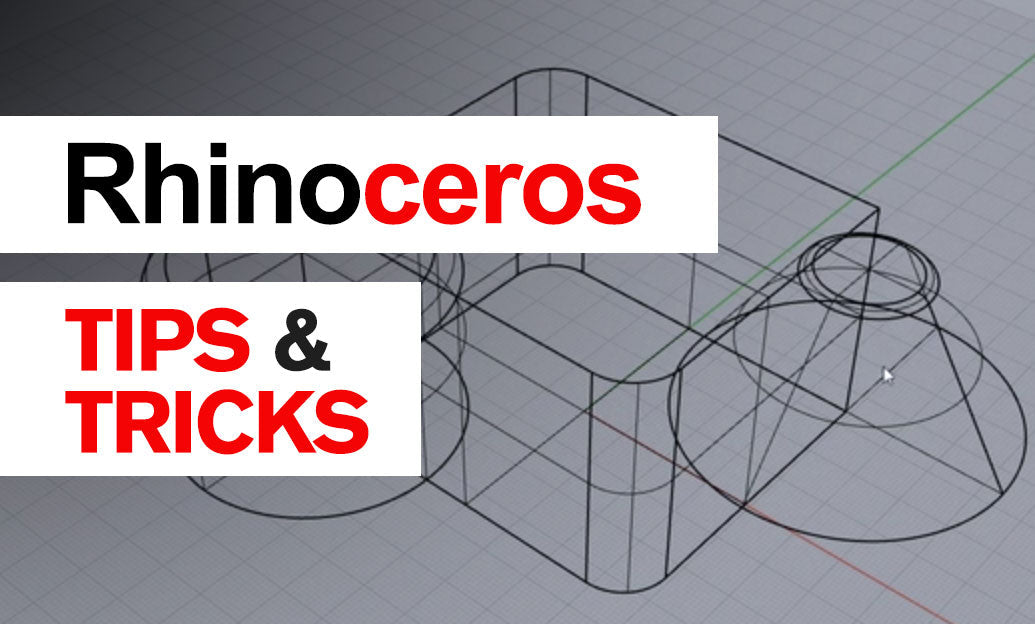
Rhino 3D Tip: Optimizing Rhino Workflow Through Strategic Plugin Integration
August 29, 2025 3 min read
Read More
Harnessing Edge Computing to Transform Design Software Workflows
August 29, 2025 12 min read
Read MoreSubscribe
Sign up to get the latest on sales, new releases and more …


