Your Cart is Empty
Customer Testimonials
-
"Great customer service. The folks at Novedge were super helpful in navigating a somewhat complicated order including software upgrades and serial numbers in various stages of inactivity. They were friendly and helpful throughout the process.."
Ruben Ruckmark
"Quick & very helpful. We have been using Novedge for years and are very happy with their quick service when we need to make a purchase and excellent support resolving any issues."
Will Woodson
"Scott is the best. He reminds me about subscriptions dates, guides me in the correct direction for updates. He always responds promptly to me. He is literally the reason I continue to work with Novedge and will do so in the future."
Edward Mchugh
"Calvin Lok is “the man”. After my purchase of Sketchup 2021, he called me and provided step-by-step instructions to ease me through difficulties I was having with the setup of my new software."
Mike Borzage
Revit Tip: Enhancing Model Coordination in Revit: Best Practices and Tools for Seamless Collaboration
December 30, 2024 2 min read

Effective model coordination in Revit is essential for ensuring seamless collaboration and minimizing conflicts in complex projects. By leveraging the right strategies and tools, you can enhance team productivity and maintain project integrity.
- Utilize Worksharing Features: Enable worksharing to allow multiple team members to work on the same project simultaneously. This feature helps in managing changes efficiently and reduces the risk of overlapping modifications.
- Establish Clear Collaboration Protocols: Define roles and responsibilities clearly within your team. Implement regular coordination meetings and use shared standards to maintain consistency across models.
- Integrate Linked Models: Link architectural, structural, and MEP models to a central project file. This integration facilitates better visibility of different disciplines and helps identify potential clashes early in the design phase.
- Leverage Revit’s Coordination Review Tools: Use tools like interference checking and clash detection to identify and resolve conflicts between different models. Regularly review coordination reports to stay on top of issues.
- Implement Shared Parameters: Utilize shared parameters to maintain consistency in data across linked models. This practice ensures that all team members are using the same standards, reducing discrepancies.
- Optimize File Management: Organize your project files systematically using BIM 360 or other cloud-based solutions like NOVEDGE. This approach ensures that all team members have access to the latest versions of models and updates.
- Use View Filters and Templates: Apply consistent view filters and templates to maintain uniformity in how models are displayed. This consistency aids in easier coordination and faster identification of issues.
- Monitor and Manage Revisions: Keep track of all changes through Revit’s revision management tools. Proper revision tracking helps in maintaining a clear history of modifications and facilitates smoother coordination among teams.
- Employ clash detection software: Integrate third-party clash detection tools available through NOVEDGE to enhance the accuracy of conflict identification and resolution processes.
- Regularly Update and Synchronize: Ensure that all team members frequently synchronize their local copies with the central model. Regular updates help in maintaining the integrity of the project and avoid outdated information.
- Train Your Team: Invest in training your team on Revit’s coordination tools and best practices. A well-trained team can effectively utilize Revit’s features to enhance model coordination and project outcomes.
By implementing these best practices, you can significantly improve model coordination in Revit, leading to more efficient workflows and successful project delivery. For more advanced tools and resources, explore the offerings at NOVEDGE, your trusted partner in Revit software solutions.
You can find all the Revit products on the NOVEDGE web site at this page.
Also in Design News
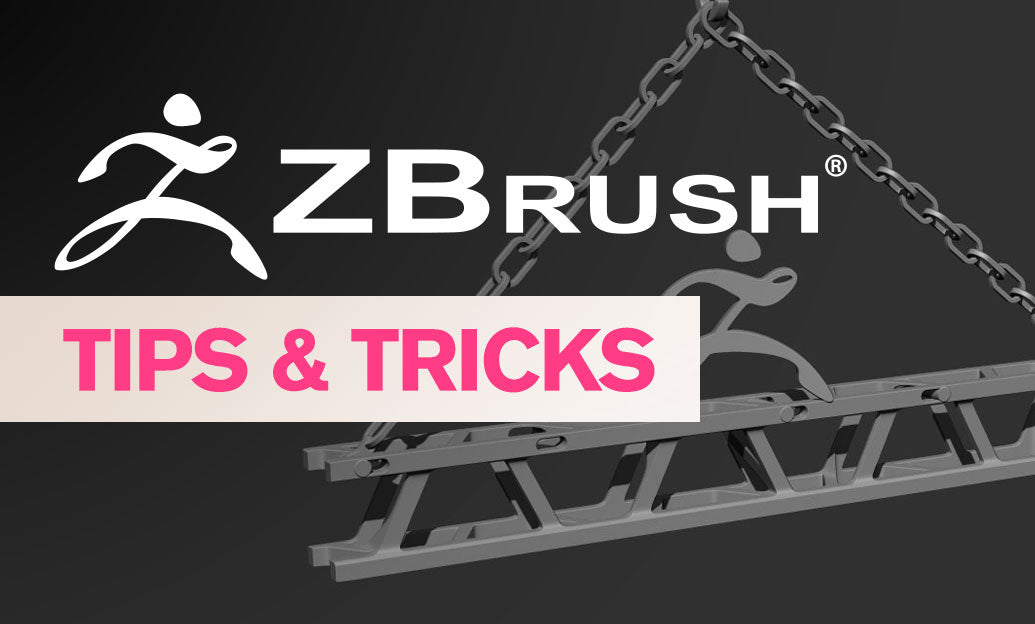
ZBrush Tip: Optimizing Workflow Efficiency Through Custom Hotkeys in ZBrush
January 02, 2025 2 min read
Read More
Revit Tip: Enhancing Project Consistency and Efficiency with Custom Revit View Templates
January 02, 2025 2 min read
Read More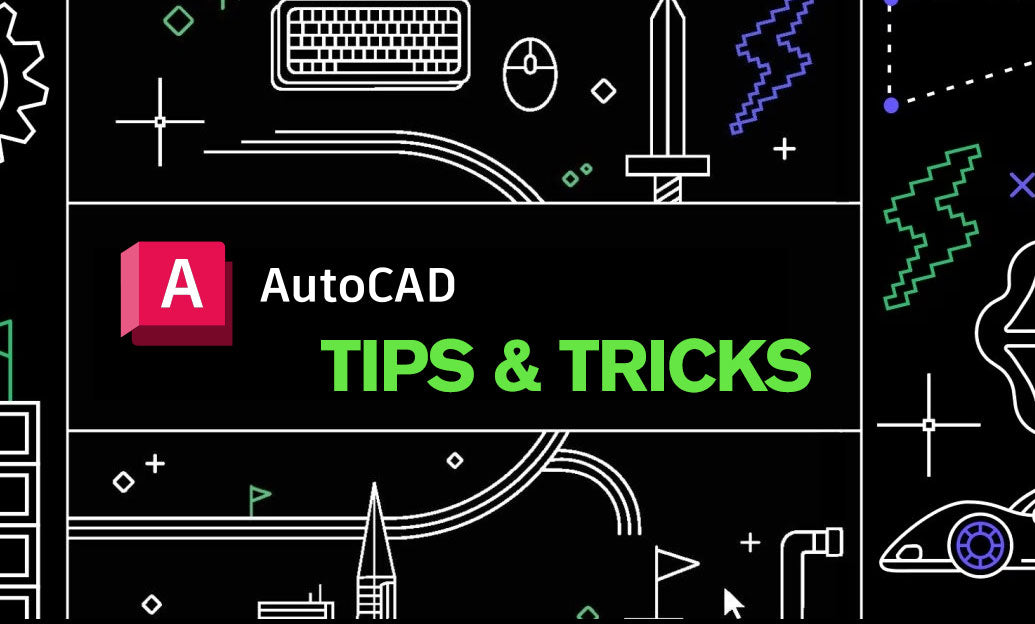
AutoCAD Tip: Enhance Precision with AutoCAD Align Command Techniques
January 02, 2025 2 min read
Read MoreSubscribe
Sign up to get the latest on sales, new releases and more …


