Your Cart is Empty
Customer Testimonials
-
"Great customer service. The folks at Novedge were super helpful in navigating a somewhat complicated order including software upgrades and serial numbers in various stages of inactivity. They were friendly and helpful throughout the process.."
Ruben Ruckmark
"Quick & very helpful. We have been using Novedge for years and are very happy with their quick service when we need to make a purchase and excellent support resolving any issues."
Will Woodson
"Scott is the best. He reminds me about subscriptions dates, guides me in the correct direction for updates. He always responds promptly to me. He is literally the reason I continue to work with Novedge and will do so in the future."
Edward Mchugh
"Calvin Lok is “the man”. After my purchase of Sketchup 2021, he called me and provided step-by-step instructions to ease me through difficulties I was having with the setup of my new software."
Mike Borzage
Revit Tip: Enhancing Architectural Design with Revit's Daylighting Analysis Tools
June 18, 2025 2 min read
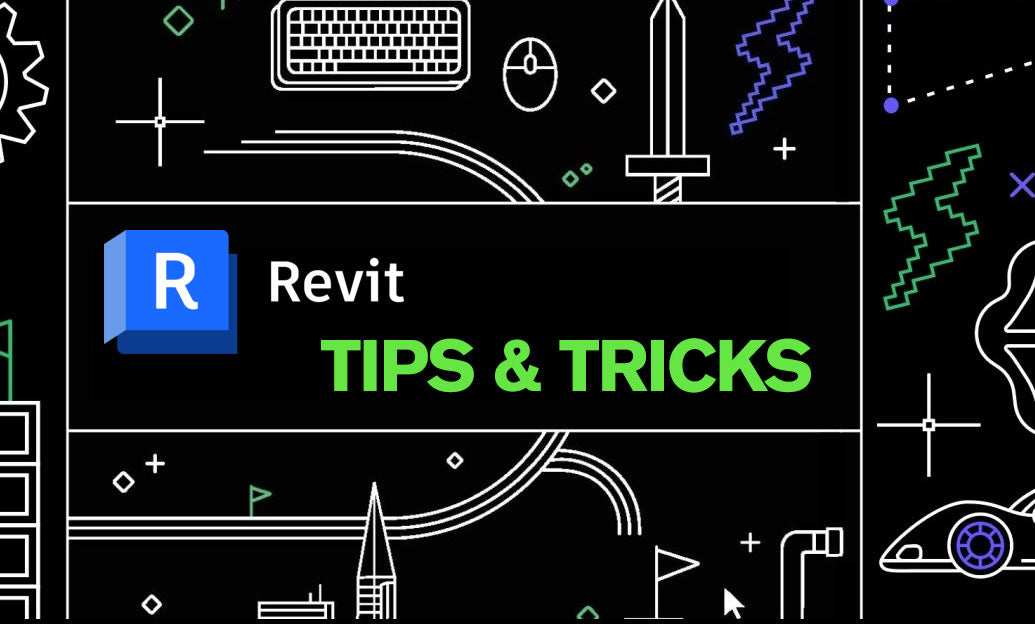
Maximize the effectiveness of your architectural designs by leveraging Revit's Daylighting Analysis Tools. Proper daylighting not only enhances the aesthetic appeal of a space but also contributes to energy efficiency and occupant well-being. Here are key strategies to utilize these tools effectively:
- Set Up Accurate Sun Path and Location: Begin by accurately setting the geographic location and sun path in your Revit project. This ensures that the daylight analysis reflects real-world conditions, providing reliable data for your designs.
- Create Detailed Materials: Use detailed material properties for surfaces to accurately simulate how light interacts with different materials. This includes specifying reflectance, transparency, and absorption characteristics to achieve realistic daylighting results.
- Define Analytical Models: Establish analytical models by separating the building elements from decorative components. This distinction allows Revit to focus on elements that influence daylight distribution, such as walls, roofs, and glazing.
- Utilize Sun Studies: Conduct sun studies at various times of the day and seasons to understand how natural light enters and moves through your building. This helps in optimizing window placements, shading devices, and interior layouts for optimal daylight usage.
- Implement Light Shelves and Shading: Incorporate architectural features like light shelves and shading devices in your design. Revit's tools can help analyze their impact on reducing glare and controlling the amount of daylight entering the space.
- Analyze Light Levels: Use Revit's light level analysis to identify areas with insufficient or excessive daylight. Adjusting window sizes, orientations, or interior layouts based on this analysis can enhance comfort and energy efficiency.
- Integrate with Energy Analysis: Combine daylighting analysis with energy modeling to assess the overall impact on building performance. Understanding the relationship between natural light and energy consumption can lead to more sustainable designs.
- Visualize Results: Utilize Revit's visualization capabilities to present daylight analysis results. Creating renderings and walkthroughs that highlight natural light distribution can aid in client presentations and stakeholder communications.
- Stay Updated with Plugins and Extensions: Enhance Revit's native daylighting tools by integrating plugins and extensions available through platforms like NOVEDGE. These additional tools can provide more advanced analysis features and streamline your workflow.
- Continuous Learning and Training: Stay informed about the latest updates and best practices in daylighting analysis. Resources and tutorials from NOVEDGE can provide valuable insights and training to improve your proficiency with Revit's tools.
By effectively utilizing Revit's Daylighting Analysis Tools, you can create spaces that are not only visually appealing but also energy-efficient and comfortable for occupants. For more detailed guides, tutorials, and expert advice on maximizing Revit's capabilities, explore the extensive resources available at NOVEDGE.
```You can find all the Revit products on the NOVEDGE web site at this page.
Also in Design News
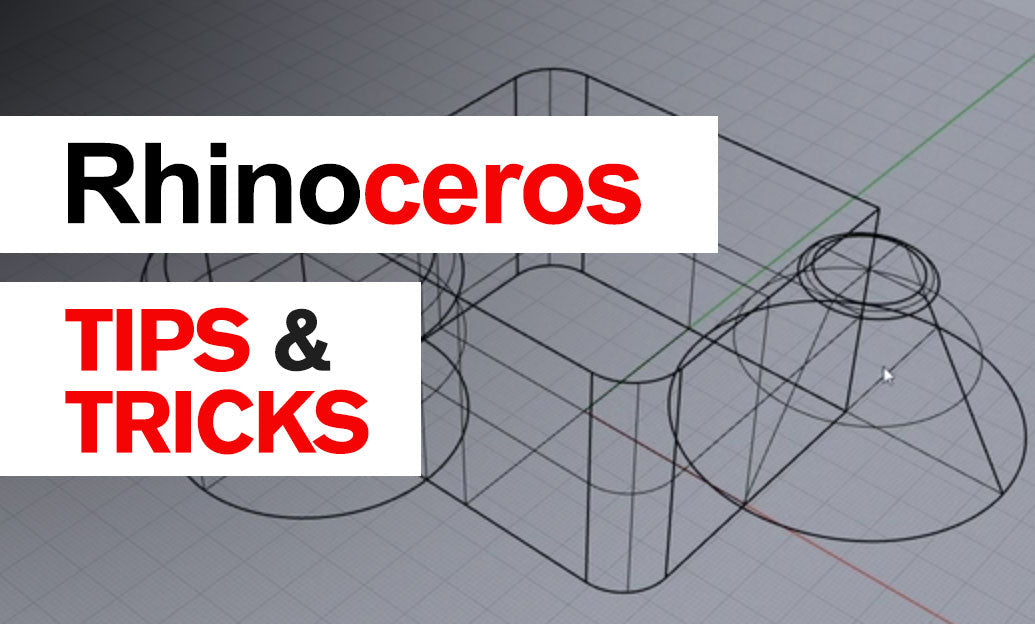
Rhino 3D Tip: Sure, please provide the tip you'd like a title for.
October 24, 2025 1 min read
Read More
Advancing Virtual Collaboration: Redefining Global Design Teams with Digital Innovation
October 24, 2025 12 min read
Read MoreSubscribe
Sign up to get the latest on sales, new releases and more …



