Your Cart is Empty
Customer Testimonials
-
"Great customer service. The folks at Novedge were super helpful in navigating a somewhat complicated order including software upgrades and serial numbers in various stages of inactivity. They were friendly and helpful throughout the process.."
Ruben Ruckmark
"Quick & very helpful. We have been using Novedge for years and are very happy with their quick service when we need to make a purchase and excellent support resolving any issues."
Will Woodson
"Scott is the best. He reminds me about subscriptions dates, guides me in the correct direction for updates. He always responds promptly to me. He is literally the reason I continue to work with Novedge and will do so in the future."
Edward Mchugh
"Calvin Lok is “the man”. After my purchase of Sketchup 2021, he called me and provided step-by-step instructions to ease me through difficulties I was having with the setup of my new software."
Mike Borzage
Revit Tip: Enhance Architectural Visualizations with Realistic Rendering Techniques in Revit
July 15, 2024 2 min read

Enhancing the realism of your Revit renders can significantly improve the presentation of your architectural designs. High-quality visualizations are crucial for client communications and stakeholder presentations. Here are some tips to help you create more realistic renders using Revit:
- Use High-Quality Materials: Select materials with high-resolution textures and accurate bump maps to simulate surface imperfections and details. This adds depth and realism to your renders.
- Refine Lighting: Proper lighting is essential for realistic renders. Experiment with both natural and artificial light sources in Revit. Use the Sun settings for natural light and add artificial lights for interior scenes. Pay attention to the direction, intensity, and color of the light.
- Incorporate Reflections: Use reflective properties for materials like glass and water. Adjusting the reflectivity can significantly enhance the realism of these elements in your renders.
- Apply Depth of Field: Depth of field effects can focus the viewer’s attention on specific areas of your render, while subtly blurring the background and foreground, mimicking the behavior of real-world cameras.
- Add People and Vegetation: Populate your scene with 3D models of people, trees, and plants to give it scale and context. These elements should be placed strategically to complement the design without overpowering it.
- Optimize Render Settings: Tweak rendering settings such as exposure, brightness, and contrast to achieve a balanced and lifelike image. Use the 'High' or 'Best' quality presets for final renders.
- Post-Process Your Renders: Use post-processing software to adjust levels, saturation, and sharpness. Adding effects like vignetting can also draw attention to the center of the image.
For the latest in software solutions and Revit enhancements, keep an eye on NOVEDGE, where you can find tools and plugins to bring your architectural visualization to the next level.
Following these tips will greatly improve the quality of your renders in Revit, making them more convincing to your clients and colleagues. Remember, the key to a successful render is a balance between the technical aspects of the software and the artistic touch of the designer.
```You can find all the Revit products on the NOVEDGE web site at this page.
Also in Design News
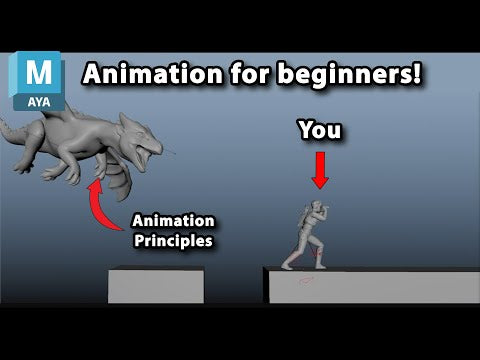
Animation for Beginners - Part 2: 12 Animation Principles you NEED to know
January 14, 2025 1 min read
Read More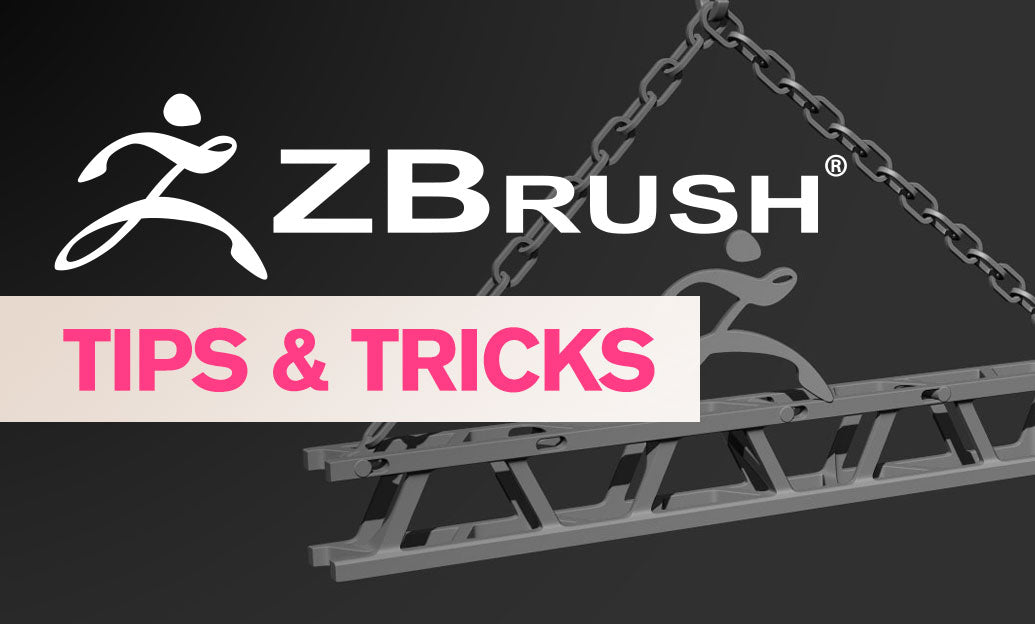
ZBrush Tip: Enhancing 3D Model Precision with ZBrush's TrimCurve Tool
January 14, 2025 2 min read
Read More
Revit Tip: Utilizing Design Phases to Enhance Revit Project Efficiency and Collaboration
January 14, 2025 1 min read
Read MoreSubscribe
Sign up to get the latest on sales, new releases and more …


