Your Cart is Empty
Customer Testimonials
-
"Great customer service. The folks at Novedge were super helpful in navigating a somewhat complicated order including software upgrades and serial numbers in various stages of inactivity. They were friendly and helpful throughout the process.."
Ruben Ruckmark
"Quick & very helpful. We have been using Novedge for years and are very happy with their quick service when we need to make a purchase and excellent support resolving any issues."
Will Woodson
"Scott is the best. He reminds me about subscriptions dates, guides me in the correct direction for updates. He always responds promptly to me. He is literally the reason I continue to work with Novedge and will do so in the future."
Edward Mchugh
"Calvin Lok is “the man”. After my purchase of Sketchup 2021, he called me and provided step-by-step instructions to ease me through difficulties I was having with the setup of my new software."
Mike Borzage
Revit Tip: Effective Use and Management of Legends in Revit Projects
September 26, 2024 2 min read
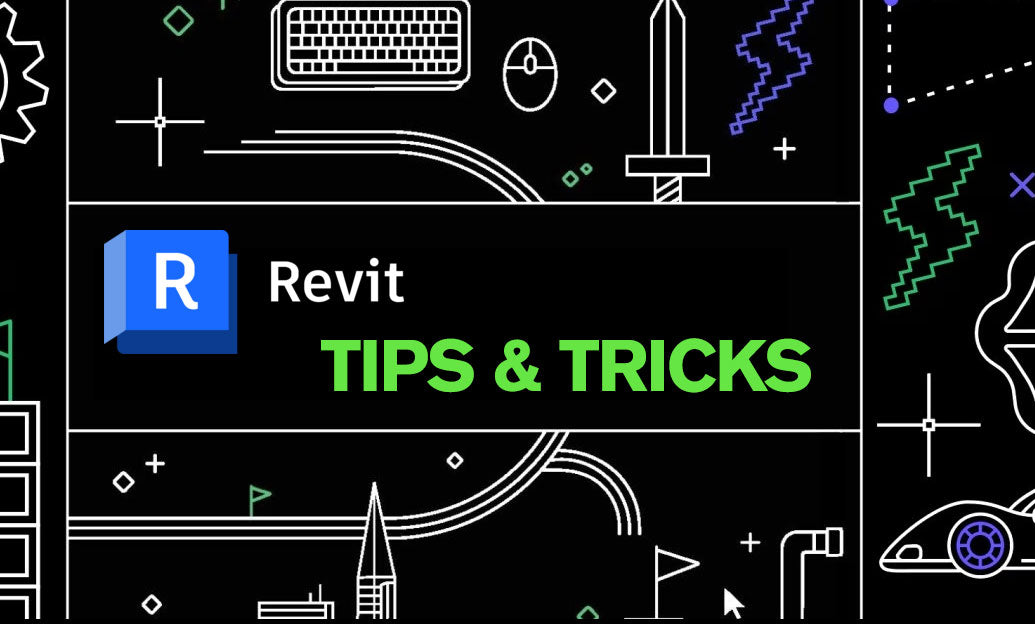
When working on complex projects in Revit, the proper use of legends can significantly enhance your documentation and presentation. Legends in Revit can be used to explain symbols, annotate graphical elements, or provide other essential information that improves the clarity and comprehensibility of your project. Here are some tips to help you create and manage Revit legends effectively:
Benefits of Using Legends
Legends offer several advantages, including:
- Consistency: Ensure that all team members and stakeholders understand the graphical symbols and notations used in a project.
- Clarity: Improve the readability of your drawings by providing clear explanations of symbols and annotations.
- Efficiency: Save time by reusing legends across multiple sheets and views within the same project.
Steps to Create a Legend
Follow these steps to create a legend in Revit:
- Create a New Legend: Navigate to the View tab and click on the “Legends” dropdown. Select “Legend” to create a new legend view.
- Define the Legend Name: In the dialog box that appears, provide a relevant name for your legend to make it easily identifiable.
- Place Elements: Use the tools available in the Annotate tab to place symbols, text, lines, and other elements in your legend view.
- Format the Legend: Adjust the size, style, and alignment of elements to ensure your legend is clear and well-organized.
Managing Legends
To manage legends effectively, consider these best practices:
- Reuse Legends: Legends can be used across multiple sheets. Simply drag and drop a legend view from the Project Browser into the relevant sheet.
- Update Consistently: When symbols or notations change, update the relevant legends to maintain consistency across your project documentation.
- Organize Legends: Group legends in the Project Browser by creating folders or using naming conventions to keep them organized.
Common Mistakes to Avoid
Avoid these common mistakes when using legends in Revit:
- Overloading Legends: Keep legends concise and avoid overcrowding them with too much information.
- Inconsistency: Ensure that all symbols and notations in your legends match those used in the project. Inconsistencies can lead to confusion.
- Ignoring Updates: Regularly review and update legends to reflect any changes in the project’s graphical elements or annotations.
Proper creation and management of legends in Revit can greatly enhance the clarity and professionalism of your project documentation. For more tips and professional guidance on using Revit effectively, visit NOVEDGE.
You can find all the Revit products on the NOVEDGE web site at this page.
Also in Design News
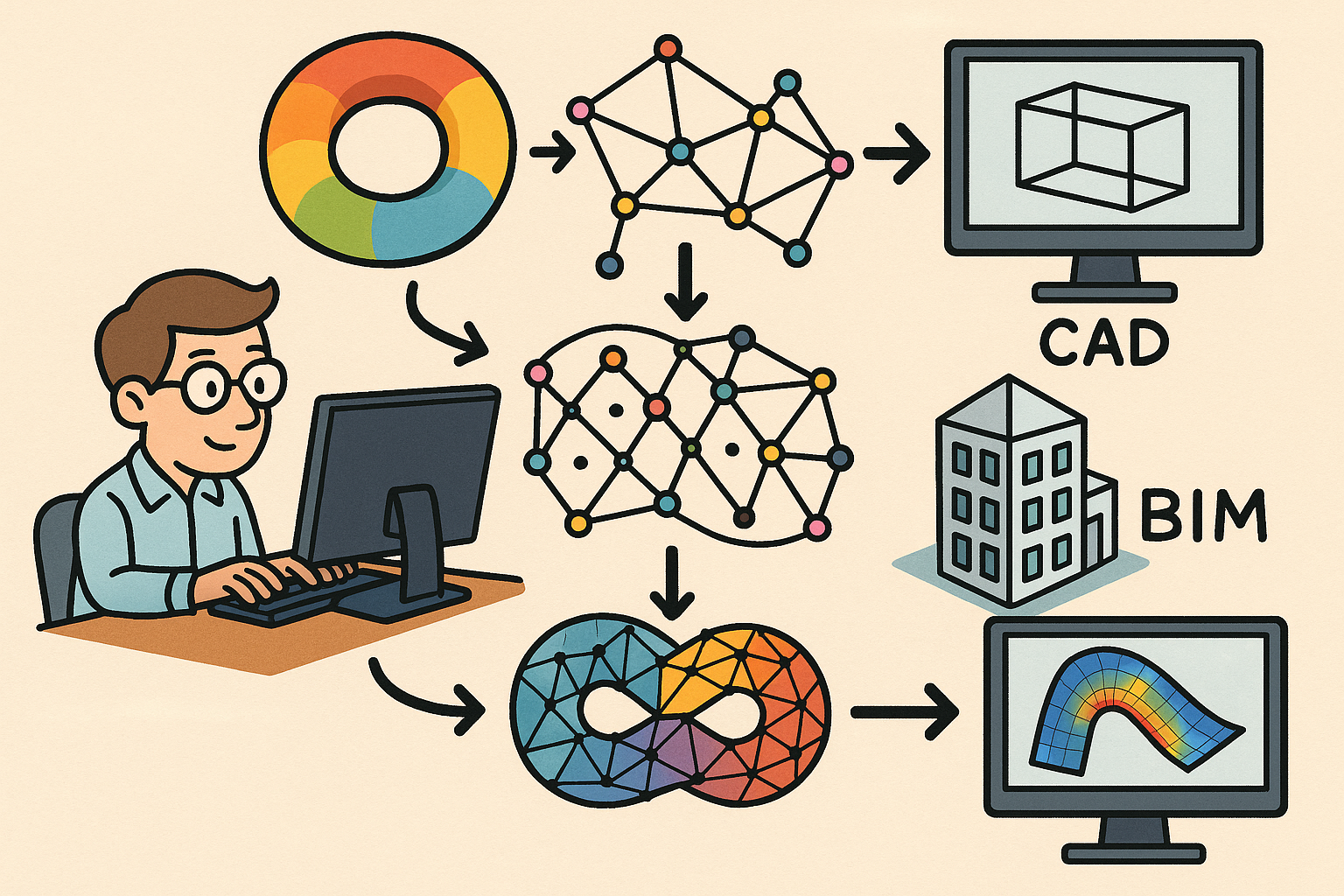
Design Software History: From Computational Topology to Design Software: Integrating TDA into CAD, BIM and CAE Workflows
December 25, 2025 10 min read
Read More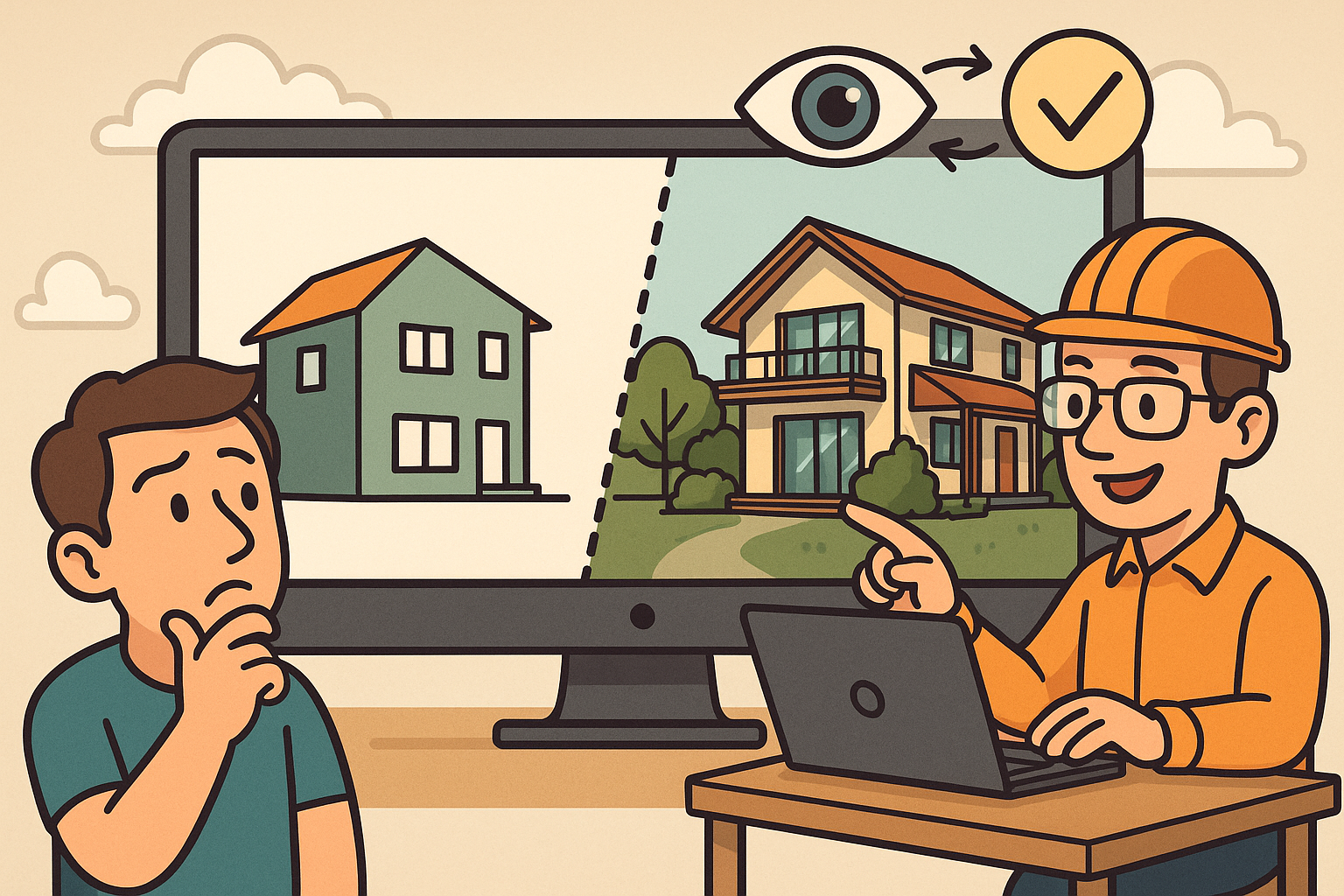
Scene-Aware LOD: Perception-Driven Fidelity for Scalable Design Visualization
December 25, 2025 12 min read
Read MoreSubscribe
Sign up to get the latest on sales, new releases and more …



